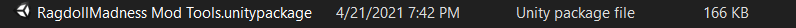For Ragdoll Madness players, if you want to know some basics about modding, this is a basic modding guide that helps you understand how to start modding, let’s check it out.
Intro
If you want to support the mod community,
You can share a mod in the Workshop!
or create a modding tutorial video if you want!
You can mods as you like!
with Unity 2020.2.6f1!
Creating Unity Project
and Open Unity Hub or Unity and Create Project.
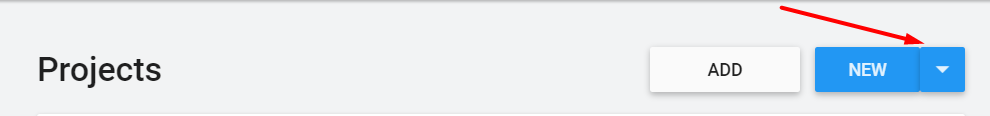
You must use 2020.2.6f1
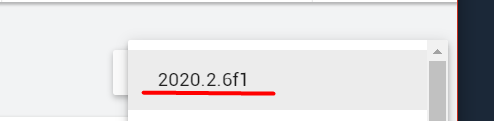
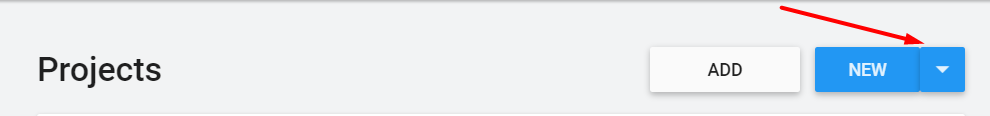
Download Unity Hub (Official Download)[public-cdn.cloud.unity3d.com]
Download Link for Unity Hub (Official Unity Archive)[http//unityhub]
Importing Ragdoll Madness Mod Tools
Creating Maps (Scenes)
In Project Section, Click Right Mouse Button and Create Scene;
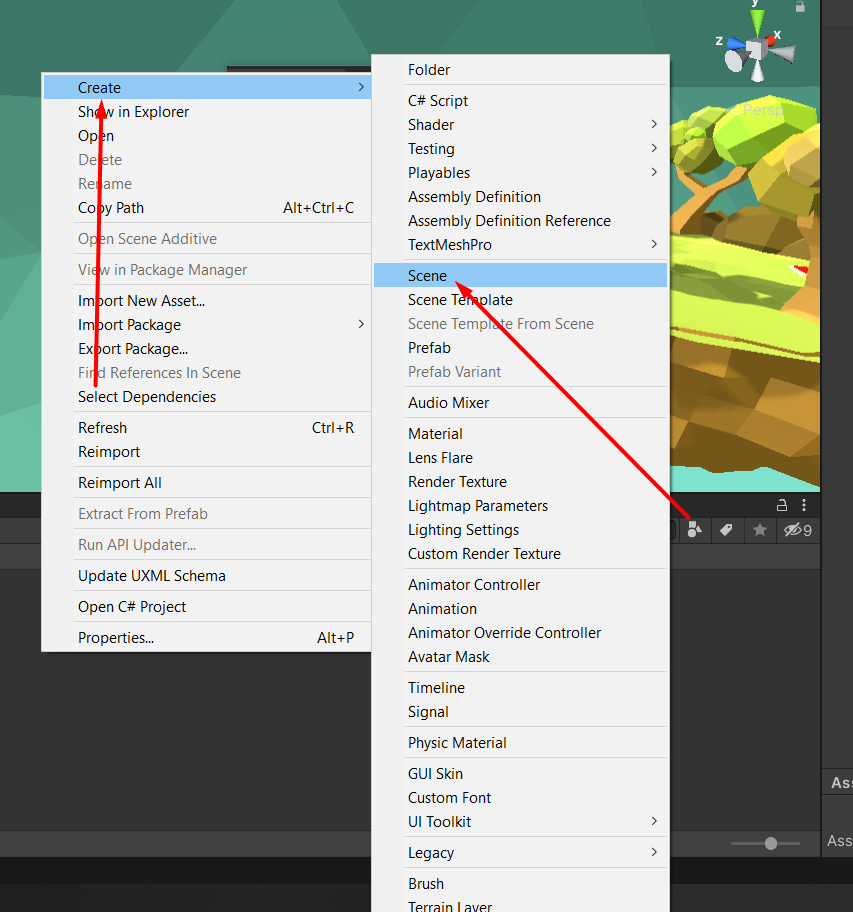
Thats! , and You can drag your models/objects in scene.
You Must Disable Main Camera in Hierarchy
IMPORTANT!! : You must use 1 scene in project.
Default Spawn Point is 0,5,0 but You can change this. Create Empty Object in Scene and Re-Name to SpawnPoint.
and Drag Prefab on Prefabs Folder in Unity Project.
How to Create Action (On Grappable Object Enter Plate Area):
Create C# Script Example: ObjectDestroyAction.cs
and Change Interface MonoBehaviour to ModTool.Interface.ModBehaviour
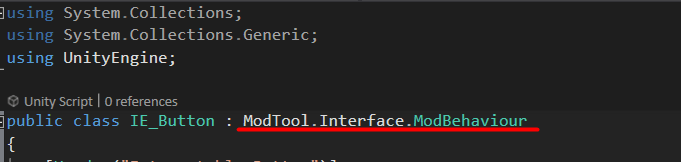
and Add Interface IEInvoke and Create Function IEInvoke.OnInvokeRecieved
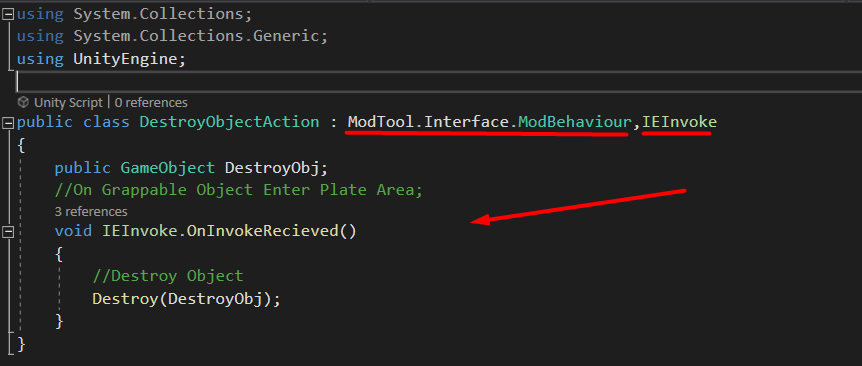
Its Object Destroy on Grappable Object Enter Plate Area Example.
How to Create Grippable Objects
and Add Compontent, Add RigidBody
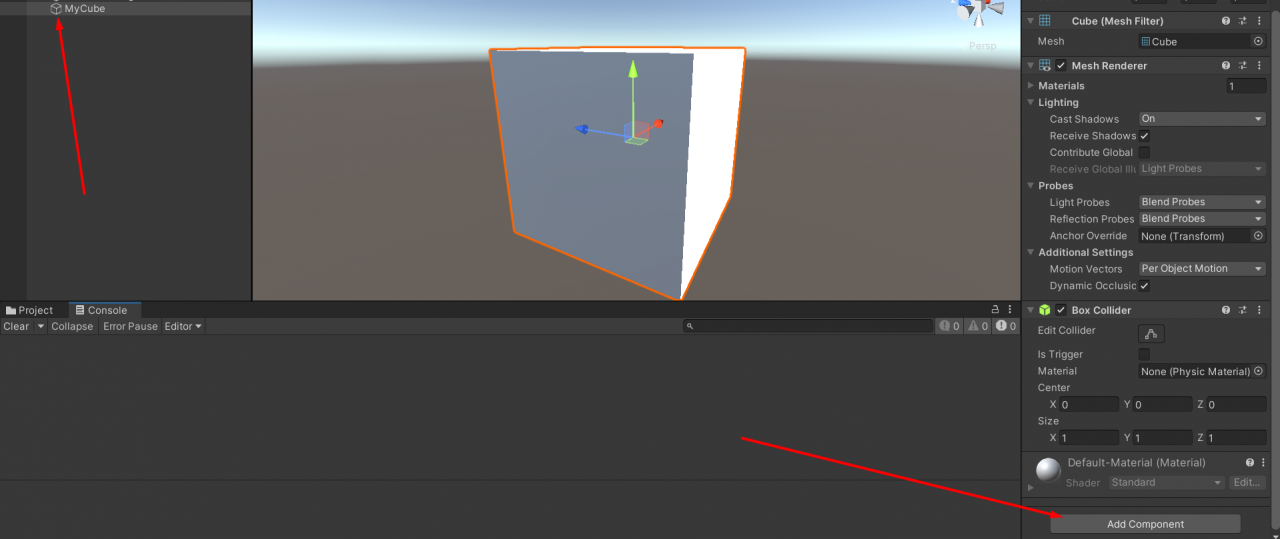
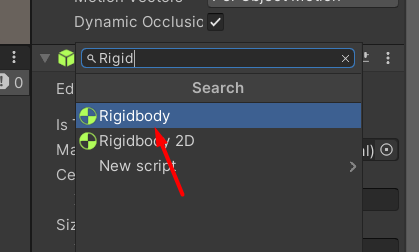
Scripting C# for Creating Mods / Addons etc..
Create C# Script and Drag in Objects or Empty Objects in Scene
Change Interface to ModTool.Interface.ModBehaviour
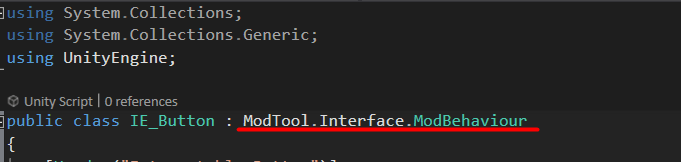
Change Interface to MonoBehaviour to ModTool.Interface.ModBehaviour
or You can find Unity Tutorials on Youtube
Exporting Mod
Click Tools -> ModTool -> Export Mod in Unity Toolbar
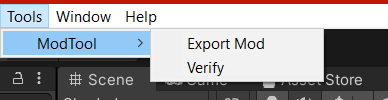
and Fill Areas,
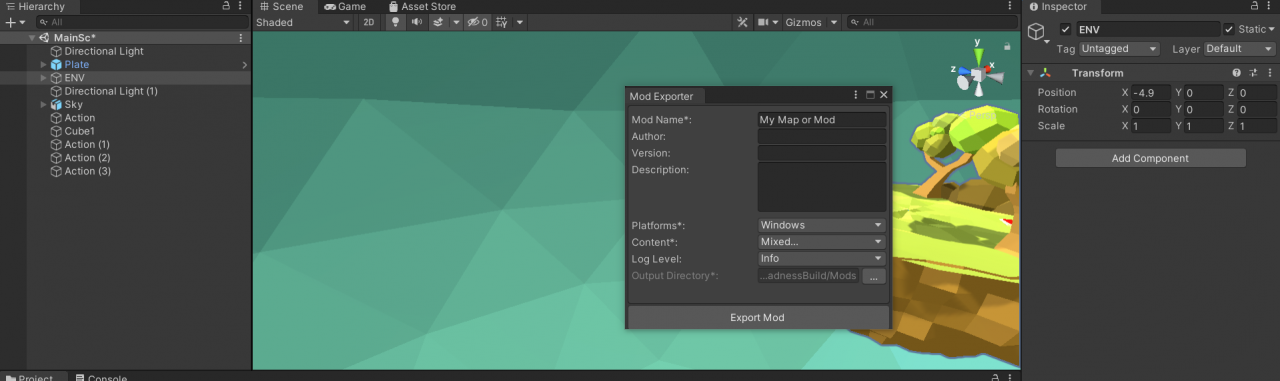
and Click Export!
Rules
Default Spawn Point is 0,5,0 but You can change this. Create Empty Object in Scene and Re-Name to SpawnPoint.
You Must Use 1 Scene in Project.
You Must Use ModTool.Interface.ModBehaviour in All Scripts!
You Must Disable or Delete Camera on Your Map/Scene
Extra
A list of all Game Objects that exist in the current scene.Inspector
All information on the currently selected object.
Physics Material
These different materials change the physics properties on an object.
Prefabs
Prefabs is use ready objects.
Project
A list of all assets currently in the project. Assets can be dragged and dropped straight into the Scene window from here.
Rigid Body
This is a component that makes an object a physics object that will interact with other objects.