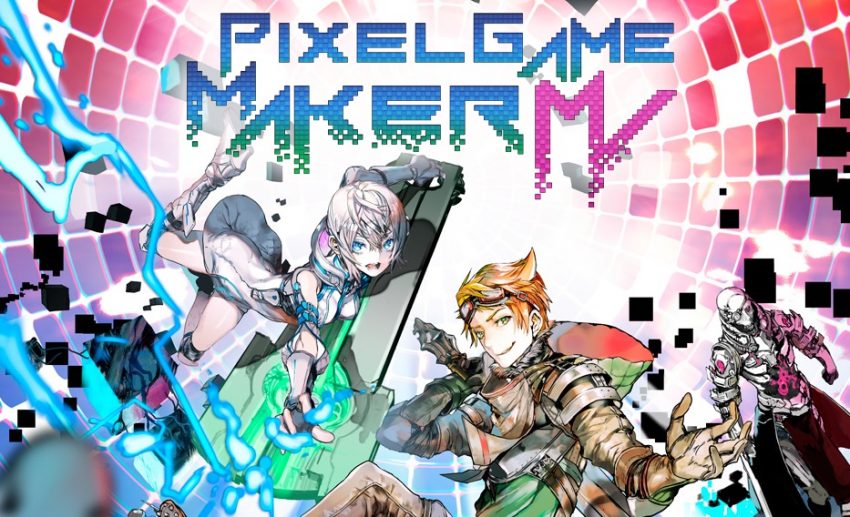Have you just bought PixelGameMaker MV? Here are some tips for people who are beginners for the game.
You have made the first step in your journey as a Game Creator!
- Learn Your Tool: Do and re-do the integrated tutorials
There are two different tutorials integrated into PGMMV, one for side view action games and one for top view action games. Try them both and check if everything works well on your computer.
They will teach you a solid basis for future projects you will work on. You can re-do them as many times as needed until you have grasped the basics!
- Build a Foundation: Start with simple things
Before starting the 50 stages hardcore rogue-lite you have always dreamed of, may we suggest you starting with a little more simple project?
Starting big will not only give you too much stress for your first game but you won’t have enough understanding of the tools.
Finishing one stage at the time and take time to learn the software is very important, before rushing to complex operations. By mastering the basics first on a test project, you will get enough confidence for bigger projects and it will make your life easier.
- Asking for Help: Discuss with the community
With an active Steam forum, several unofficial Discords and a community ready to help each other, PGMMV offers enough support if you get hung up on something.
The community has a lot to offer: tutorials, guides, tips… Seeing the ongoing projects will help you to see what is coming next for you!
- Take a Chance: Participate in Jams
Jams are a concentrated dose of creativity and fun, why not try to participate to one once you have the basics of PGMMV covered? Forced to focus for one or two days, it will spark your creative juices, leading to fresh ideas, a better understanding of the engine capabilities, and maybe you will meet new friends on the road!
By working in a team you will also learn other techniques and approaches to game design, and it will make you stronger as a Game Creator.
Actually, PGMMV is very good for quick prototyping and thus, is ideal for jams of any kind!
- Keep a Paper Trail: The Game Design Document
While some people won’t need it, a Game Design Document (GDD) is a great tool, particularly if you work in a team. A good GDD includes the game’s overview, mechanics, inspirations, the flow of the game and everything that makes your game special. Don’t forget to add the commands of the game and every action possible by your player and your enemies.
The more complete your GDD is and the easier it will be to make the game in PGMMV! You will just have to follow your own instructions.
Not only a good GDD can make you save time but also help you to spot things that are working well in your head but not so much on the actual game, such as wrong mechanics or mismatched inspirations.
- Let’s Get Visual: Prepare Your Assets
The assets for PixelGameMaker MV, such as sprites, tilesets, and the music have to be prepared separately.
If you have the soul of an artist, you can make the sprites and tilesets using software such as Photoshop, Aseprite, or free tools such as Gimp or FireAlpaca.
For sound effects, you can use ChipTone for charming 8-bit effects and to create your own tunes. Another nice chiptune tool here is BeepBox, an online tool for sketching and sharing chiptune melodies.
- Be Careful: Notice for assets taken from the internet
If you take resources from the internet, be sure that there is no copyright issue with your use of those resources.
Be sure that any sprite sheets and Tilesets cover your needs (as stated in the GDD!), but if not, that the creators allow you to make edits.
You can find great resources on the asset page of Itch.io.
- Taking Things In Turn: Suggested Workflow for PGMMV
PGMMV is pretty freeform, but that can scare some people off! When just getting started for the first time, we recommend that you prepare all your sprites and tilesets first. This will allow you to easily configure all your tile settings and animations before implementing any game logic.
So: 1. Register all resources (sprites, tiles, etc.)
2. Configure Tiles and Animation settings.
3. Build your stages (Scenes)
4. Build your logic (Objects)
5. Refine & Polish!
- Sharing Is Caring: Share your progress regularly
To keep your motivation, keep sharing your progress with other members of the community! Creating a Twitter account for the game or sharing it on your own account, posting it on the #showcase sections of Discord or Steam… there are as many ways as you want to show your game to the world and receive feedback on it.
No doubt that knowing people care about want you are making will help you achieve your goals!
- Keep Learning
There is a ton of resources out there about game design. We share them regularly on our Twitter and Facebook, please follow us!
Game design is actually more complex than many people realize, and player preferences are constantly shifting. Watching tutorials, conferences, reading articles, and listening to podcasts about game design will broaden your horizons and take you into the state of mind of a Game Designer. You will pick up technical terms as you go, and probably get new ideas for your game!
Written by PixCube