This is a guide for fixing stutter and low FPS using doitsujin dxvk
What is it?
A Vulkan-based translation layer for Direct3D 9/10/11 which allows running 3D applications on Linux using Wine.
How the hell did this fix the stutter? I don’t bloody know, but it works for me, and I didn’t have to do any blood sacrifice ritual, so that’s good enough for me.
what to do, step by step
2. get the latest release, at the point of writing it’s 2.3 for me
– download “dxvk-2.3.tar.gz”
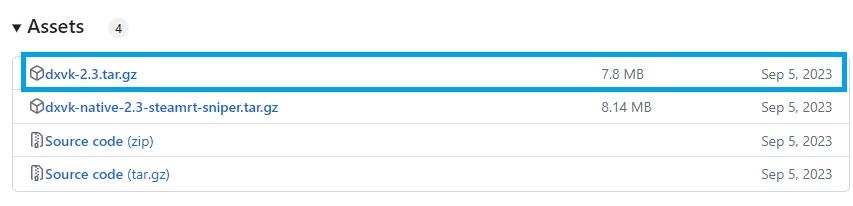
3. pick either x64 or x32 depend on your system, copy the “.dll” files inside to your P5R install folder (where the “P5R.exe” is)
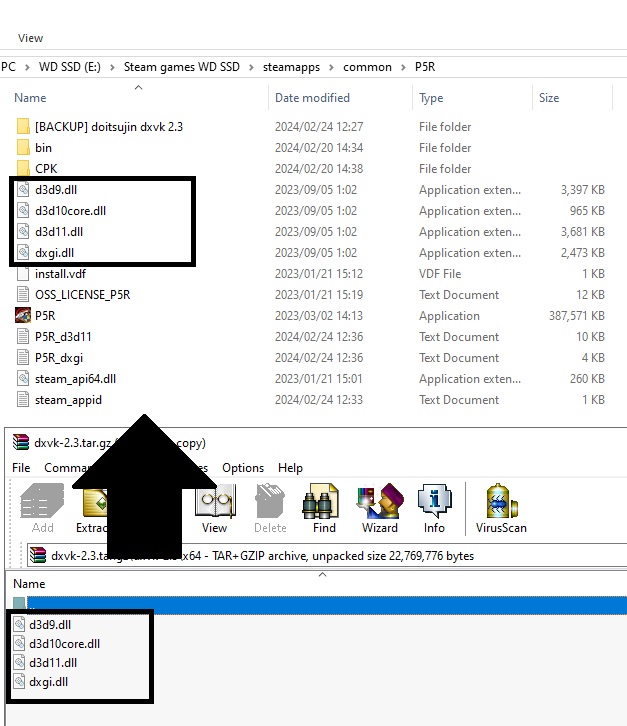
4. go to nvidia control panel > program setting > add P5R.exe in if you haven’t / if u did, choose it.
– power management mode = Maximum performance
– Texture filtering – Anisotropic sample optimization = ON
– Texture filtering – Quality = Performance
– Vulkan/OpenGL present method = Prefer native
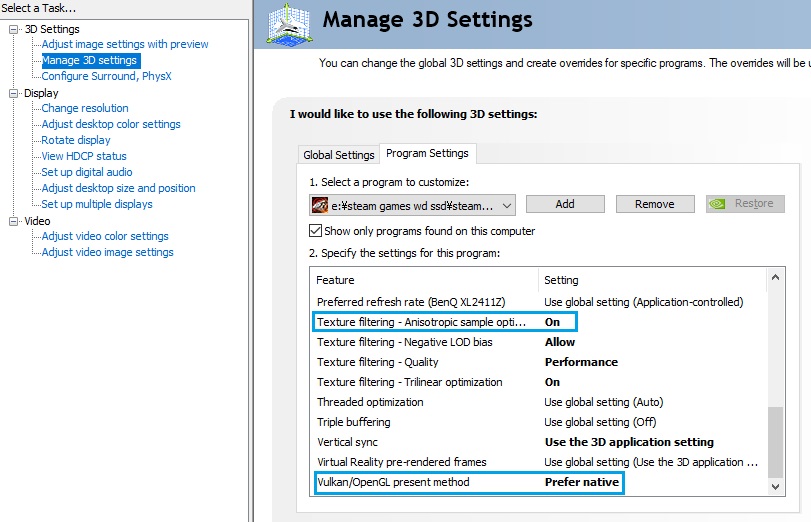
5. set game priority to high after you launch and enjoy
________________________________________
as someone who suffers heavily from the stutter and nothing else has really eliminate them completely for me,
this is the only thing that does the job for me, so I figure I should share it
Thanks to マソソソ ₙ❤ for their excellent guide; all credit belongs to their effort. If this guide helps you, please support and rate it here. Enjoy the game.
Related Posts:
- Persona 5 Royal How to Play on Windows 7 Via VxKex and DXVK
- Persona 5 Royal How to Fix Blurry Resolution
- Persona 5 Royal Beginner’s Guide to Modding
- Persona 5 Royal How to Farm Money With Absolutely No Effort
- Persona 5 Royal How to Restore Raidou DLC
