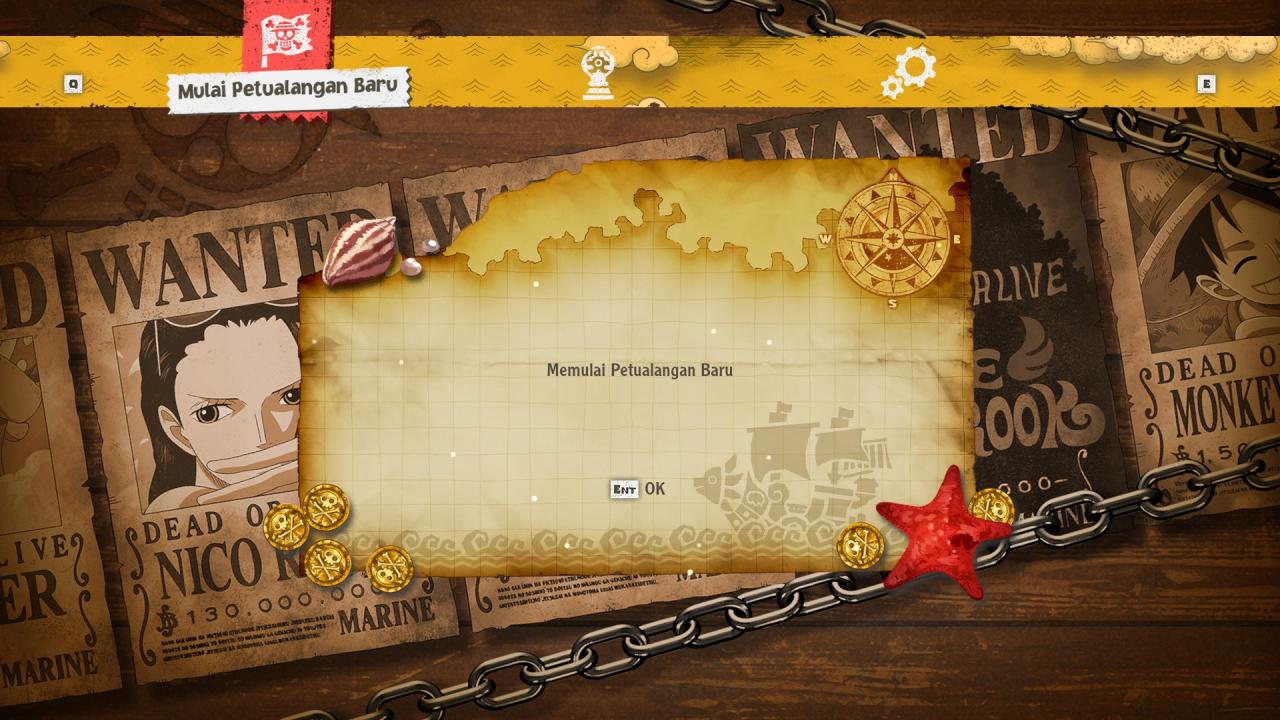One Piece Odyssey is not made using Indonesian language support even if the Steam store page said it. But I found this settings will change the game language automatically to Indonesian language.
Intro
This guide is only for you who want to change the language in Indonesian, if you don’t want to and only want to play the game in English, you don’t need to read this guide.
As for the OS I am using is Windows, therefore the guide is only for Windows version, I don’t have Mac or Linux or any that One Piece Odyssey supported OS.
Change The Language to Indonesian
—-
Windows > Settings > Time and Language.
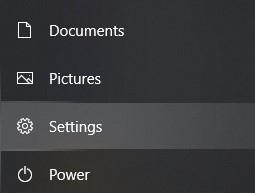
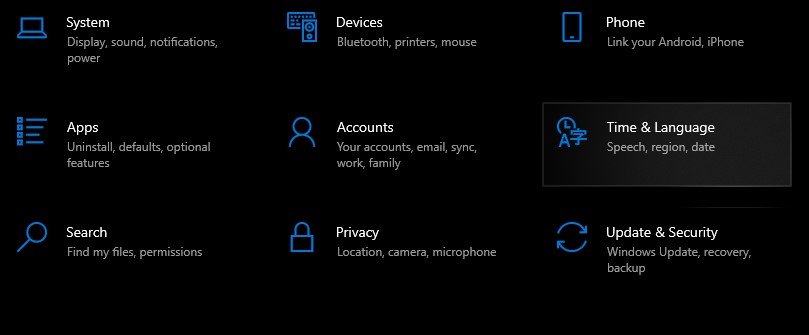
Click the Language menu.
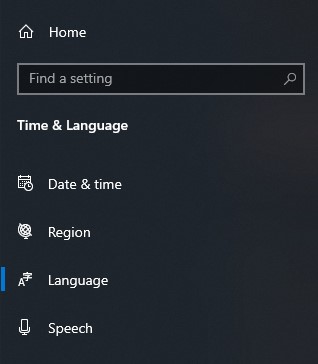
See the Windows Display Language there? Click it and see if you have Bahasa Indonesia in the menu.

Click the + button and search Indonesia. Make sure you select the Bahasa Indonesia not the English (Indonesia). See image below.
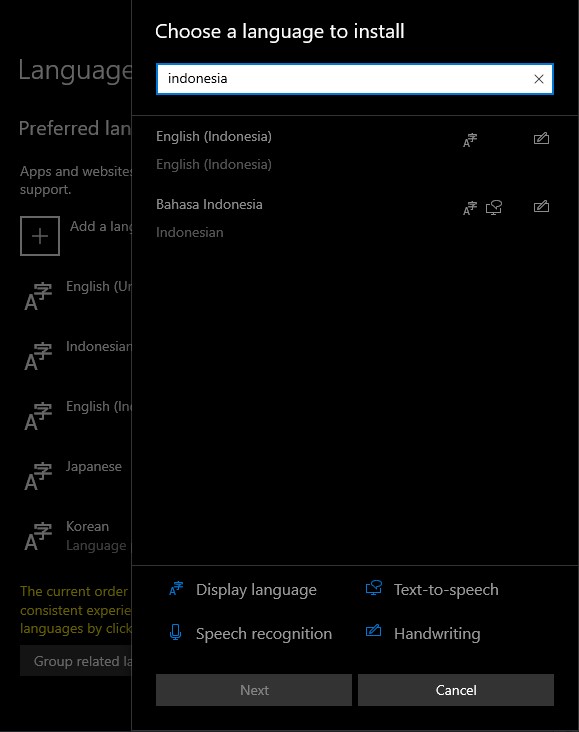
If you’re prompted to do it then click and install it. Then the Indonesian will be added automatically below the Preferred Language. Make sure you’ve already downloaded all the language pack by clicking the Indonesian > Options.
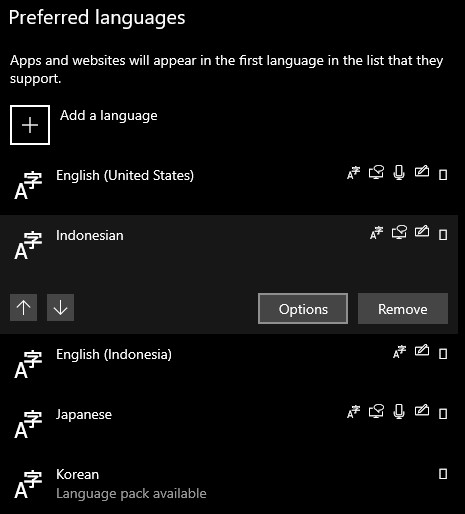
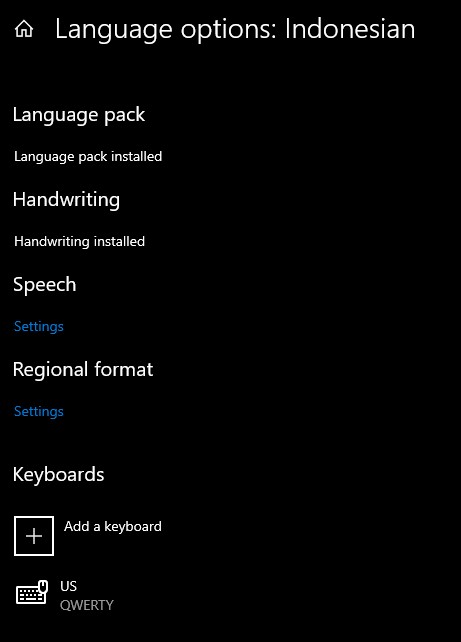
After that you just need to go back to the previous menu and click the Windows Display Language and select Bahasa Indonesia. You will be prompted to sign out from windows, do it.

Sign-in to your Windows then run One Piece Odyssey (Steam of course), the language is now automatically changed to Indonesian.