A simple guide to modify rim and tire size
How to change rim and tire size
1)Starting from your garage, select “customize”
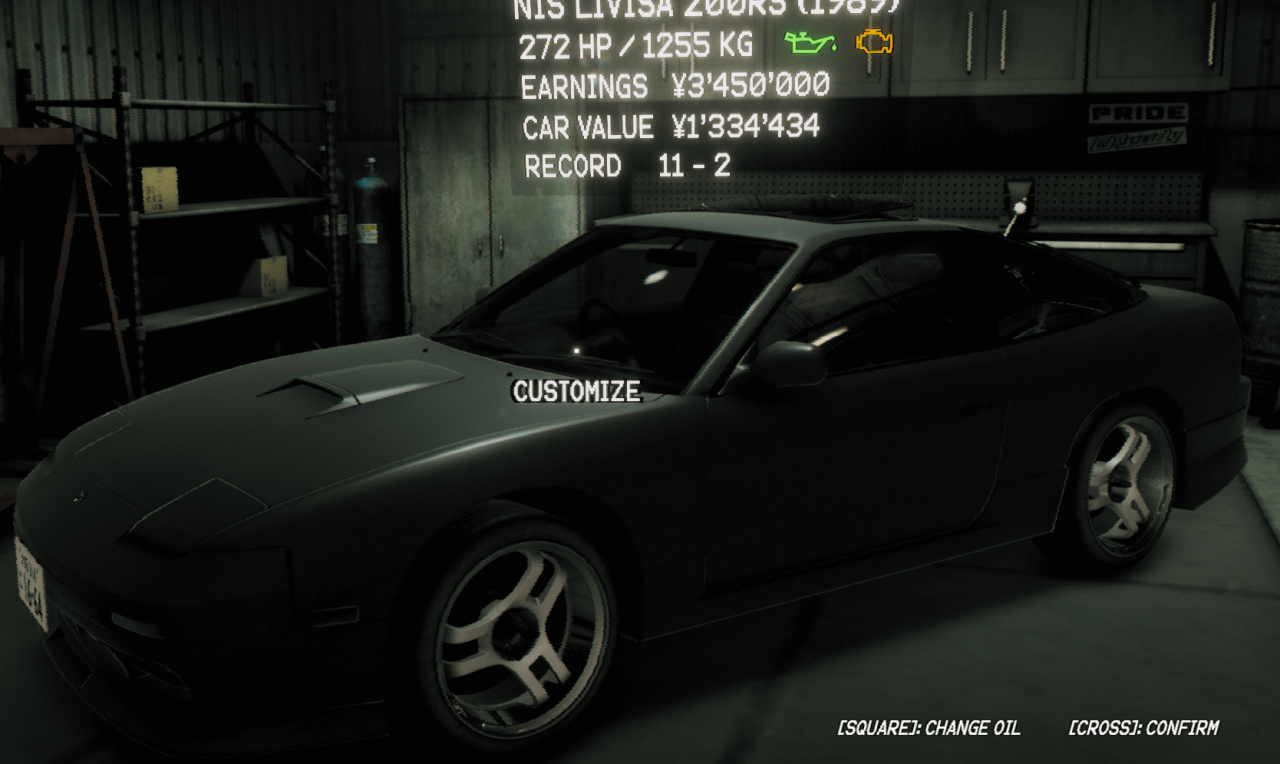
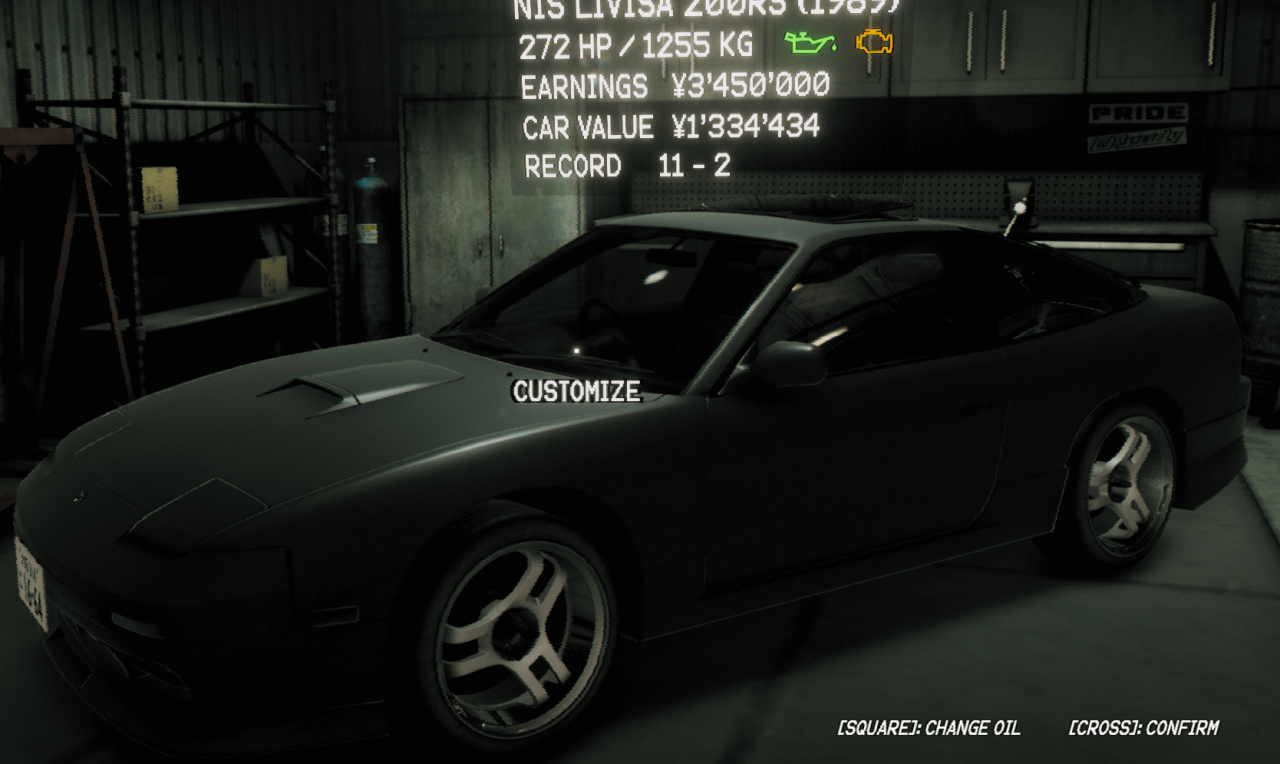
2)Go to “wheels” then select “enter” (red circle)

3)Now move with your character to your wheels and select “wheel size” (red circle)
4)Most important bit now is that you select “stretched” in order to unlock wheel sizes over 13 inches
5)Once that’s done, you can increase the wheel size up to 20 inches

Didn’t really spend much time trying to modify or adjust the rim size.