For Night of the Dead players. who want to disable motion blur, but don’t know how, here is a quick guide to disable motion blur, let’s check it out.
Motion Blur
To disable Motion blur is quietly simple… All you need is an Editing program like Notepad++ which is a free Editor tool: https://notepad-plus-plus.org/ Please do never use the Windows Editor to edit game files because you could destroy it’s formatting this way!
C:\Users\YOUR-USERNAME\AppData\Local\LF\Saved\Config\WindowsNoEditor\Engine.ini
If you can’t see your AppData Folder you have to activate hidden elements in your folder view! Alternatively, you can type %appdata% to your Windows search and hit enter. “If you use the command you have to go one folder back”!
How To:
All you have to do now, is to open the Engine.ini file with Notepad++ and add the following to the “end” of the file:
[SystemSettings]
r.MotionBlur.Max=0
r.MotionBlurQuality=0
r.DefaultFeature.MotionBlur=0
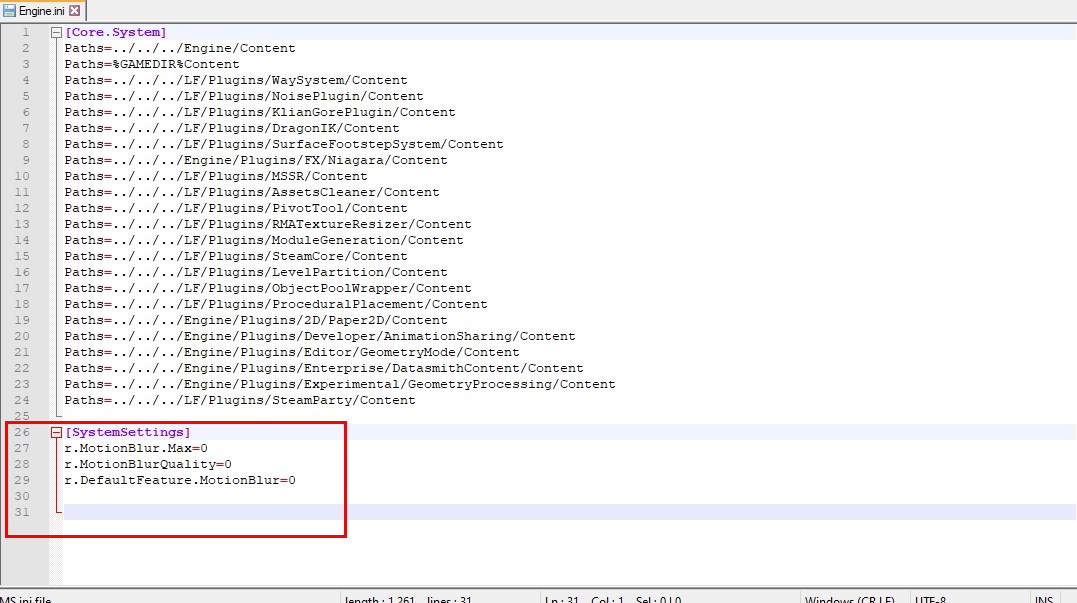
That’s all we are sharing today in Night of the Dead How to Disable Motion Blur , if there are anything you want to add please feel free to leave a comment below and we’ll see you soon.
Credit to BotModExe
Related Posts:
- Night of the Dead General Guide of Everything
- Night of the Dead Tips and Basic Mechanics for Beginner
