In this guide i will tell you how to fix stuttering and nasty 59fps in game :^)
Now im going to tell you how to fix this nasty issue
Idea was originally submitted by this guy https://steamcommunity.com/id/h3llf1re
I just randomly found it on forums and decided to make guide out of it :^)
Here we go =)
 1. Download RTSS software
1. Download RTSS software
https://www.guru3d.com/files-details/rtss-rivatuner-statistics-server-download.html
2. Calculate your Refresh Rate – using this site
https://www.testufo.com/refreshrate
3. Substract 0.01 from it
( I have 59,998 for example. Which means that my final number would be 59,988 )
4. Launch RTSS
In main window you should click “ADD” ( green button ) and find your MGR.exe
( usually it’s C:/Program Files/Steam/Steamapps/common/METAL GEAR RISING REVENGEANCE )
So basicallly search for your steam folder =)
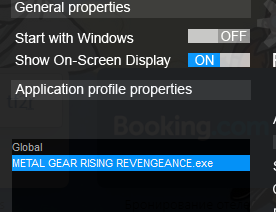
5. ADD number you’ve got in STEP 3 into framelimit bar ( don’t forget to add “,” it’s very important )
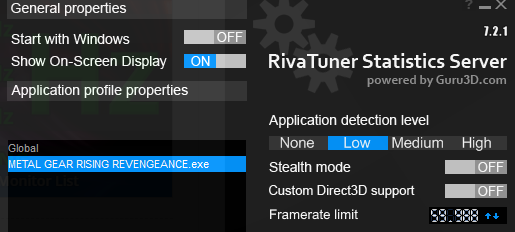
After this – your game will run in SOLID 60FPS without any microstuttering =)
P.S. PROGRAM SHOULD BE RUNNING EVERYTIME YOU PLAY THE GAME =)
( no worries, it doesn’t consume many resources or anything and also you can disable it after playing )
Written by Uncle Kaz

Appreciate it!