For Library Of Ruina players, this guide should help you fix issues related to skins not displaying correctly or being unable to enter receptions that contain modded skins
Introduction
Quite a lot of people encounter an issue where modded skins either display incorrectly, softlock the reception or make you be unable to enter receptions in the first place. This guide should help you fix most skin related problems without requiring you to alter any files manually.
Notable mods that can cause the issue are “Distorted Xiao” and “Hana Section 1” , but it can happen with almost every Korean and Chinese mod due to issue with locale.
Actual Fix
Step 1:
Download and install Notepad++ or any similar advanced text editor
Step 2:
Open it and go to Search tab -> Find in Files…
Step 3:
Copy ([.])\w+ into “Find what:” field
Copy ModInfo.Xml into “Filters:” field
“Directory” should point to YOUR Steam install path. By default it will be
“C:\Program Files (x86)\Steam\steamapps\workshop\content\1256670”
Rest of the settings should be the same as in the following screenshot:
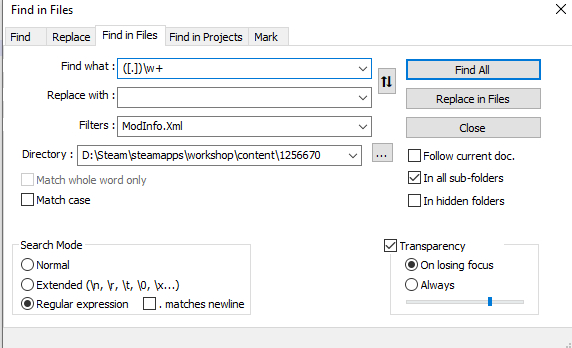
Note that “Directory” should point to YOUR Steam install path. By default it will be
“C:\Program Files (x86)\Steam\steamapps\workshop\content\1256670”
Step 4:
Click “Replace in files”
Step 5:
Repeat steps 3 and 4 except with (\d+-\d+)\w+ in ‘Find what:” field and 0 in “Replace with:” field
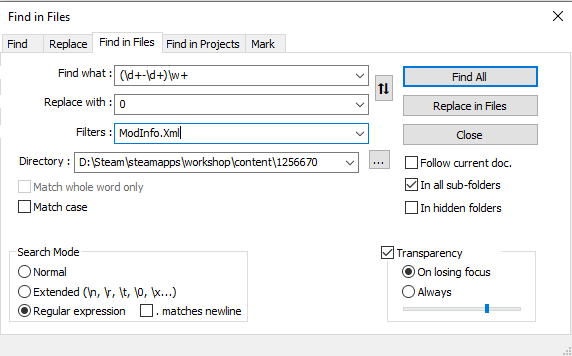
Only do this step AFTER steps 3 and 4 otherwise it won’t work
That’s all we are sharing today in Library Of Ruina How to Fix Workshop Skins, if you have anything to add, please feel free to leave a comment below, you can also read the original article here, all the credits goes to the original author Chaoszero533
