Please be aware of that there is no official way to cheat money in this game!
Be sure that you could make a risk and could lose your savegame. In addition, cheating money will reduce the fun of the game.
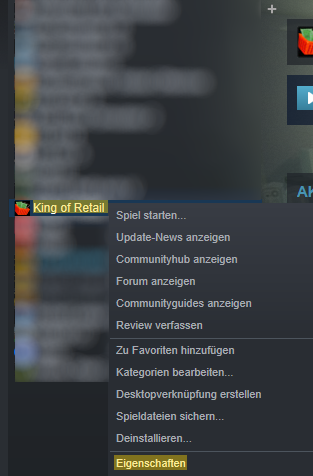
1. Go to your games (I think it is called libary)
2. Right-click on “King of Retail”
3. Go to the last entry in the list
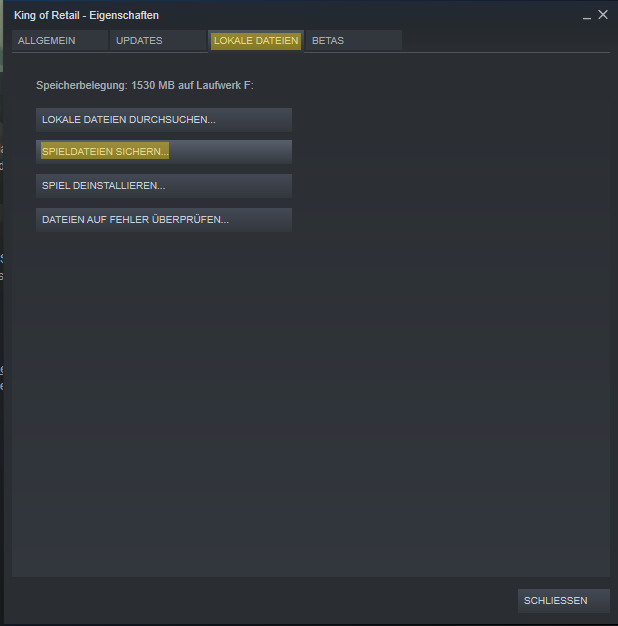
1. Go to the third tab (I think it is called local data)
2. Click on the second entry (I think it is called save gamedata)
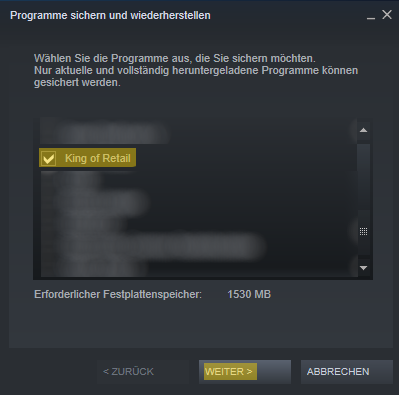
1. Be sure that “King of Retail” is selected
2. Click on continue
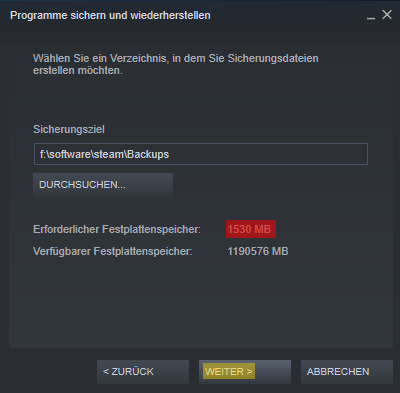
1. Select the place where you want that Steam saves the directory.
2. Check how big the size of the game is (red-highlight)
3. Click on continue
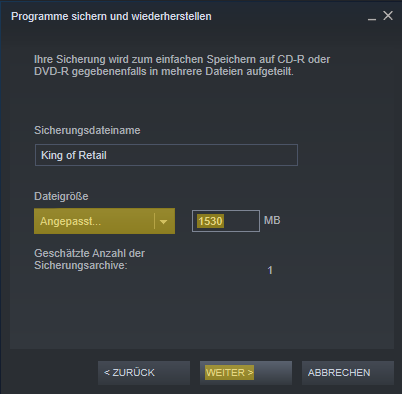
1. Select that you want to enter your own number how big the saved data should be
2. Type in the size of the game you saw first
3. Click on continue
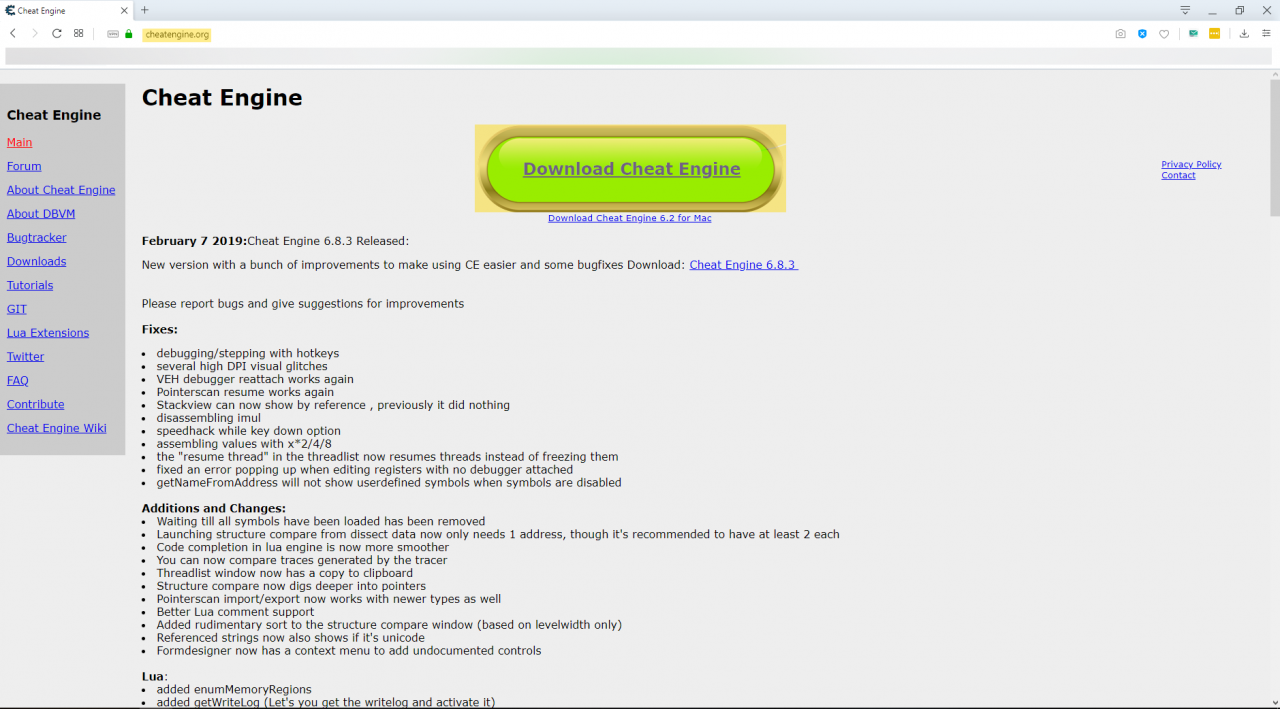
1. Go to the official Website of CheatEngine (also in the Wikipedia-article)
2. Click on Download
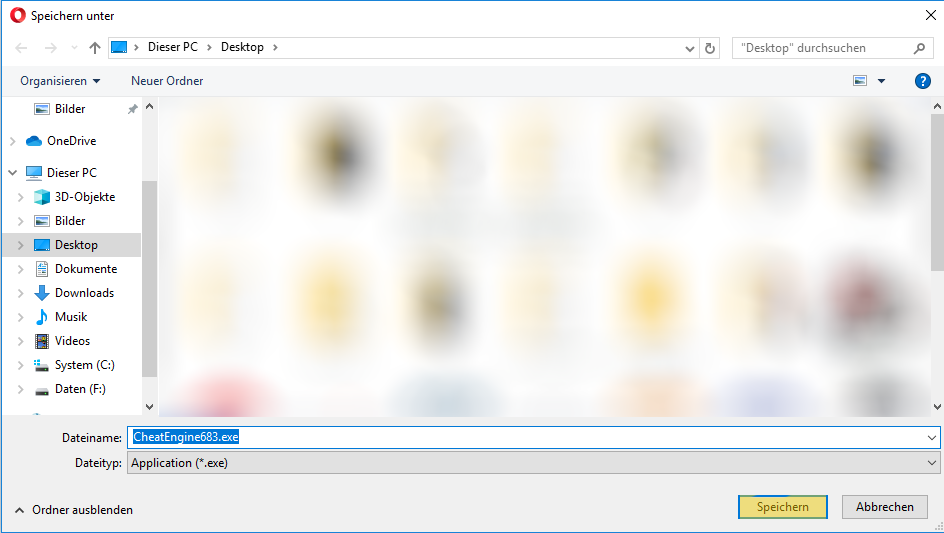
1. Save the file
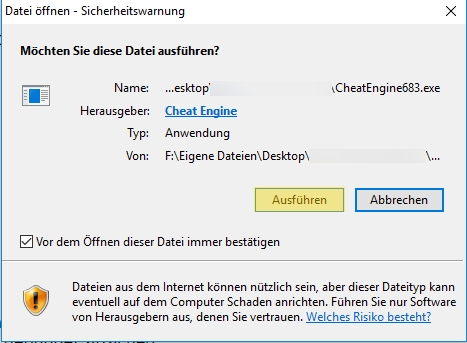
1. Click on execute
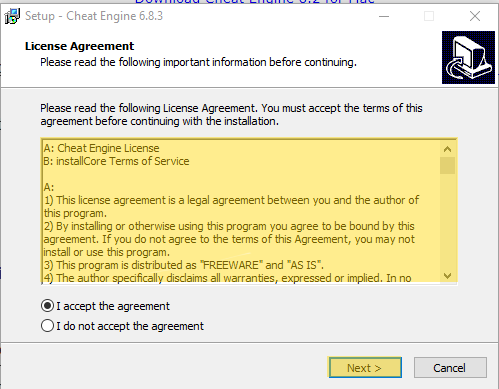
1. Of course, read the License Agreement 😉
2. Accept the agreement
3. Click next
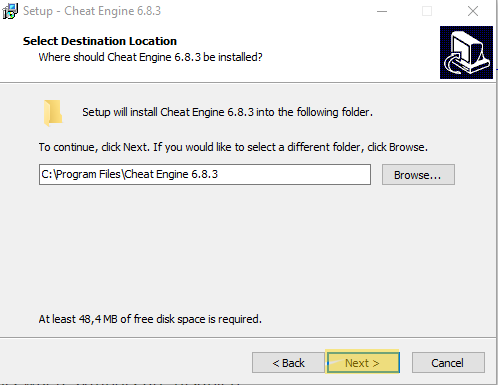
1. Select the place where CheatEngine should be installed
2. Click Next
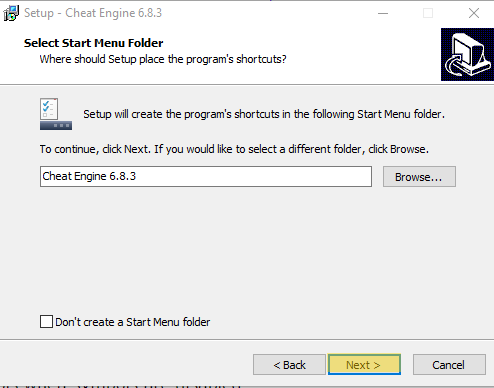
1. Select if you want a Start Menu folder
2. Click Next
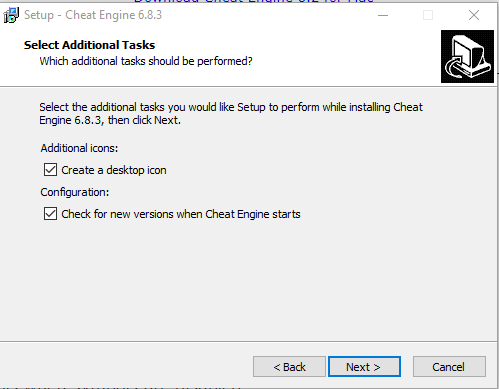
1. Select if you want something of this
2. Click Next
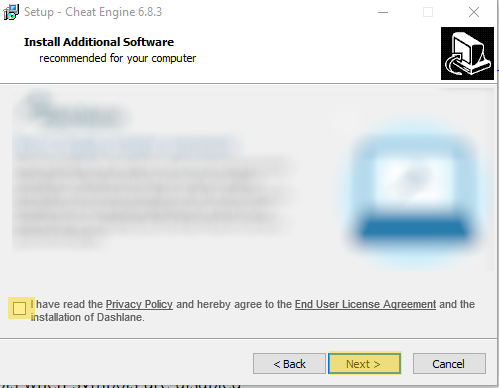
1. Be sure that the thing is not selected
2. Click Next
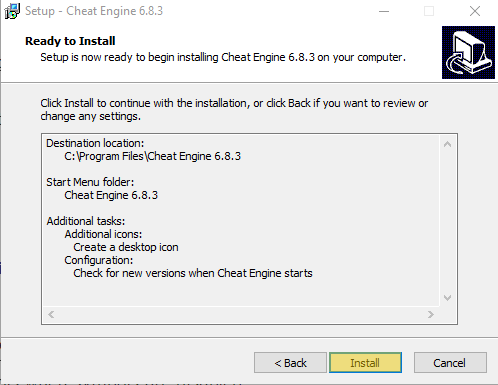
1. This is a summary of what you have selected
2. Click Install
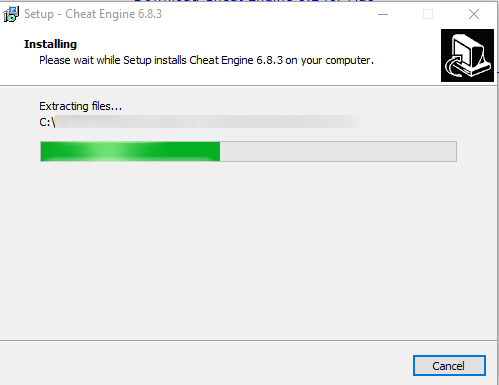
1. I don’t know why I have screenshoted this
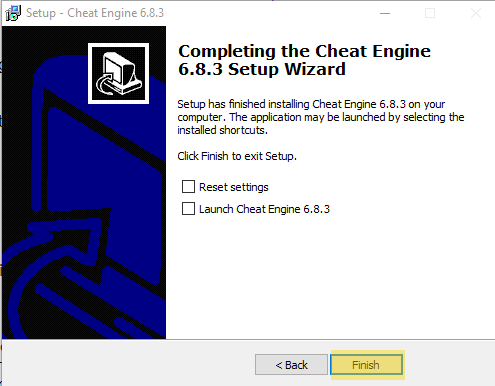
1. Select if you want something of this
2. Click Finish
(if you haven’t created a game yet, there is a useful guide what you should do on Steam)
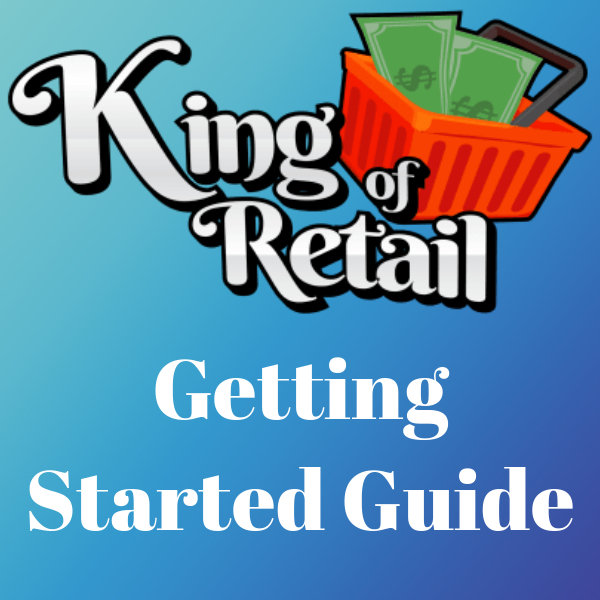

So, we are ingame now and as you see, this store only has 13955$/€
1. Start CheatEngine
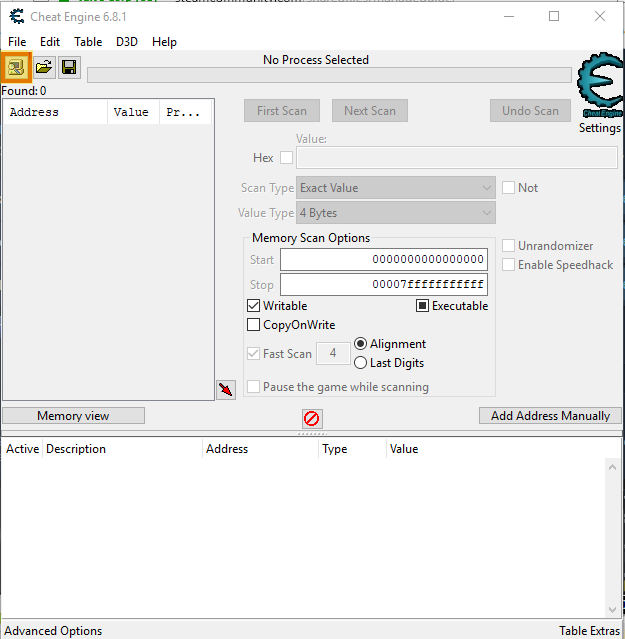
1. Click on this blinking thing up there, which is also marked yellow
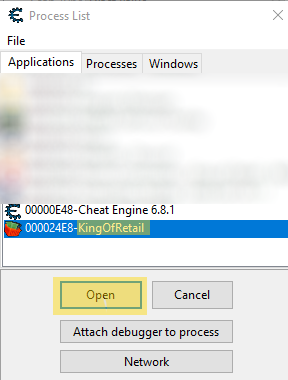
1. Select KingOfRetail (the number left of it changes)
2. Click Open
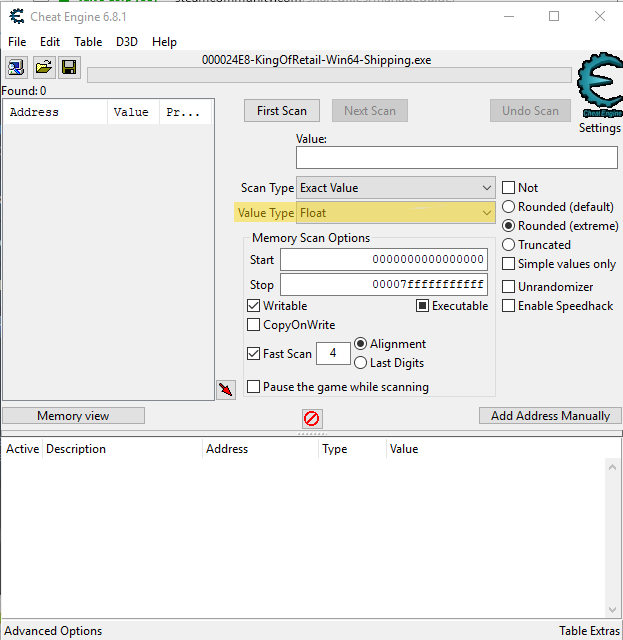
1. Change from 4 Bytes to Float
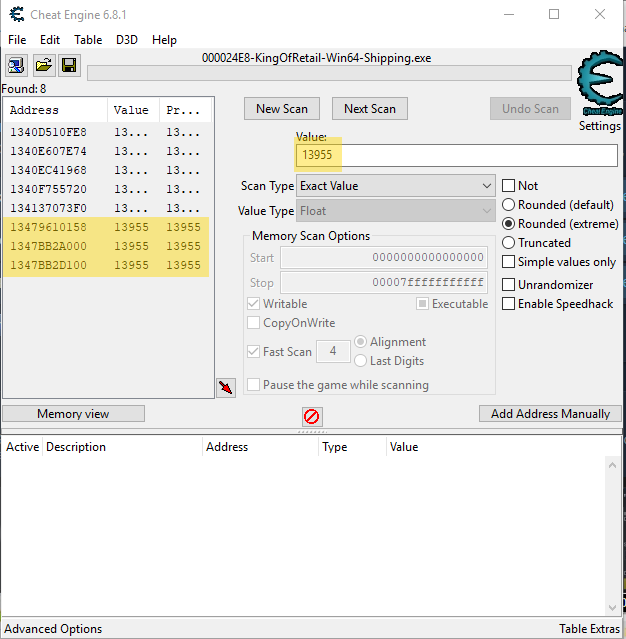
1. Type in your amount of money and click First Scan
2. Left there are numbers, select all of the numbers without dots
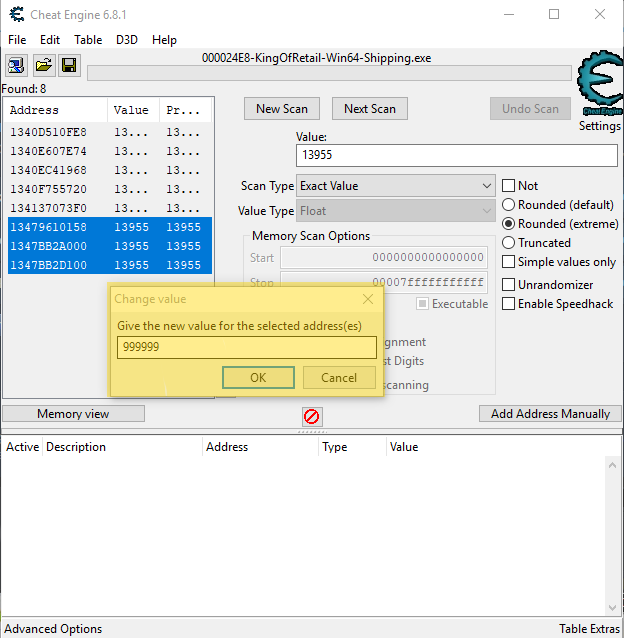
1. Right-click on those selected numbers and click change value
2. Change the value to the amount of money you want.
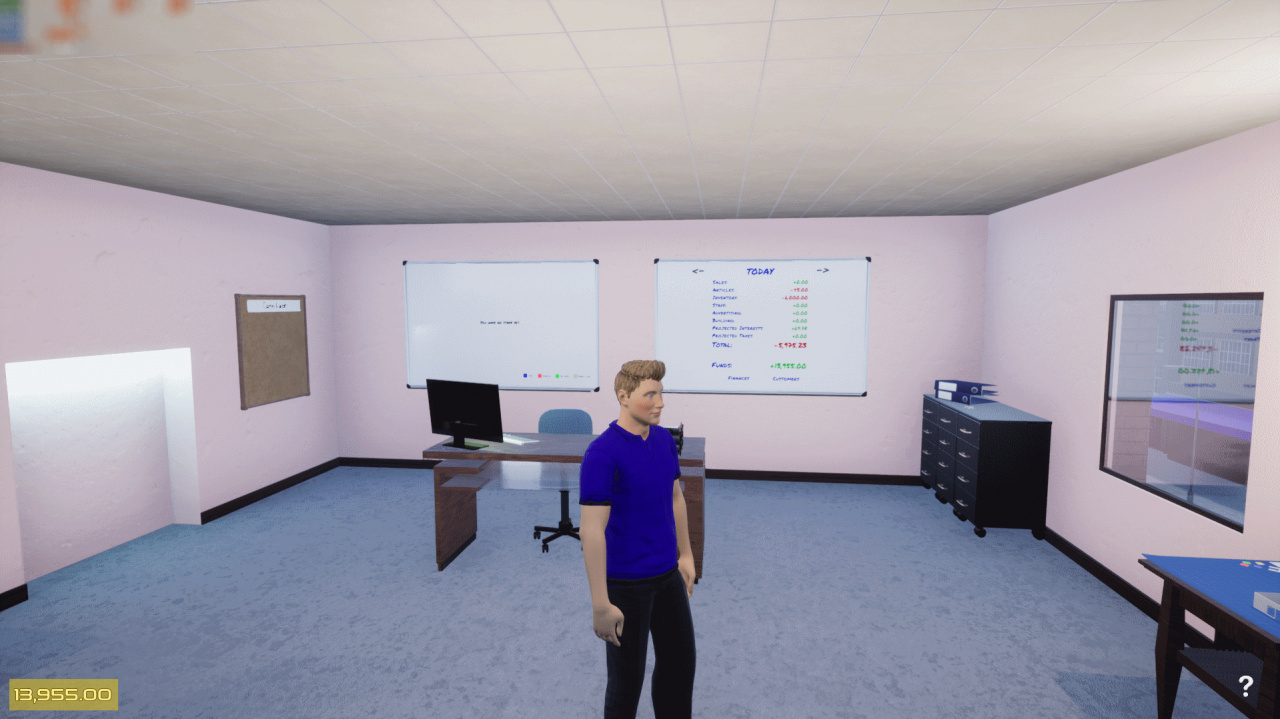
1. The money does not change down in the left corner till the next step

1. Buy a new part of store
2. The amount of money will change (next picture)
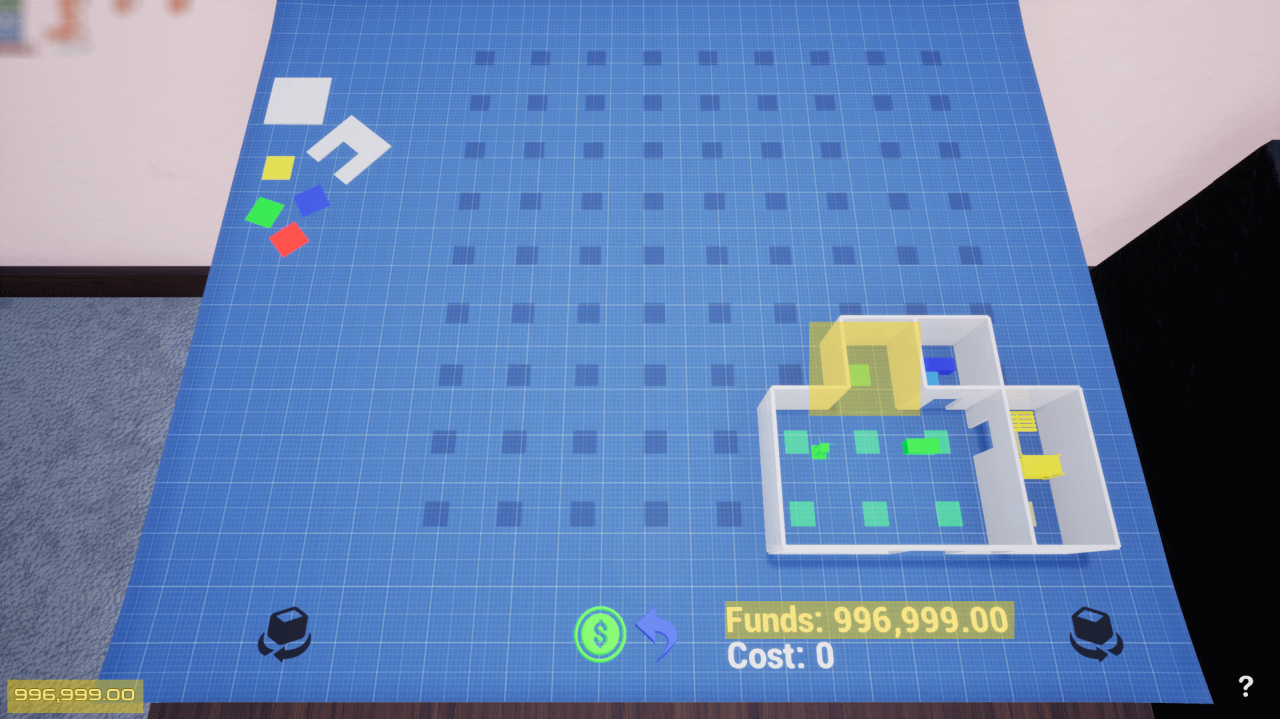
1. Well, it changed
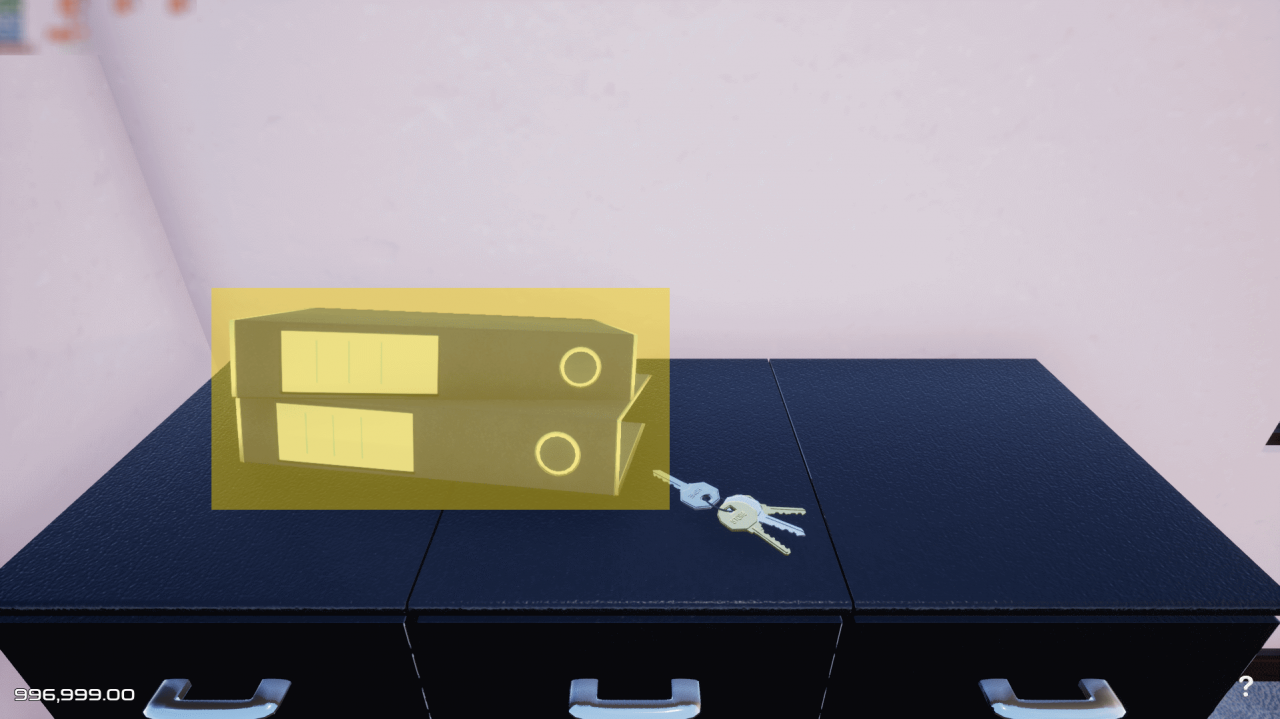
1. Be sure to save the game!
Written by lennynotkravitz
