This guide allow you to change the Begin and End date of the campaign of the game.
Changing the date
1 – Go in the game folder of the game : …\steamapps\common\ImperatorRome\game\common\defines
2 – Open 00_defines.txt
3 – Edit the following line with your preference date :
START_DATE = “450.10.1”
END_DATE = “727.2.17”
4 – Save & Run the game
2 – Open 00_defines.txt
3 – Edit the following line with your preference date :
START_DATE = “450.10.1”
END_DATE = “727.2.17”
4 – Save & Run the game
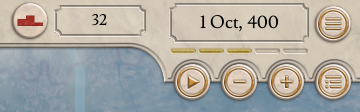
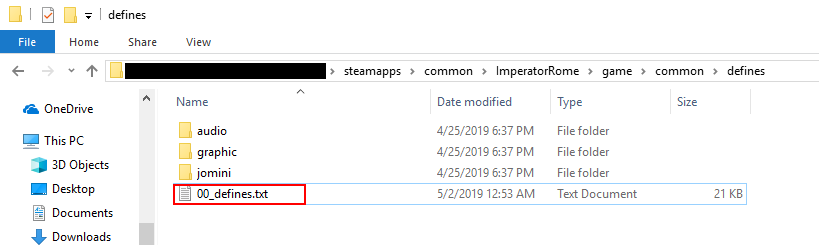
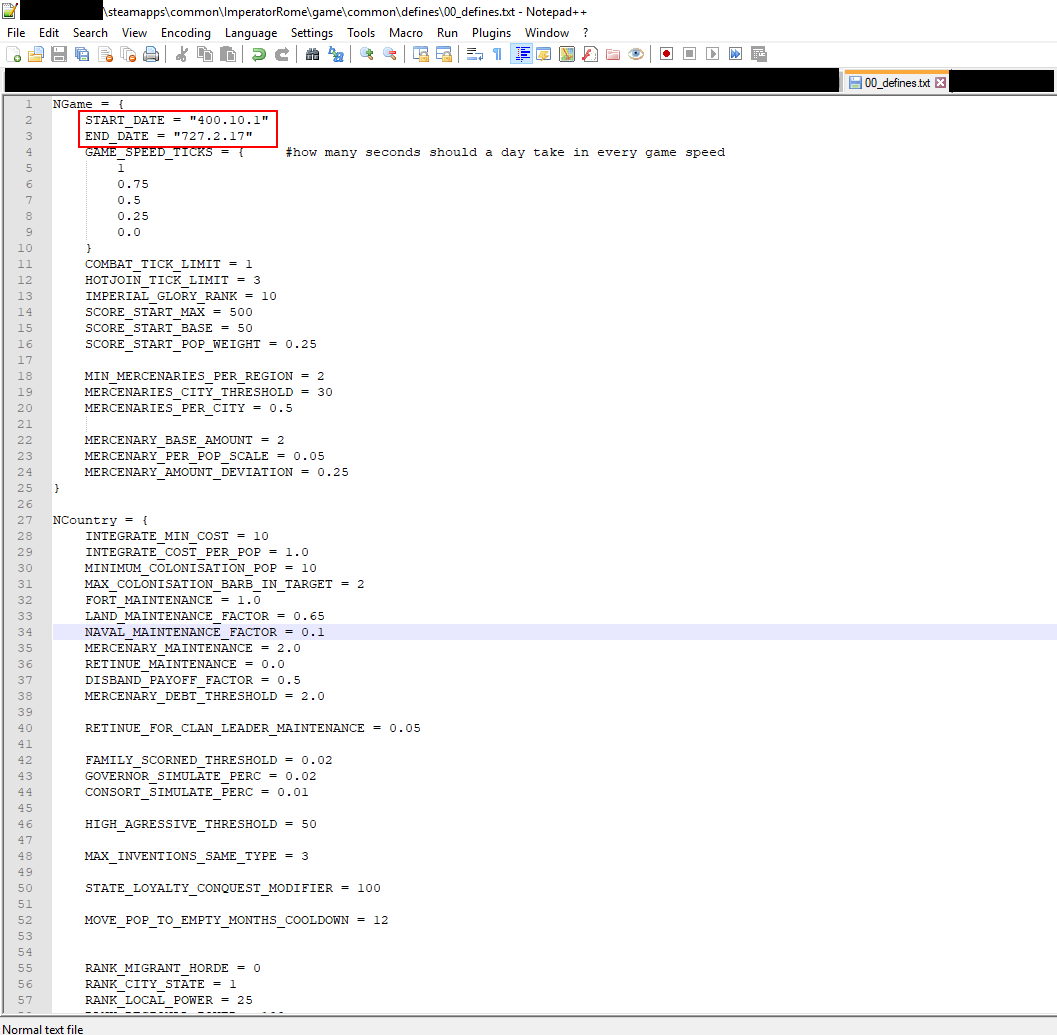
Written by Telu
Related Posts:
- Imperator: Rome – Unit Composition Guide
- Imperator: Rome – Console Commands
- Imperator: Rome – How to Colonise Quickly
- Imperator: Rome – How to Transport Units
- Imperator: Rome: Tips for Beginners
