For Touhou Big Big Battle players, this is a list of all minion base stats guide, hope this will help you, let’s check it out. Tanks Note: Moriya Suwako deals 14 damage and knockback when she hops (walk). Assassins Casters Shooters Uniques Note: Fairy (R/O/Y/G/B/I/V) refers to Fairy Red, Fairy Orange, Fairy Yellow, Fairy Green,…
Category: Guide

Hellpoint All Achievements Guide
This is a Hellpoint 100% achievement guide, all achievements start with a bullet point and the name of the achievement, so you should be able to CTRL+F and search for any achievement you would like to find. Easy boss achievements · Slaver: Kill the Archon Slayer – This is the first boss in the…
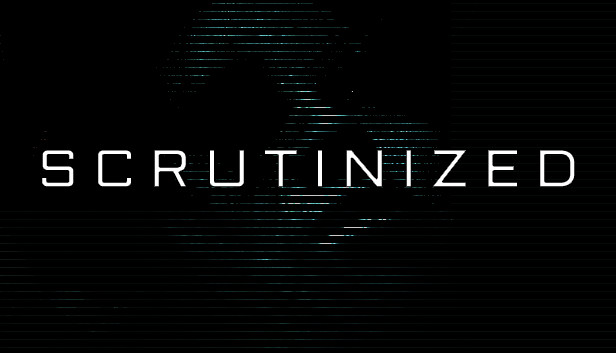
Scrutinized List with All Reports Encountered
The List Here is a document with all the reports I encountered in the game: https://docs.google.com/spreadsheets/d/1pipuQy7ckQPVPR8sh5v81B6smKu4dvdasa_CdLUke9U/edit?usp=sharing I will try to update it on a regular 🙂 That’s all we are sharing today in Scrutinized List with All Reports Encountered, if there are anything you want to add please feel free to leave a…

Hellpoint All Black Hole Hour Hordes
For Hellpoint players, this is a short and simple guide directing to the locations of the six horde events in Hellpoint that are active during the Black Hole Hour. Sohn District Horde Sohn District: From the corpse pile Breach, go outside and head left. Past the first patrolling Daemon is a large gate with a smaller blue door…

The Henry Stickmin Collection All JoJo References in “Complete The Mission”
If you play The Henry Stickmin Collectionm you might have noticed some JoJo References in the game, this guide will show you all “Complete The Mission” JoJo Reference, let’s check it out. Reference #1 To access the first reference, you have to buy the game. It’s worth the price, so if you haven’t bought it yet, you…
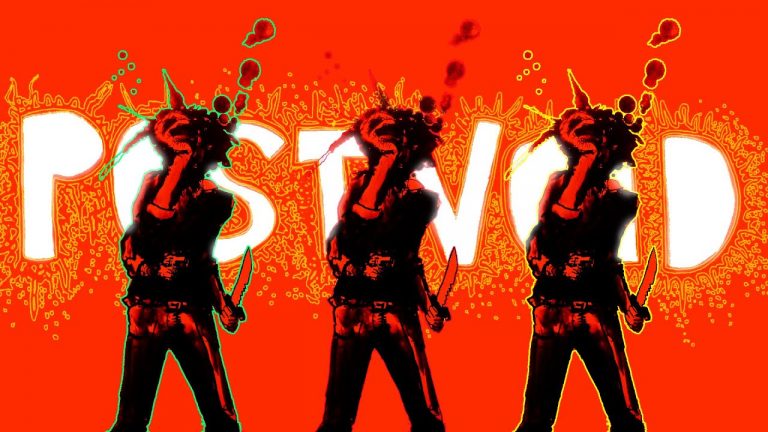
Post Void 100% Acheivement Guide
If you play Post Void and want to get all achievements in the game, this guide will show you how to get each acheivement in Post Void, let’s check it out. Play The Game these 4 include just playing the game to completion, After beating a few levels (theres only 11 in total) you’ll move onto…
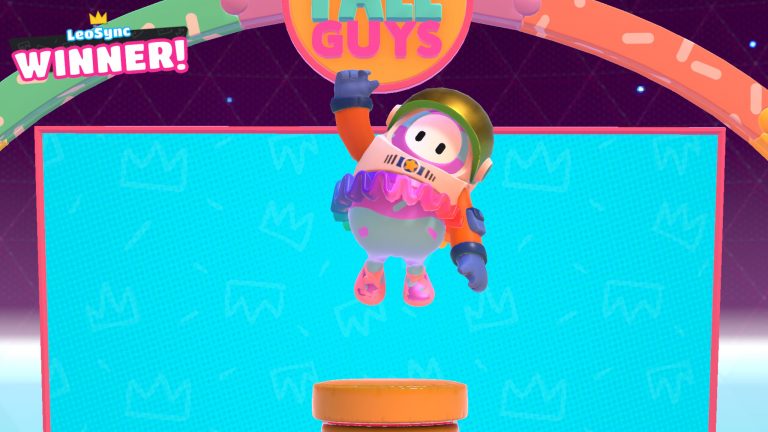
Fall Guys Points System Guide (Point Value)
If you play Fall Guys and want to know how the point system works, this guide is to show the different point values you can achieve based on placement and map type. Let’s check it out. Intro After many rounds recorded I have figured out the point values the game uses to determine your score at the…

Fall Guys Experience & Reward for Each Level (Season 1)
If you play Fall Guys and want to know the experience required for each level and rewards when you reach certain level, this guide will show you what you are looking for. Required XP, Rewards for every level That’s all we are sharing today in Fall Guys Experience & Reward for Each Level (Season 1),…

Horizon Zero Dawn How to Get Golden Fast Travel Pack (Unlimited Fast Travel)
If you play Horizon Zero Dawn, this guide will help you get the Golden Fast Travel Pack that let’s you fast travel to any discovered Campfires and Settlements for free anytime. Golden Fast Travel Pack Continue playing until you get to Meridian and trade with this Merchant He will trade you the Golden Fast Travel Pack in exchange for materials What…

Noita Tips and Strategies Compendium
If you play Noita and you are looking for tips or strategies guide for the game, this is a compendium of lots of tips and strategies that might help you, let’s check it out. Tips Kicking Over mushrooms and eating them gives food poisoning – which can help consume more water Eat worm blood to…

The Henry Stickmin Collection 100% Walkthrough and Achievement Guide
For The Henry Stickmin Collection players, this is a complete walkthrough guide that will help outline and detail all the achievements that can be gotten in the game if you’re aiming for completion, all bios and achievements covered. Breaking the Bank (Achievements) The Story Begins – Pick the bank bag (disguise.) *chirp chirp* – After picking the…

Blasphemous Alms for the Church (Breakpoints)
If you play Blasphemous and want to know more about breakpoints for all the tithe options in the Church in Albero, this guide will explain to you, let’s check it out. Alms? The Church in Albero has a donation box at the end of the empty aisle. This is an alms box, where you can…
