For Forza Horizon 5 players, this guide is going to show you a method that works for me to get Forza on triple monitors. Let’s check it out.
Note
Some people might have Forza work on triple monitors with Eyefinity or Nvidia Surround. Some with just editing the config file (that was my case on FH4). Some use Borderless Gaming on Steam to run it and some SRWE, which is my case for FH5.
This method works consistently without a hitch for me so it might be useful to pack these info with some personal insight.
Software
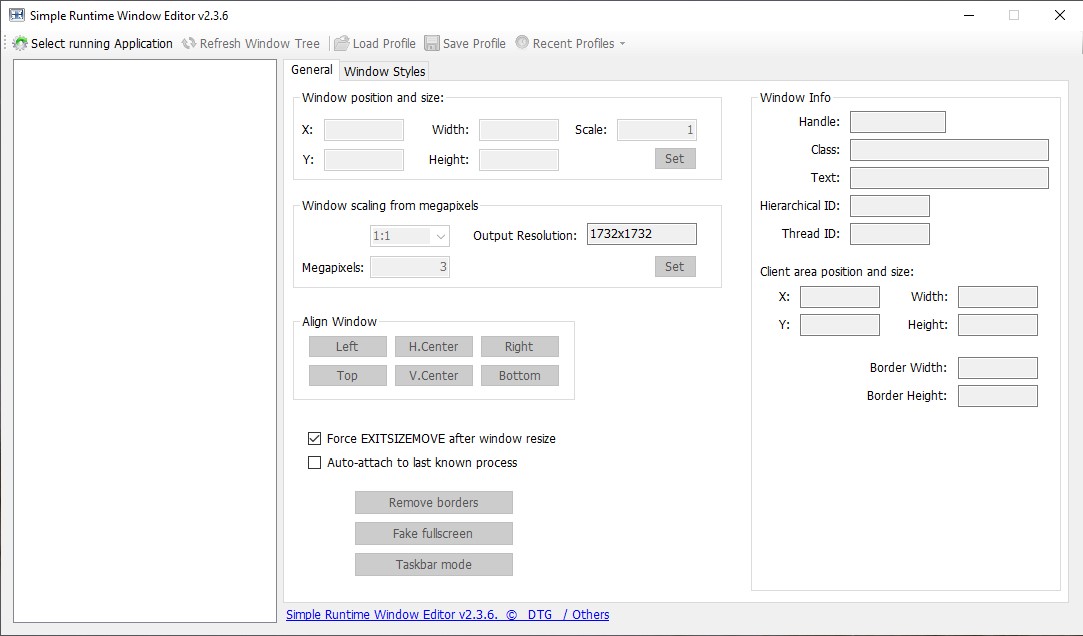
Notepad++ is recommended in case the Config file you need to edit gets overwritten in a Forza update. Notepad++ keeps open the most recent files so you’ll only need to open Notepad++ to get back into the Config file without having to dig through the folders. Otherwise any other text editor like Windows Notepad will do the job.
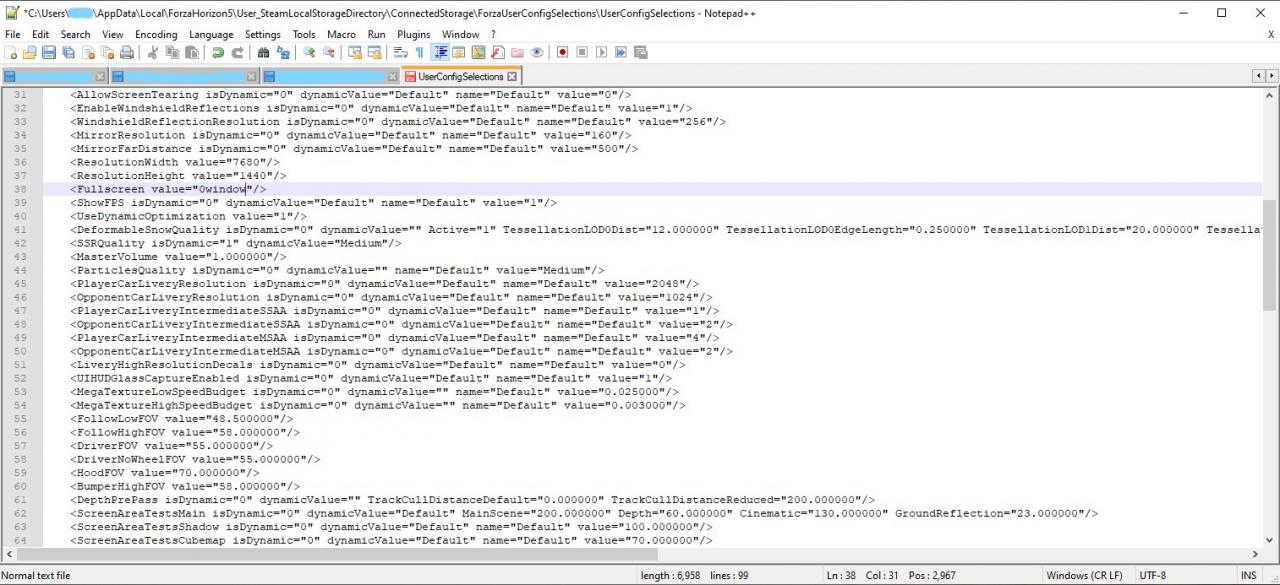
Set Forza on triple monitors
This is how my desktop looks

So here’s the procedure:
- Navigate first to C:\Users\usernamehere\Appdata\Local\ForzaHorizon5\User_SteamLocalStorageDirectory
\ConnectedStorage\ForzaUserConfigSelections
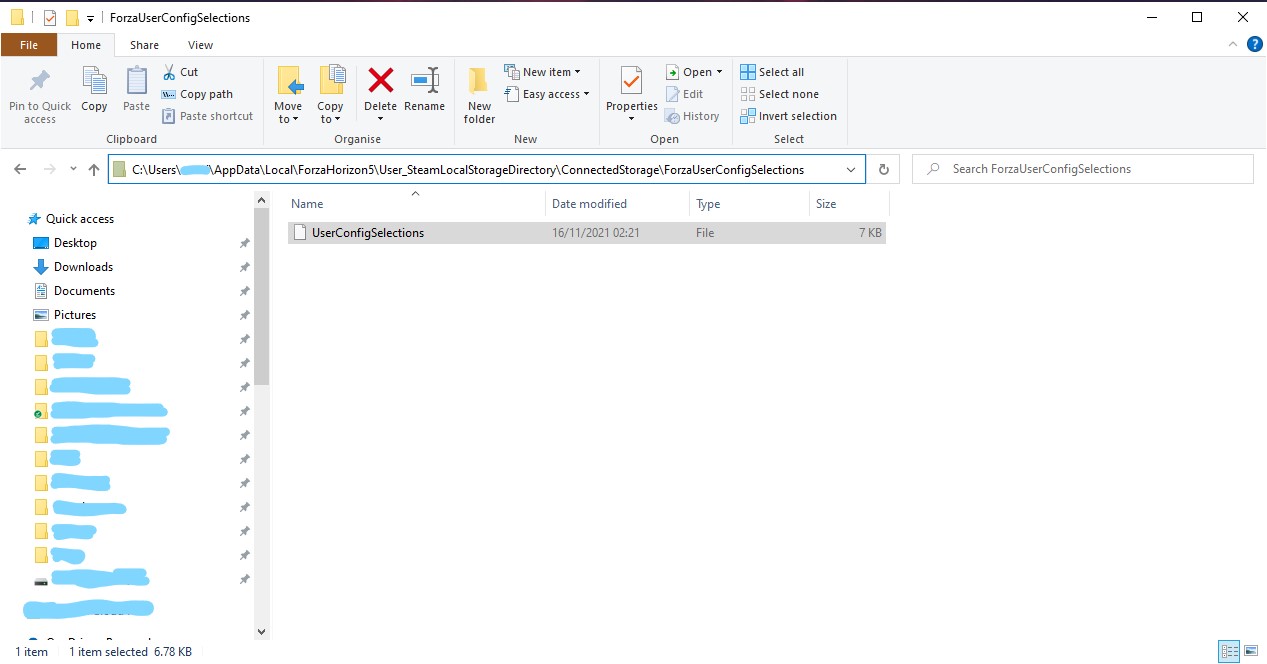
You can get to this folder by typing the address in your windows explorer address bar or by typing %appdata% in windows search, opening the folder and going back a level from Appdata\Roaming to Appdata\Local.
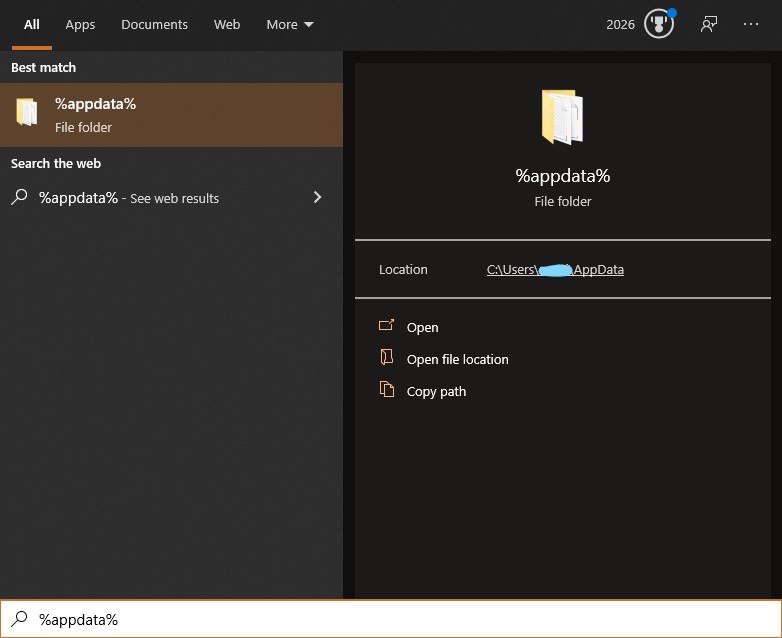
- Open the file UserConfigSelections (open with notepad or Notepad++) and navigate to line 36 to 38 and here you will set your triple monitor resolution and fullscreen mode.
I don’t use surround but i need to set it anyway to 7680×1440 while fullscree is set to “0window”.
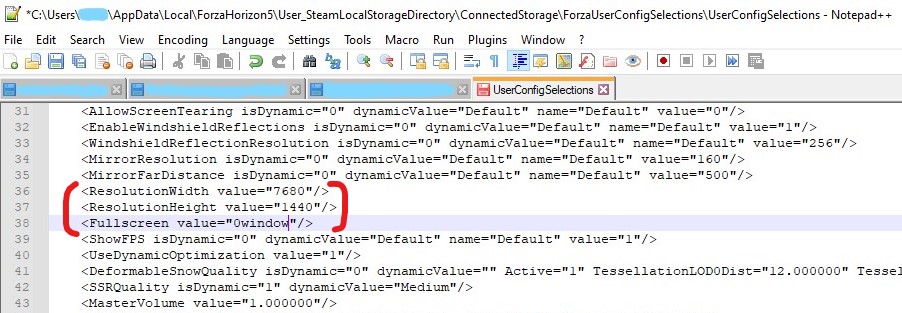
Hit save and close Notepad++.
- Now Launch SRWE and then forza.

Once forza is past the title screen and into the menu, you shoud see this:

- Hit Alt+Enter to exit fullscreen and set the game to windowed mode, now Alt+Tab to SRWE, select runnin application and select forza.
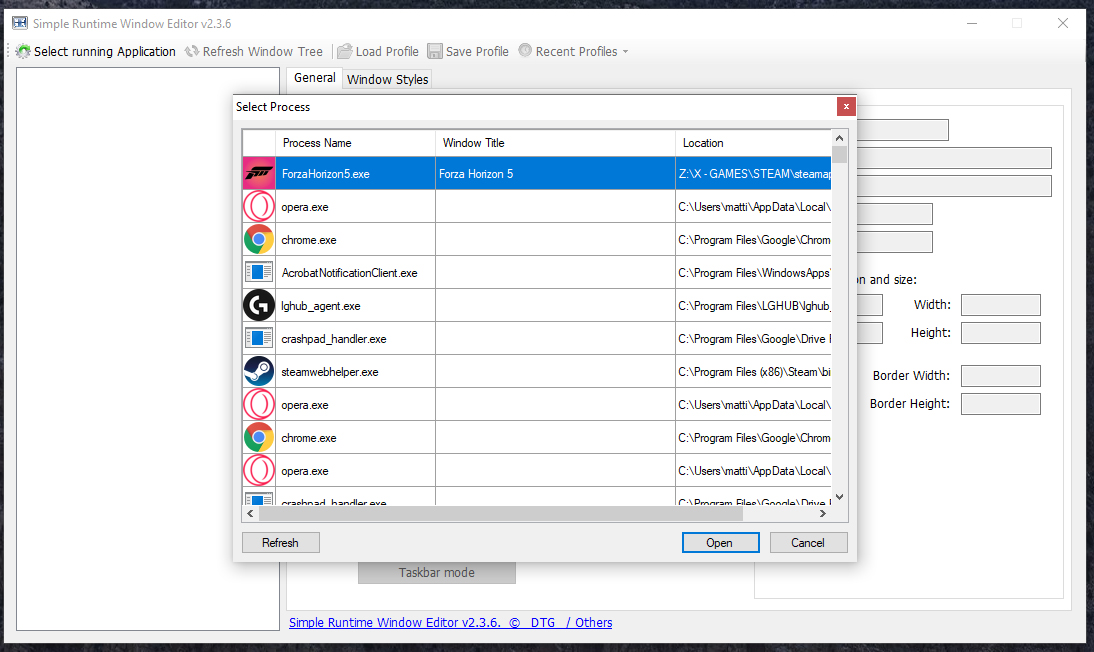
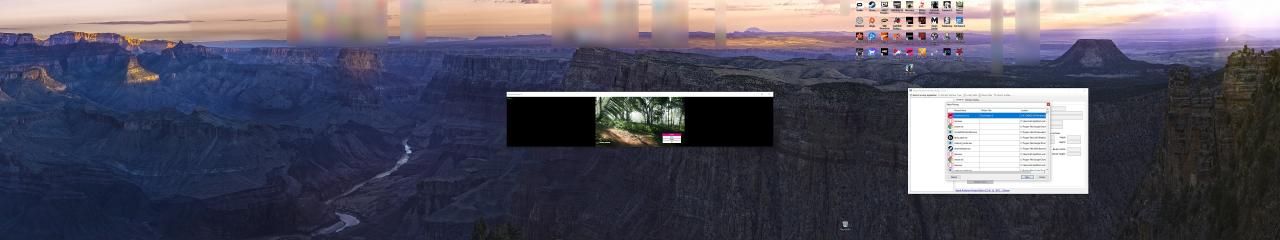
- Click first remove borders
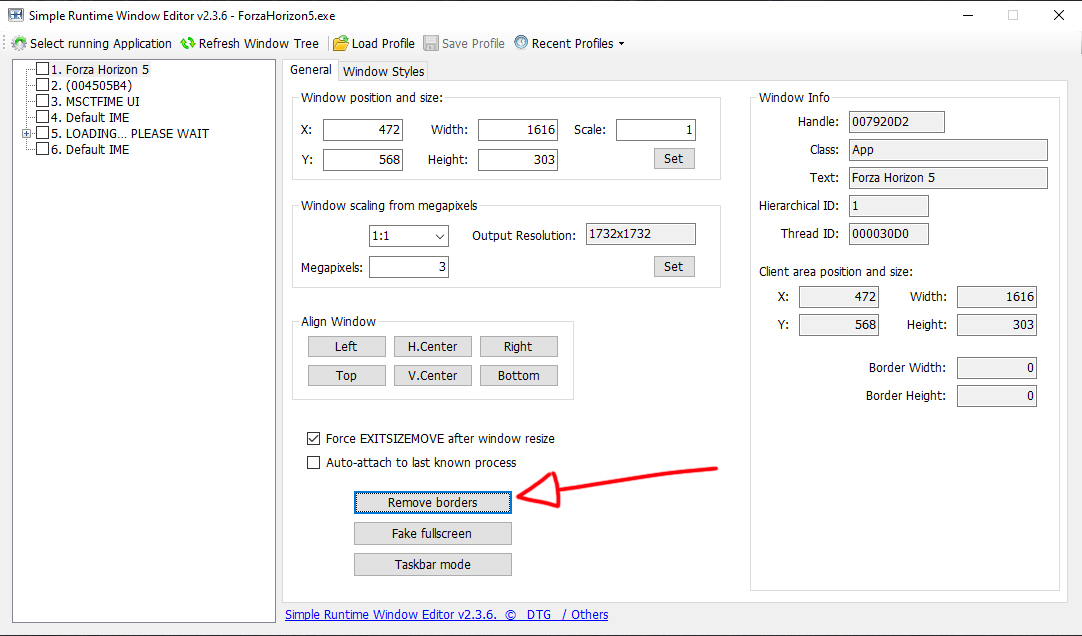

- Now set your window position, you need to set one position at a time
for me it will be -2560 for X (then click set)
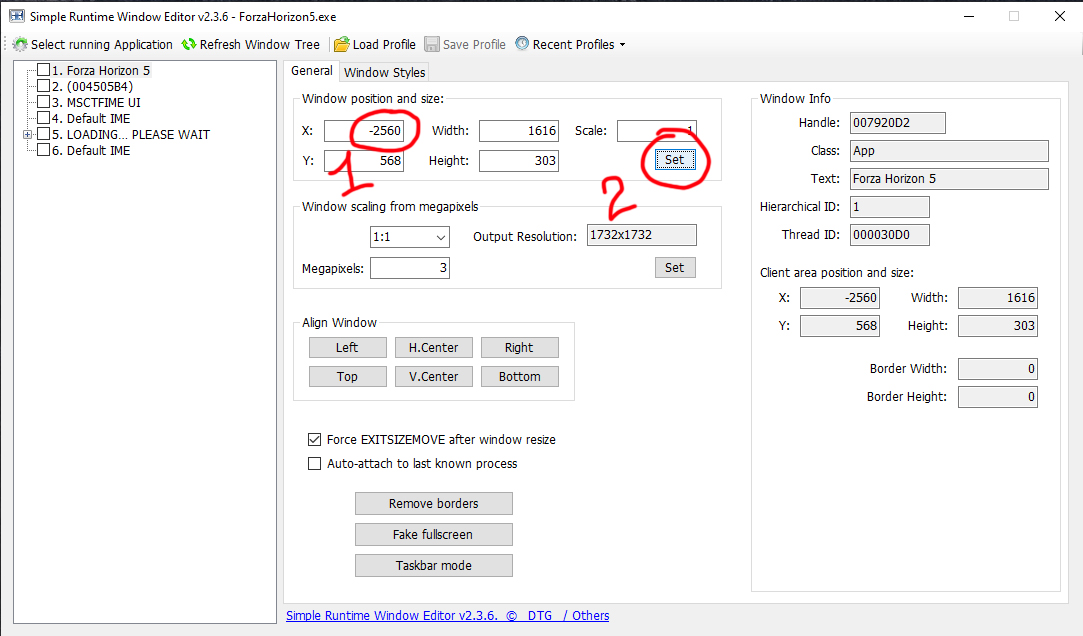

- and 0 for Y (click set)
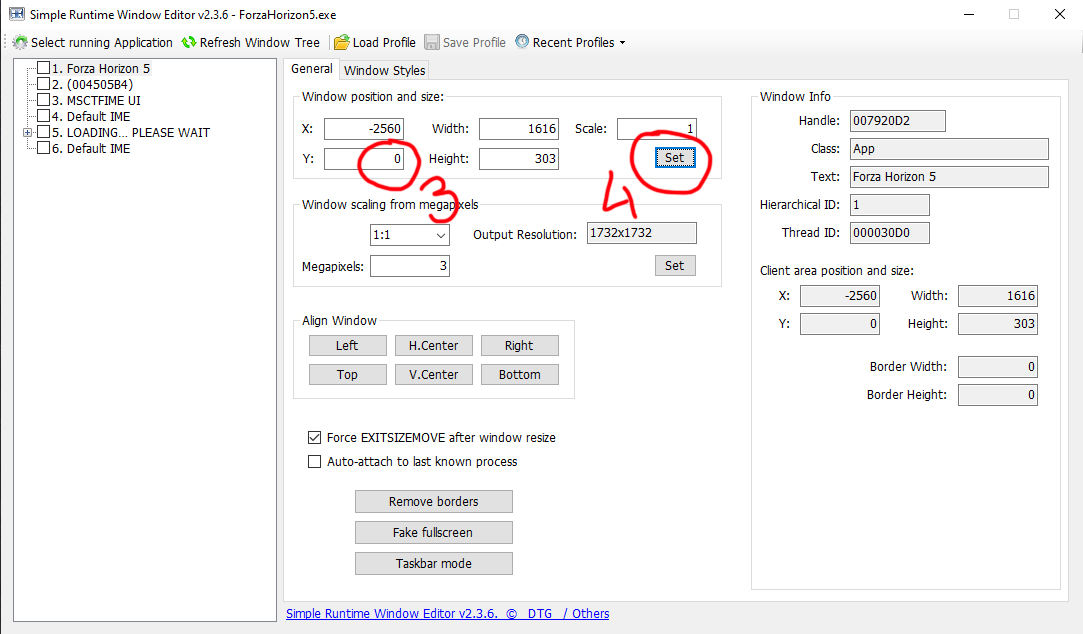 it should look like this
it should look like this

- Now set the resolution to 7680×1440, fill both fields and click set
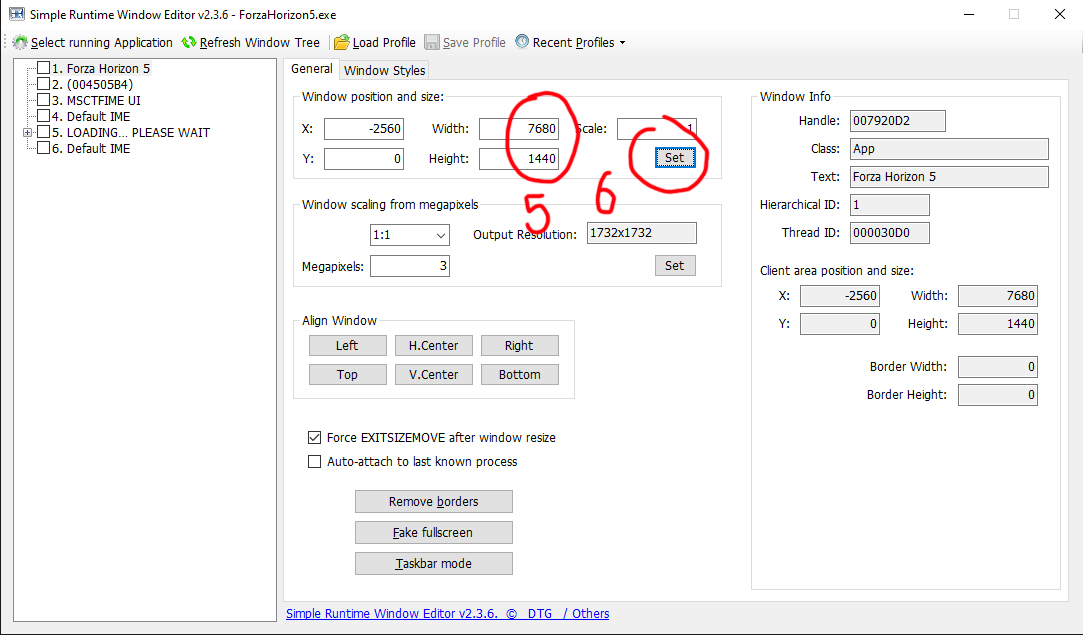

- click back on the forza window or minimize SRWE

Congrats, you’re playing forza on triple screens.







NOTE: it looks stretched on the sides but with your monitors at a slight angle, it works much better irl than it looks as a screenshot. Like i said Forza does not take into account monitor angle but it does the job
this is how it looks irl

and from my point of view when driving

This same method works on FH4, the position of the config file is the same, just in it’s forza 4 folder.
This method also should work both on Steam and MS Store versions as the config file location is the same for both platforms.
Related Posts:
- Forza Horizon 5 How to Fix Crash on Startup
- Forza Horizon 5 New Super Wheelspin Farm After Patch
- Forza Horizon 5 How to Earn Money Quick
- Forza Horizon 5 Complete Vehicles List Guide
- Forza Horizon 5 How to Fix Stuttering

What graphic card do You have ?
This works, but for some reason anything that isn’t centered on the HUD (map, name of event, etc.) are no where to be found. I’m not sure why mine isn’t centered on the middle monitor like shown.
none of this works? SWRE keeps changing values once I’ve entered them