For Five Nights at Freddy’s: Security players, who want to turn on VSYNC in the game without using NVIDIA Control Panel, this guide will gonna help you.
How to Turn On VSYNC without NVIDIA Control Panel
To Turn On VSYNC in Five Nights at Freddy’s: Security Breach, you need to:
1. Go to This Folder:
C:\Users\username\AppData\Local\fnaf9\Saved\Config\WindowsNoEditor
Folder Should Look Like This:
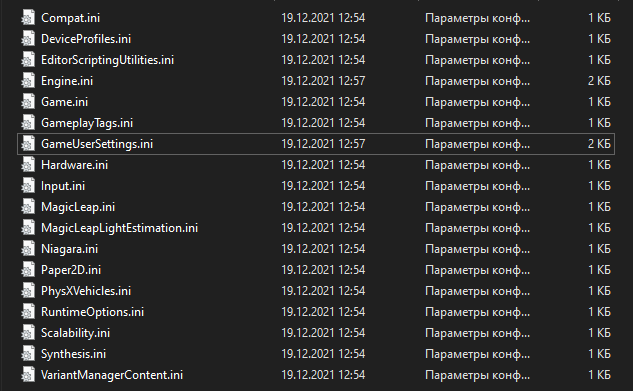
1. Go to This Folder:
C:\Users\username\AppData\Local\fnaf9\Saved\Config\WindowsNoEditor
Folder Should Look Like This:
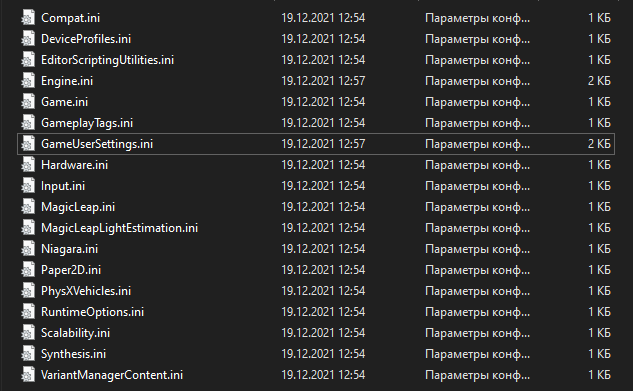
2. Open using Notepad File Called “GameUserSettings.ini”
3. Find a Line “bUseVSync” and change “False” to “True”
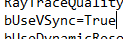
3. Find a Line “bUseVSync” and change “False” to “True”
4. Save Edited File and Enjoy the Game with VSYNC!
Related Posts:
- Five Nights at Freddy’s: Security Breach How to get No Room for Dessert
- Five Nights at Freddy’s: Security Breach – 100% Save [Steam]
- Five Nights at Freddy’s: Security Breach Mini Golf Secret Debug Menu
- Five Nights at Freddy’s: Security Breach Beat The Daycare Easily
- Five Nights at Freddy’s: Security Breach How to Solve Mazercise Puzzle
