A Dungeon Kitty guide walking you through the controls!
Home Screen
First look

You have 5 options on this screen.
The Play button

The ▶ (play) button will take you to the game.
The Exit button

The ⬅🞎 (exit) button will exit the game.
The Music button

The ♫ (music) button will mute/unmute the music.
The Controls button

The ? (question mark) button will take you to the controls.

The controls look something like this. These will be explained in the next section.
The Stance Button
The button shaped like a clothes hanger with the number next to it is the stance button. This will change the stance of the catgirl. The stances look like this.



Moving on
Now let’s click the ▶ (play) button and get into the game!
Play Screen

We’re now in the game!
Putting the controls to use

Revisiting the keys given when pressing the ? (controls) button, you will have 5 buttons.
ESC will bring you to the in-game menu.

It has 4 buttons.
The Character Sounds button

The ♪ (character sounds) button will mute/unmute character sounds, such as walking and attacking
The Music Button

The (♫) music button will mute/unmute the music, the same as the home screen.
The Play button

The ▶ (play) button will resume gameplay.
The Home button

The ⌂ (home) button will take you back to the home screen.
ADJK buttons
Now for the controls.
The A button
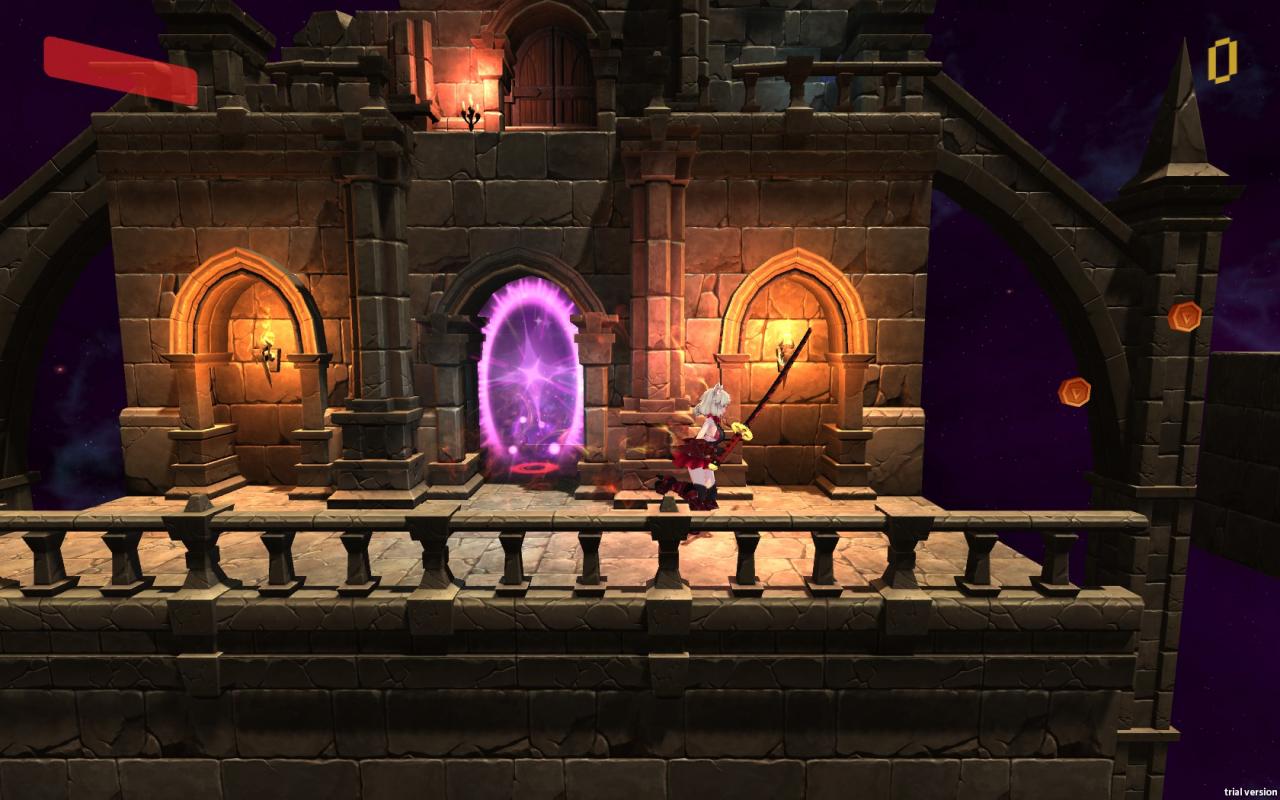
A will move your character right.
The D button

D will move your character left.
The J button

J will make your character attack.
The K and KK button

K will make your character jump.

Double tapping will K make your character double jump.
