For DOOM Eternal players, while you are playing if the Tab button for the Dossier isn’t working, there’s a couple things to do.
What And How?
In Doom Eternal on PC, there’s times the Tab button won’t work. Apparently, the game has a problem with Alt + Tab out the window to secondary monitor. Whatever the reason, the Tab button will stop working sometimes.
There’s a couple things to try if this happens.
1. Bring Focus Back To The Game
If Tab doesn’t work, just hit Left Alt only, and the Tab button will work again.
2. Secondary Command
You can also set a secondary command for the Dossier, which will also make Tab work again after pressing it.
In this case, I mapped it to “\”.
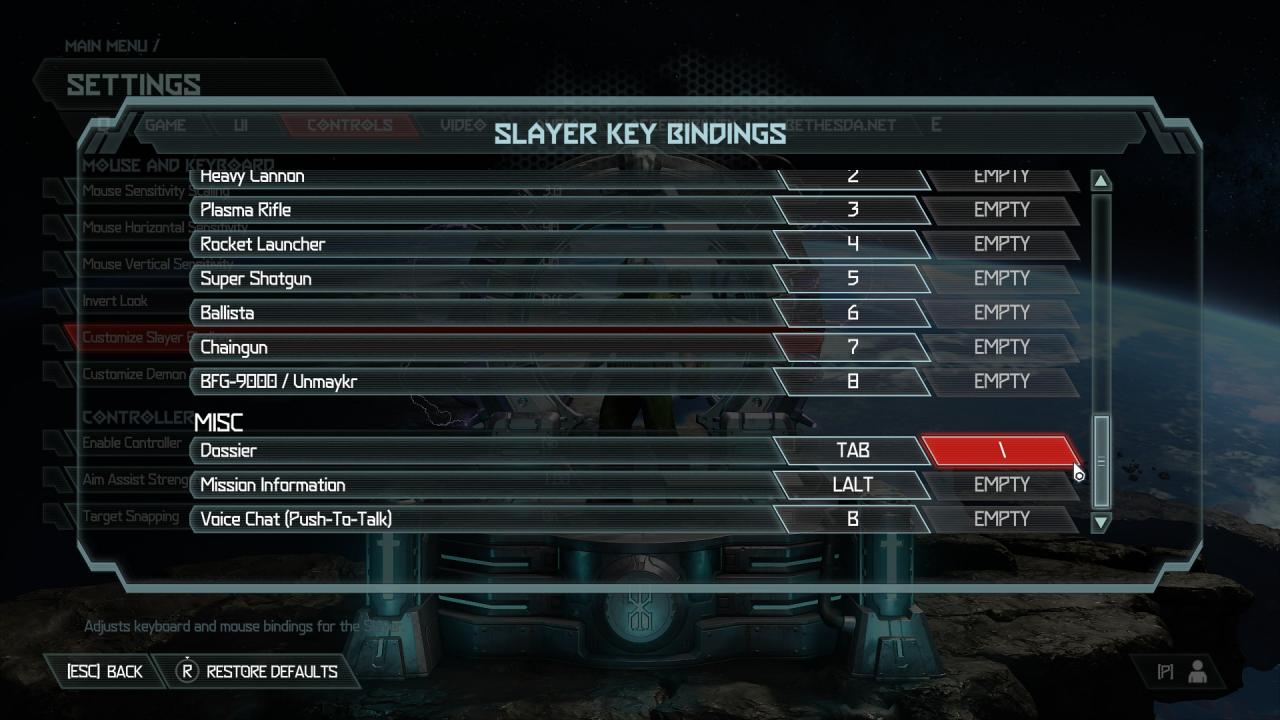
In this case, I mapped it to “\”.
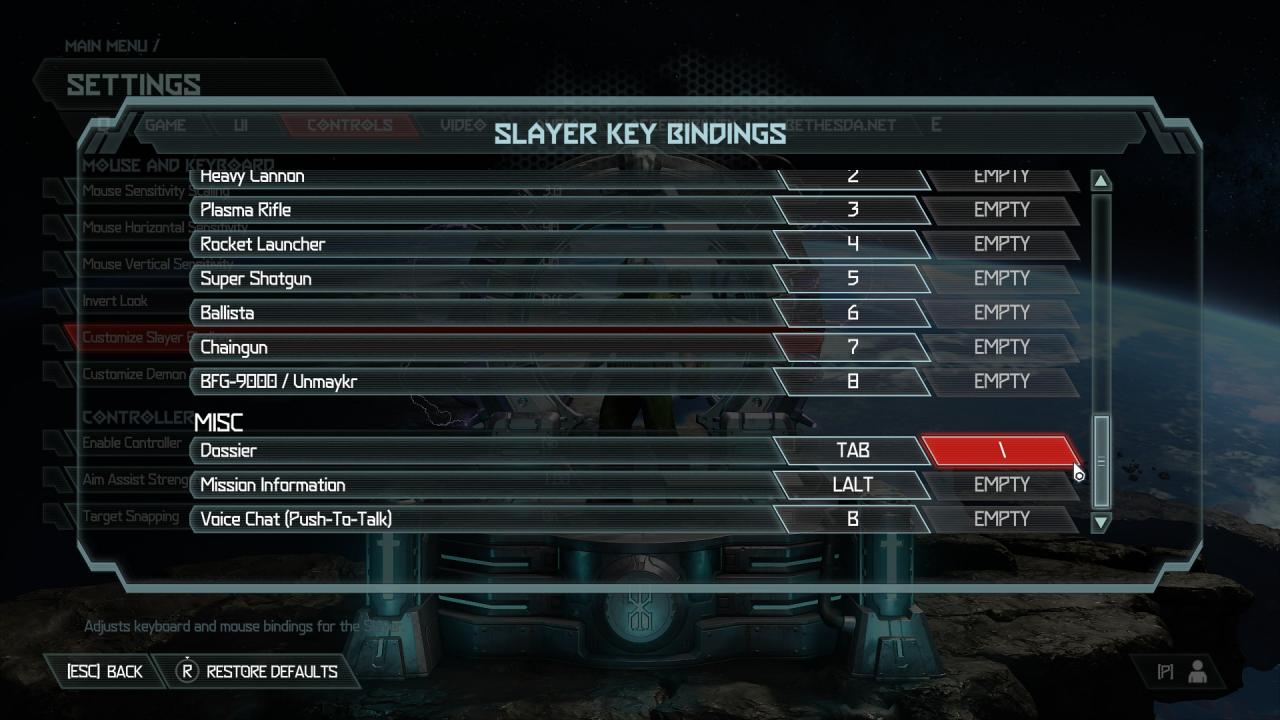
The Ending Bit
I mainly wrote this because nobody else did.
Also, I found out that hitting Alt to make Tab work again when I was writing this. Which is easier than bringing up Task Manager or using Alt + Enter twice. I just had the secondary command.
Also, I found out that hitting Alt to make Tab work again when I was writing this. Which is easier than bringing up Task Manager or using Alt + Enter twice. I just had the secondary command.
That’s all we are sharing today in DOOM Eternal Non Working Dossier (Tab Button) Workarounds, if there are anything you want to add please feel free to leave a comment below and we’ll see you soon.
Credit to NightBlader
Related Posts:
- DOOM Eternal: How to Skip Intro
- DOOM Eternal: How to Fix Poor FPS (PC)
- DOOM Eternal: How to Disable Anti-aliasing
- DOOM Eternal How to Play in Offline Mode with No Bethesda.net Account
- DOOM Eternal: How to Beat Marauders Quickly
