If you play Detroit: Become Human and having the problem of the game crashing or not responding, this guide will show you how to fix it, let’s check it out.
Solution
First of all you should if your graphic card is you nvidia and last update? you should downgrade the drivers here is the link to downgrade
https://www.nvidia.com/en-us/geforce/drivers/
Best for Detroit: Become Human is Driver Version: 446.14 if you don’t know how to downgrade here is video https://www.youtube.com/watch?v=NwnnTDGgF0I
If still you got the same problem
Optimal or Best Graphics Settings for Detroit Become Human
The graphics or video settings we decided to go with:
Display Mode : Full Screen
Resolution Scale : 1.00
FPS Limit : 60
Vsync : Off
Visual Quality : Custom
Texture Quality : Low
Texture Filtering : Medium
Shadow Quality : Low
Model Quality : Low
Depth of Field : Low
Motion Blur : Off
Volumetric Lighting : Low
Screen Space Reflection : Off
Ambient Occlusion : Off
Bloom : Off
Now a lot of you might be thinking that all I did was set everything to low. The truth is there is no other option other than playing this game on the lowest settings. The game is extremely demanding and very poorly optimized. And it makes sense because this is just another port. And most of the ports don’t do well.
Even at the settings given above the game was struggling to run over 40 fps. Most of the time it was staying between 30-35. And the GTX 1050 ti is not a bad graphics card at all. And don’t even think about running this game on a GTX 1050 2GB or a GTX 750ti.
That’s all we are sharing today in Detroit: Become Human How To Fix Game Crash or Not Responding, if there are anything you want to add please feel free to leave a comment below and we’ll see you soon.
Credit to ☣☣LoOOoLq8☣☣
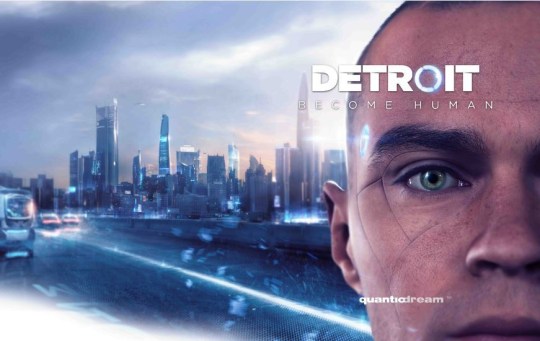
If the game crashing and your GPU is NVIDIA download version 446.14 of NVIDIA and it works. Thank me later :)))