If you play Death Stranding on PC and you have the “Error: Your Windows 10 build must be 1809 or newer” message showing up, this guide will show you how to fix it and play you game, let’s check it out.
Solution
The fix is very simple.
Simply right click on your steam icon on desktop (or the .exe in the installation directory) and go to compatibility mode.
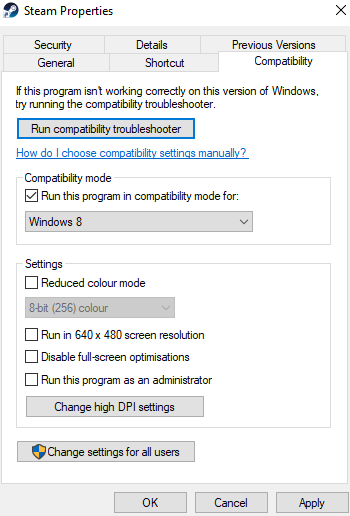
Then, uncheck this compatibility box right here.
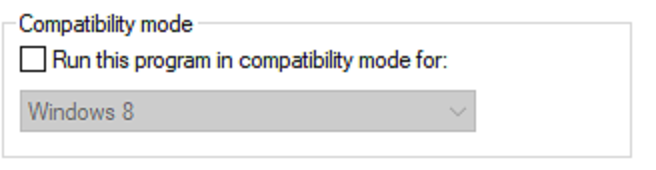
Done.
That’s all we are sharing today in Death Stranding “Error: Your Windows 10 build must be 1809 or newer” How to Fix, if there are anything you want to add please feel free to leave a comment below and we’ll see you soon.
Credit to sul
Related Posts:
- Death Stranding How to Remove Black Bars in Ultrawide Resolution
- Death Stranding PC How to Set Better Anisotropic filtering
- Death Stranding PC How to Fix Infinite Loading Screen
- Death Stranding PC How to Fix Stuttering
- Death Stranding Fast Road Building Guide (As Quickly As Possible)
