For DEATH STRANDING DIRECTOR’S CUT players, this guide provides you a potential fix for the Access Violation crash plaguing some users.
Some background, failed attempts
Played the OG game for 60 hours without a single crash, but then started DC and started getting the access violation crash.
I tried all the usual suggestions; run as admin, verify integrity, update graphics drivers, update visual c++ whatevers, making an exclusion in windows security etc. to no avail.
Setting texture memory to default instead of high in the graphics settings seemed to help, but wasn’t consistent. I would still crash when entering the private room etc.
I delved deep into the depths of reddit and found this; and finally made the crash disappear. Haven’t crashed since and I’m playing with max graphics, chrome running etc. and figured this might help more people, since I haven’t seen it suggested in the usual suggestions.
Previous attempts
- Updated Microsoft Visual C++ redistritbuitbuabtable [docs.microsoft.com], picking the X64 version (64 bit)
- Latest drivers for GPU
- Verifying integrity of game files through steam
- Added the Death Stranding folder to Microsoft Virust & Threat Protection
(Virus & threat protection settings -> Add or remove exlcusion -> Add Death Stranding folder) - Set the ds.exe to run in Admin mode
(by right-clicking on the .exe -> Properties -> Compatability -> Run this program as administrator) - Installed latest windows updates
Again, not sure if any of these also helped, but what finally fixed it is what I’ve listed below
Instructions
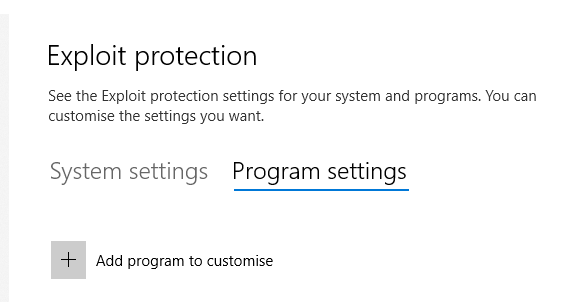 Without further ado, this is what finally fixed the crashes for me:
Without further ado, this is what finally fixed the crashes for me:- Press the Windows key, and type in “exploit”
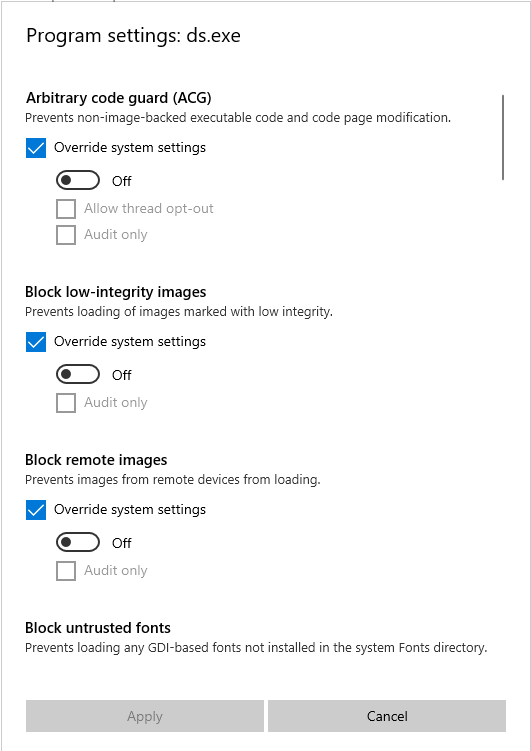
- Select Exploit Protection
- Change to the Program settings tab
- Press Add program to customize and pick Choose exact file path
- Navigate to your Death Stranding folder, and pick ds.exe
- Go through every item, top to bottom, checking in each box and changing them to Off.
Note that some of them default to ON when overriding - Hit Apply and restart your PC.
Related Posts:
- DEATH STRANDING DIRECTOR’S CUT Performance Optimisation
- DEATH STRANDING DIRECTOR’S CUT How to Import Old Save
- DEATH STRANDING DIRECTOR’S CUT Structures Guide
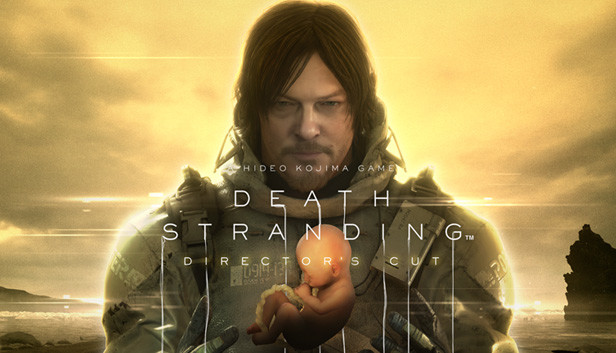
Thank u very much. Seem to have cured the problem.
The cause of the problem is the mining rig I’ve connected to the same motherboard.. If I have it on, the access violations keep happening..
That’s just karma for being a filthy crypto whore
Well, changing DS.exe’s priority to High fixed it at least for now.. Mining didn’t break the game now.
Mate, you’re a hero. I am replying here in hopes that it further boosts your ranking in Google searches. I am NOT a miner, I just have gremlins that trigger every unlikely computer event possible!