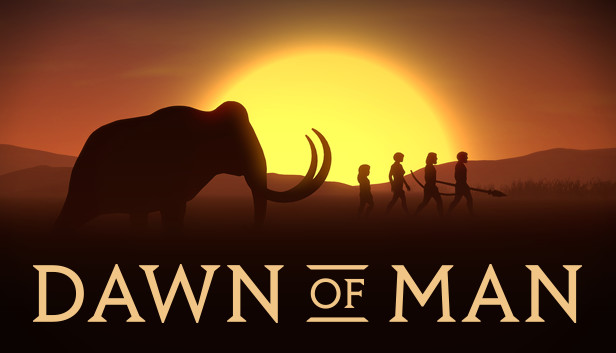This is a guide about basic explanation of “workload” in dawn of man. What does that percentage stand for and what not. Simply explained with colorful pictures. This explanation should help especially new players to understand the basics of the game and have a lot of fun.
Welcome
Hi! I’ll keep it short and simple. If you have any questions, please ask them in the comments.
The first thing to look at is the explanation the game provides.
Press F1 or click the question mark top right in any screen to open the ingame help
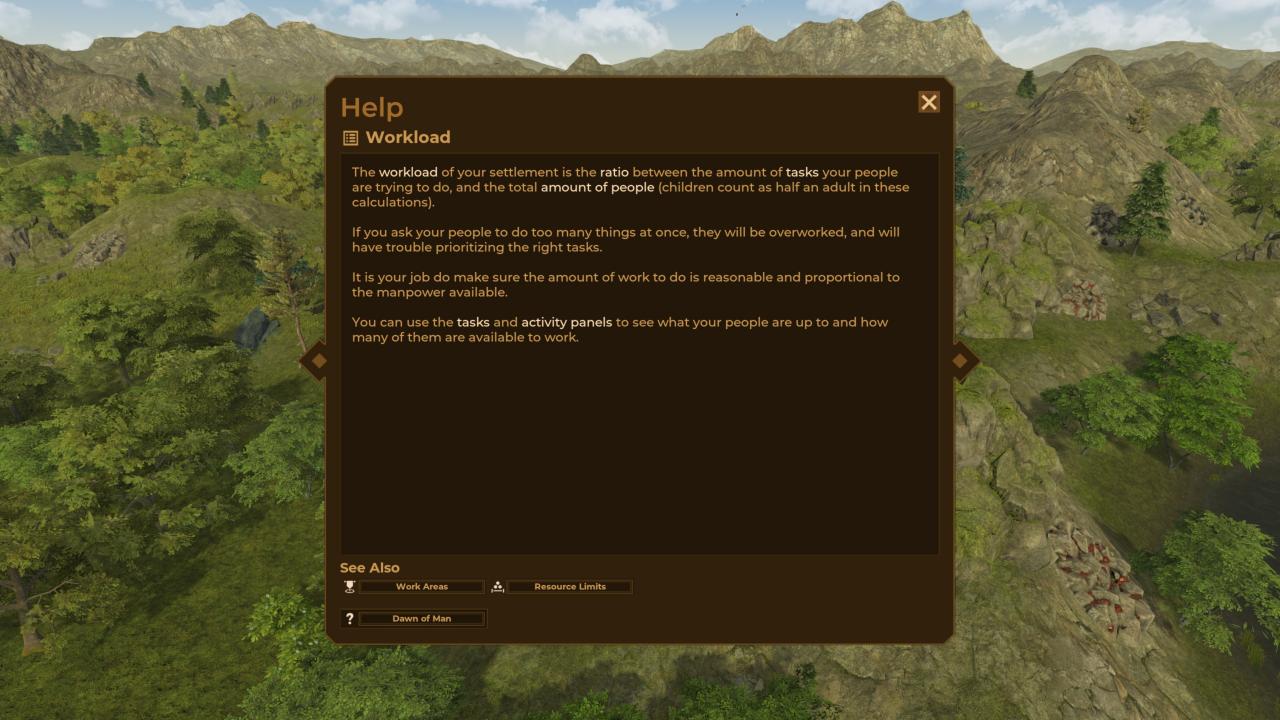
Ingame Help Summary
- Workload is the ratio between pending tasks and total amount of people.
- Children count as half an adult but can only do a few tasks.
- Too many tasks lead to overworked people. Overworked people don’t work efficient.
- People try to survive, but if they have no time to replenish they become very slow.
- It is your job to make sure the amount of tasks to do is reasonable.
Note: In my opinion this is the gameplay in dawn of man.
Structures or resources don’t just appear where you need them if they are in stock(like in other similiar games). People have to bring them and build, those people are from a few thousand years BC no ant colony nor professional construction workers.
If your people do to many things at once everything will collapse.
You can check what your people are doing in the task and the activity panel.
Tip: Click on the icons of people to see what they are currently doing.

100% Workload = working 24 hours per day
This is not perfectly accurate but referring from workload to real time might help to understand the matter.
If workload is at 100% in theory all your people have enough work to be busy all day every day – no time to drink, eat, pray, sleep, shelter (I think in that order depending on current stats).
As already mentioned: Kids count as half but cannot harvest or butcher what makes it mostly worse.

If you have idle people from time to time you will experience a very smooth gameplay!
Keeping that in mind even a 70% workload might be high enough to prevent tasks from being done in time. Because most tasks are created automatically (Repair jobs, Workzones, Crafting jobs from Buildings, Fields) a high workload over a longer duration will mostly lead to even more tasks that won’t be done in time.
That will lead to very sad and slow villagers like Bhangol. They won’t work efficient and mabye even starve because they walk very slow and won’t reach the next food storage in time.
Reduce High Workload
Reducing high workload is pretty easy. Don’t start to cancel tasks in the activity manager!
Get the source of the high workload. It might seem hurtful but just do it:
- Pause the game if not in hardcore or set to x1
- Ring the alarm for 2-3 seconds (People will drop almost everything and take new tasks after)
- Cancel all buildings that require a megalith
- Cancel multiple jobs for a certain building (for example: 5 pending tents, cancel 4)
- Reduce Limits (Primary high workload related stuff like a lot of: Stones, Metals, Flint, Wool, Sticks, Logs)
- Cancel all hunting workzones
- Cancel hunting jobs for animals that ran far away (you might use the activity manager for that)
- Cancel some fields if planting is still pending during winter or spring
- Recycle buildings you don’t need if they have a pending repair job
- Cancel more work areas, press minus key to open the panel ( – )
- Ring and cancel the Alarm again
Check your current workload and current in progress and pending tasks in the activity manager.
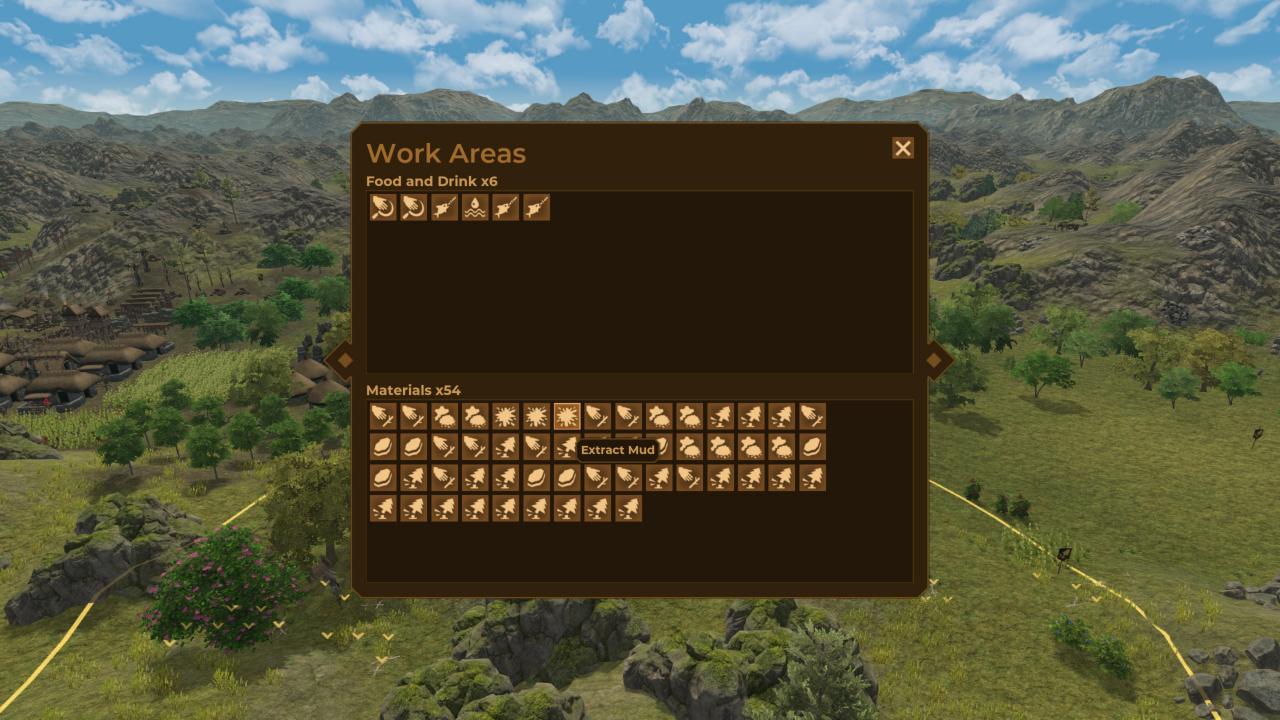
High workload at the beginning of fall may be related to harvest and not bad if people have rested in summer. See how it increases and how people prioritize in the activity manager:
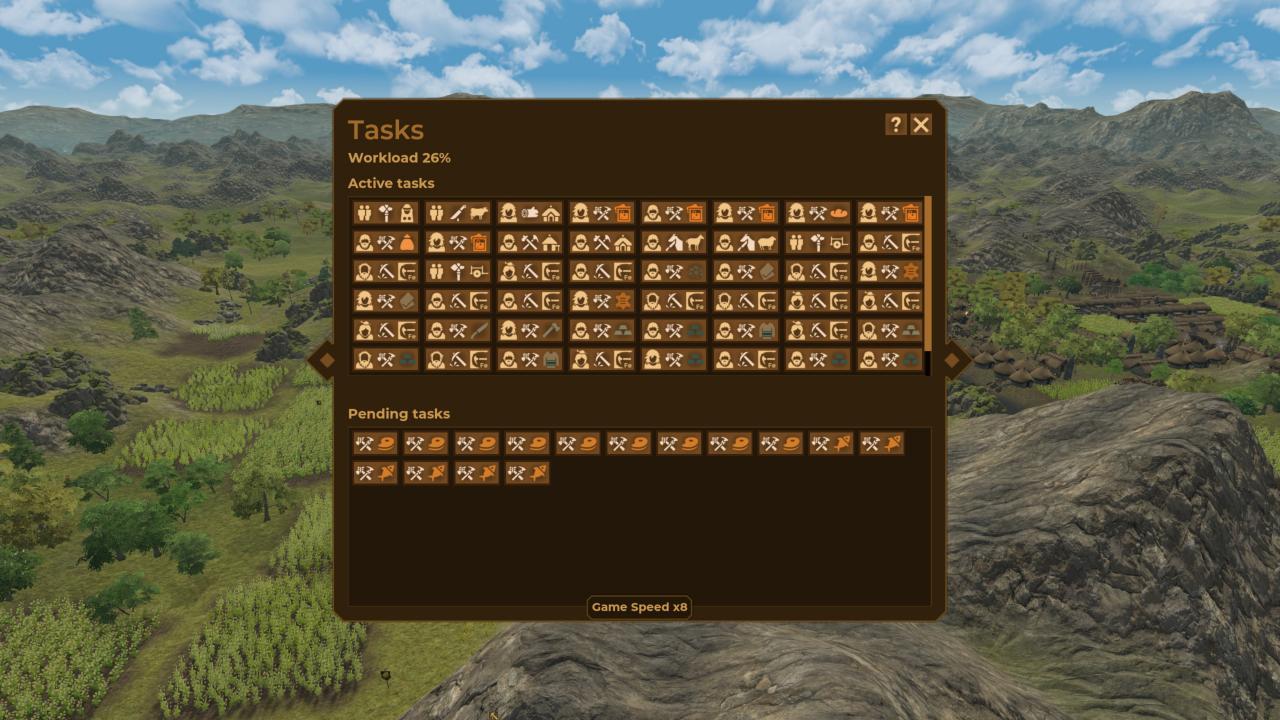

Exceptional reasons for high workload
There are two other possible reasons for high workload not directly related to the amount of pending tasks.
- Long Paths
- Not enough tools
If you have not enough storage that might lead to very long paths. Try to provide storage next to production buildings (Meat drier, crafter, tanner, hearth … ) Filters can be a help (Warehouse for food another for tools ….).
If you have not enough tools harvest wil be a pain!
Imagine you have 25 pending harvest tasks but only 10 tools (biface, sickle).
Example: 6 tools are currently used to harvest, 4 are in the inventory of people who just harvested and are now replenishing or on their way. Your othe people might have time, but they won’t harvest without a tool.
Short Picture Story


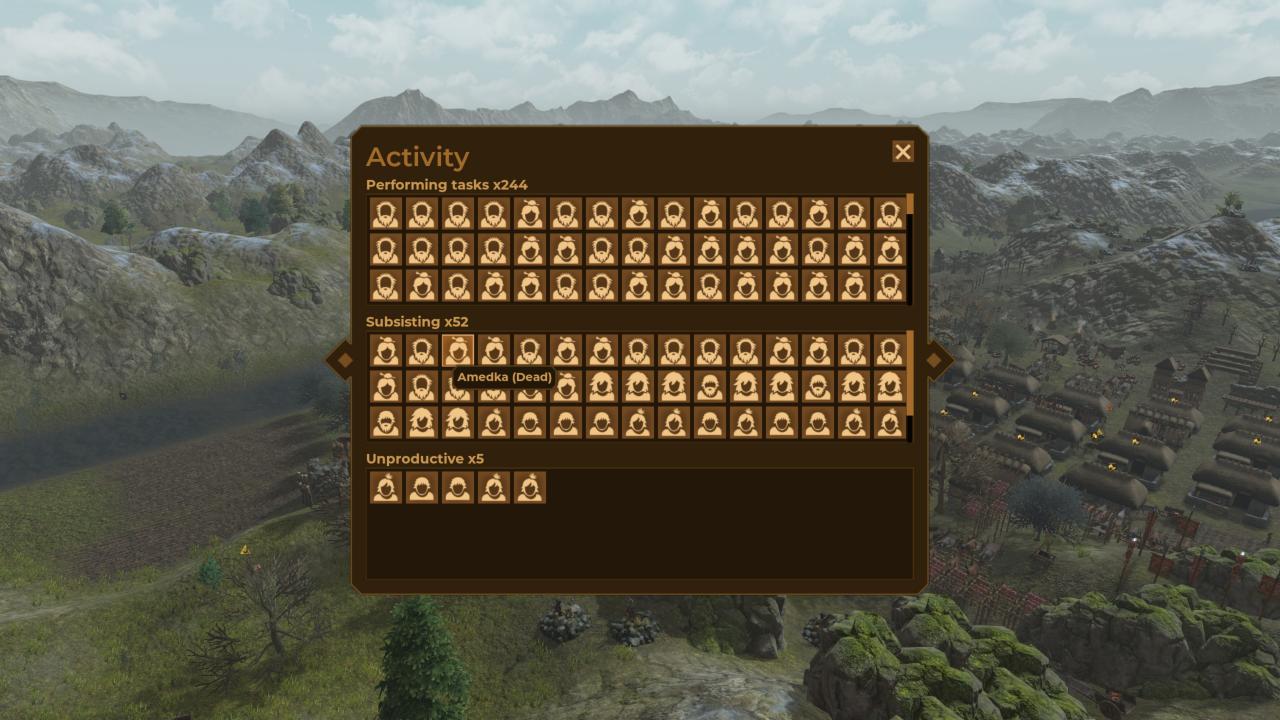
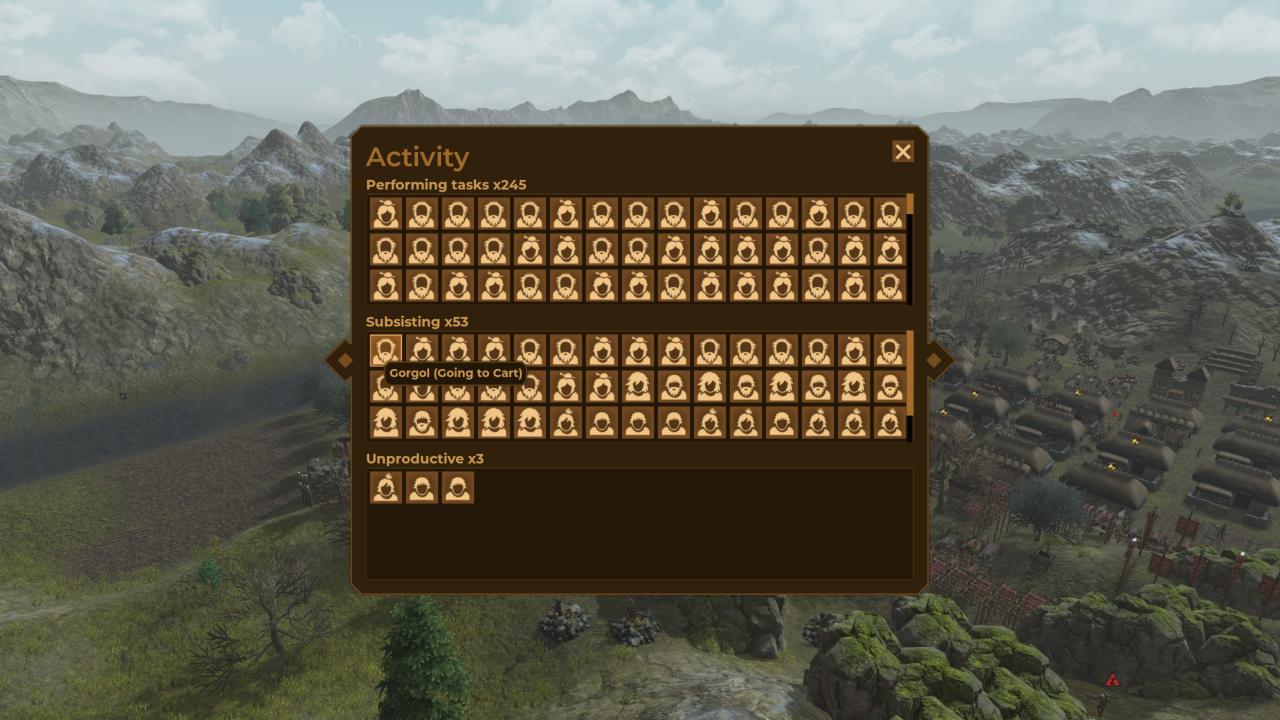

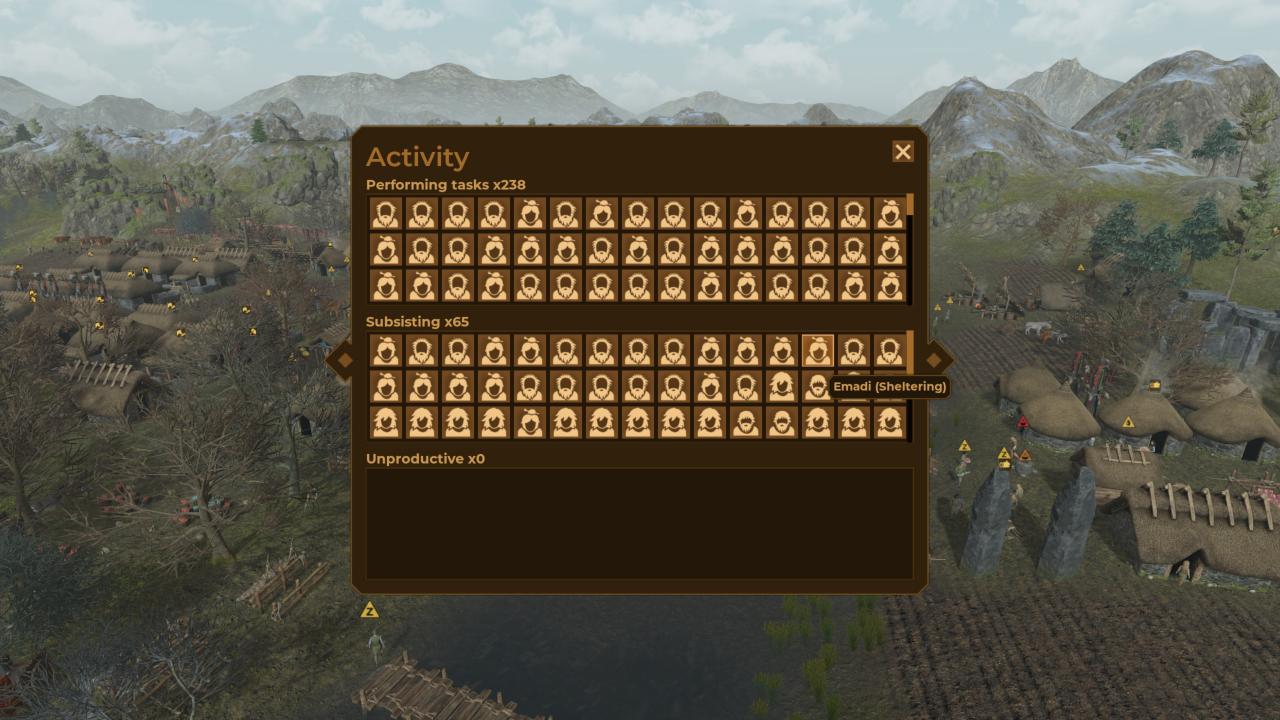
Closing words
Think and check the current workload before you create workzones or assign tasks.
Too many tasks are bad.
Subsistig People are People that don’t work they are: Eating, Sleeping, Drinking, Praying, Sheltering, Getting a dead person or on their way to do so. Provide possibilities [Huts, Totems, Hearths …] spread over your settlement so your people can satisfy their needs without long walking times.
Sheltering happens during winter, people will work even less during winter.
Limits help a lot to keep workload low.
This is my only gameplay tip in this guide. Don’t use them.
Select idle people with spears and knifes.
You can press keys on your keyboard to only select people with special tools: H (Hunting Tool equipped) and / or K (Knife equipped).
Press the keys H+K and you can select a group of hunters with your mouse. Send them to hunt and react if the prey moves to far.
If you cannot find any hunter, ring the alarm. People will equip spears.