For Cyberpunk 2077 players, this is a simple guide to enable Cinematic RTX for additional Ray Tracing screen, let’s check it out.
Enable Cinematic_RTX for Steam
Right click on the game, select Properties, the under LAUNCH OPTIONS add:
-qualityLevel=Cinematic_RTX
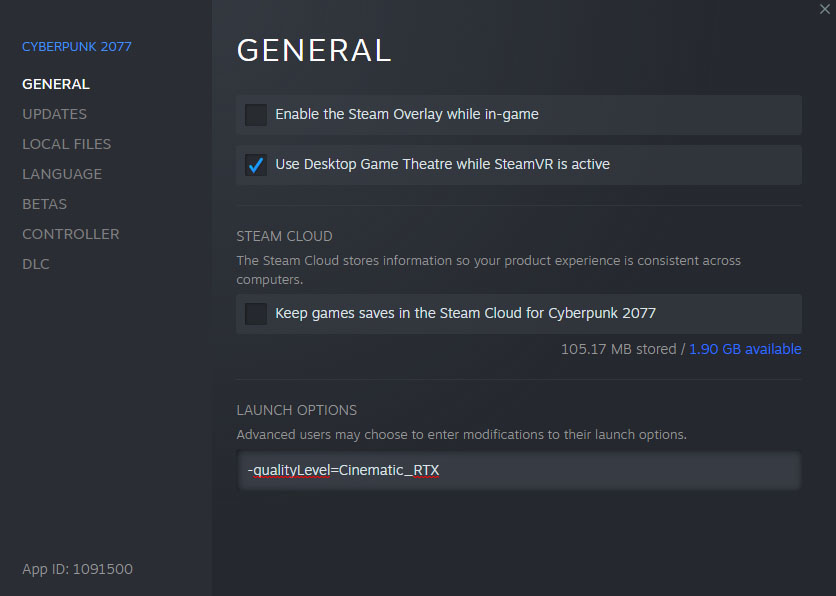
Enable Cinematic_RTX for GOG
Create a shortcut from the game’s exe (\Cyberpunk 2077\bin\x64\Cyberpunk2077.exe) and add the following argument (don’t forget the space!):
-qualityLevel=Cinematic_RTX
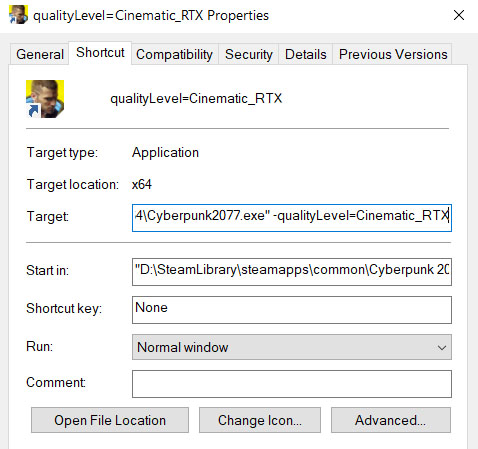
Other Parameters
-qualityLevel=
Low
Medium
High
Ultra
RTXMedium
RTXUltra
Cinematic
Cinematic_RTX
CinematicEXR
CinematicEXR_RTX
SafeMode
Console
ConsolePro
ConsoleEarlyNextGen
ConsoleEarlyNextGenQuality
GeForceNow
IconsGeneration
Auto
Low
Medium
High
Ultra
RTXMedium
RTXUltra
Cinematic
Cinematic_RTX
CinematicEXR
CinematicEXR_RTX
SafeMode
Console
ConsolePro
ConsoleEarlyNextGen
ConsoleEarlyNextGenQuality
GeForceNow
IconsGeneration
Auto
<br
That’s all we are sharing today in Cyberpunk 2077 How to Enable Cinematic RTX, if you have anything to addm please feel free to leave a comment below, and we’ll see you soon.
Credit to nexusmod
Related Posts:
- Cyberpunk 2077 Cheat Engine Might Soon Get Dugged Out
- Cyberpunk 2077 How to Fix Crashing in Prologue (AVX FIX)
- Cyberpunk 2077 How to Increase Athletics Exp
- Cyberpunk 2077 How to Enable the Tab in Misc for Censor Nudity
- Cyberpunk 2077 How to Disable Mouse Acceleration
