For Cult of the Lamb players who want to know how to move and remove buildings or decorations, this guide will show you how.
The Build Menu
To access the build menu, walk west in your cult’s area until you reach the sign with a hammer on it. (shown below). You can open this menu in multiple ways, like clicking on it with your mouse or pressing “E” on your keyboard.
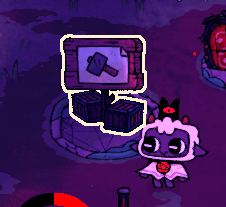
Accessing the Edit Mode
To open the edit mode, look towards the bottom-left hand side of your screen, and press the displayed bind. (“C” by default on keyboard.)

Selecting and Manipulating Buildings
Once inside the editing mode, a hammer will appear in the center of your screen. To move the hammer, you simply press the W A S and D keys (keyboard and mouse), or by moving the left joystick (controller).
You can select a building by simply hovering over it with your hammer. This will display three options: “Move”, “Remove”, & “Cancel”. (Note: some buildings cannot be removed, like the Temple.)

Related Posts:
- Cult of the Lamb How to Catch All Fish
- Cult of the Lamb How To Battle The Bishops Beyond Their Graves
- Cult of the Lamb How to Get the Snail Follower Form
- Cult of the Lamb All Follower Traits You Can Roll
- Cult of the Lamb How To Obtain Copious Amounts Of Meat
