For Caves of Lore players, this guide will help you understand using spells and abilities in Caves of Lore, let’s check it out.
Using Spells and Abilities
Spells and Abilities can be used in combat and out of combat depending on the spell or ability. Some can only be used out of combat, some can only be used in combat, and some can be used both in combat and out of combat.
Using Spells and Abilities out of Combat
To use a spell or ability outside of combat, click the action icon (hand) and select the spells and abilities button
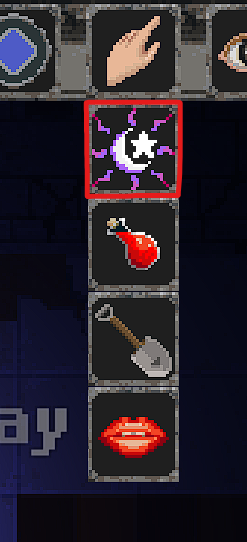
The bottom of the Action menu will also have a button for your most recently used ability or spell.
When the Spell/Ability menu is open you will see all the spells and abilities that your party has that can be used outside of combat. Clicking on one of them will use the spell.
Using Spells and Abilities during combat
To use a spell or ability during combat, you can select a spell or ability from your Combat slot (I will explain how to add spells and abilities to the combat slots later in this guide) and it will be used immediately, or you can click on the spells and abilities button (same icon as for outside combat). This will then show all of your spells and abilities, hovering over one of them will show it’s description. Clicking on a spell or ability will use it.

Acquiring (Spells)
Some spells require a high enough level in another spell before they are unlocked.
Memorizing (Spells)
MIND and SPIRIT restrictions (Spells)
You can view a character’s MIND and SPIRIT in the inventory tab.
If you do not have enough MIND or SPIRIT for a spell it will show as red when in combat and will have a red outline in the spell tab of the inventory and outside of combat.
Clicking on a spell with a red outline in the spell tab will display the MIND/SPIRIT requirement
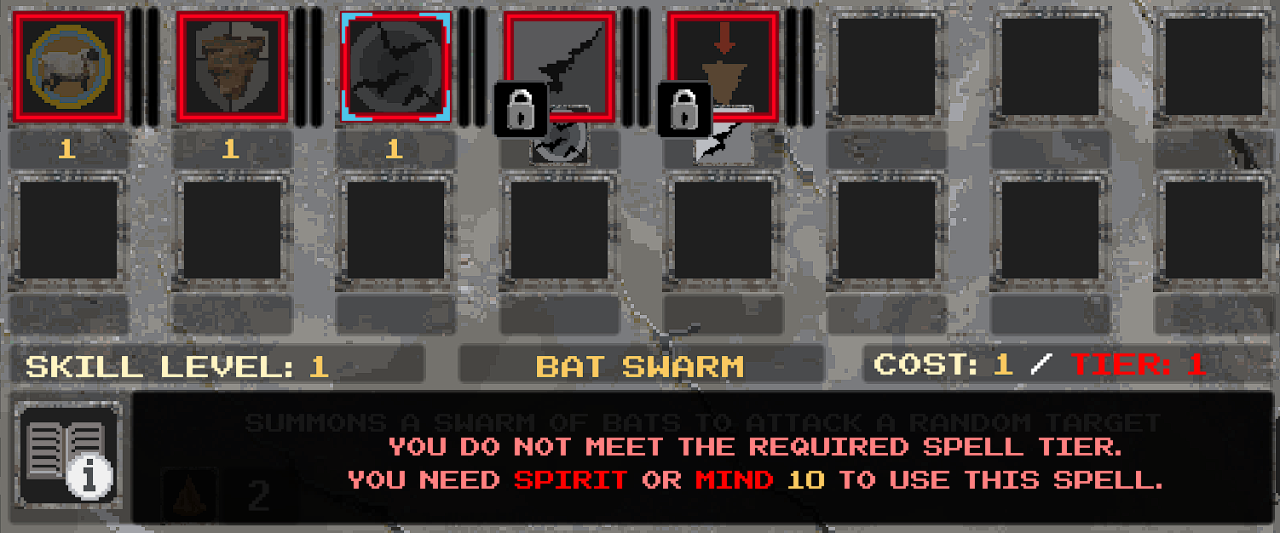
MIND and SPIRIT can be temporarily increased from music bonuses at camp and from some consumables, and can be modified by equipped items. Activating obelisks can also permanently increase stats including MIND and SPIRIT.
Abilities do not have a MIND or SPIRIT requirement so this does not apply to them.
Acquiring (Abilities)
The ability tab will show all the abilities you have unlocked as well as a button to buy more abilities.
You will know you have ability point(s) on a character because there will be a orange dot next to the character and the ability tab will be highlighted orange and the orange number next to the ability button is the number of ability points you have on the character.


Mana (MP) Costs
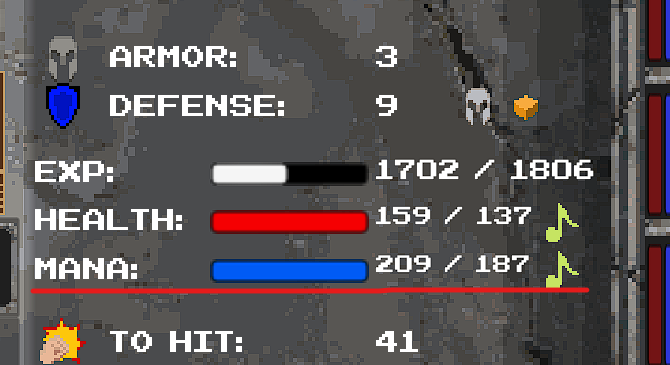
Yes, camping music bonuses can allow you to overheal and overmana
Descriptions

Range and Blockages (Combat)
Even if a spot or enemy is in range you still might not be able to use the spell there due to a blockage. Certain spells require a direct line of sight to the tile you are targeting meaning there can not be any obstacles in the way. When there is an obstacle in the way, a red indicator will show when the spell or ability is attempted to be used.

Managing Combat Slots
To add a spell or ability into a combat slot, you can either drag it into a combat slot or click the spell or ability and press the green “+” symbol

To clear a combat slot, click on the combat slot and press the red “x” symbol to remove the spell or ability from that slot

