Valve has some requirements to flag the “controller support” that cannot be achieved with the architecture of the game, but, you can easily setup a controller to play the game.
Setup the inputs for P1 and P2:
You will have to configure your controller in the configuration screen that opens before the game starts. Double click to change the input.
The game is configured for a default device, if you own a xbox controller, you will have to reconfigure as you like.
Note: The engine Unity is only compatible with xInput and as consequence so is the game.
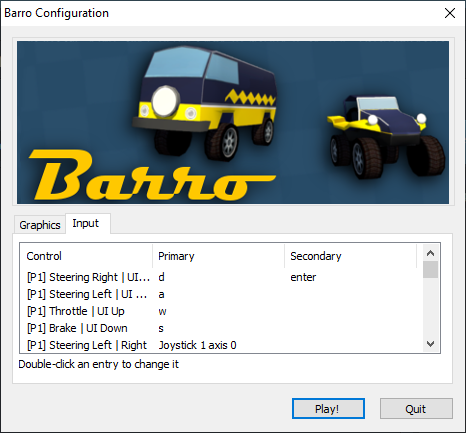
Invert if needed
If you have to invert an axis you can go to Settings -> Input and there you will be able to invert and\or test your inputs.

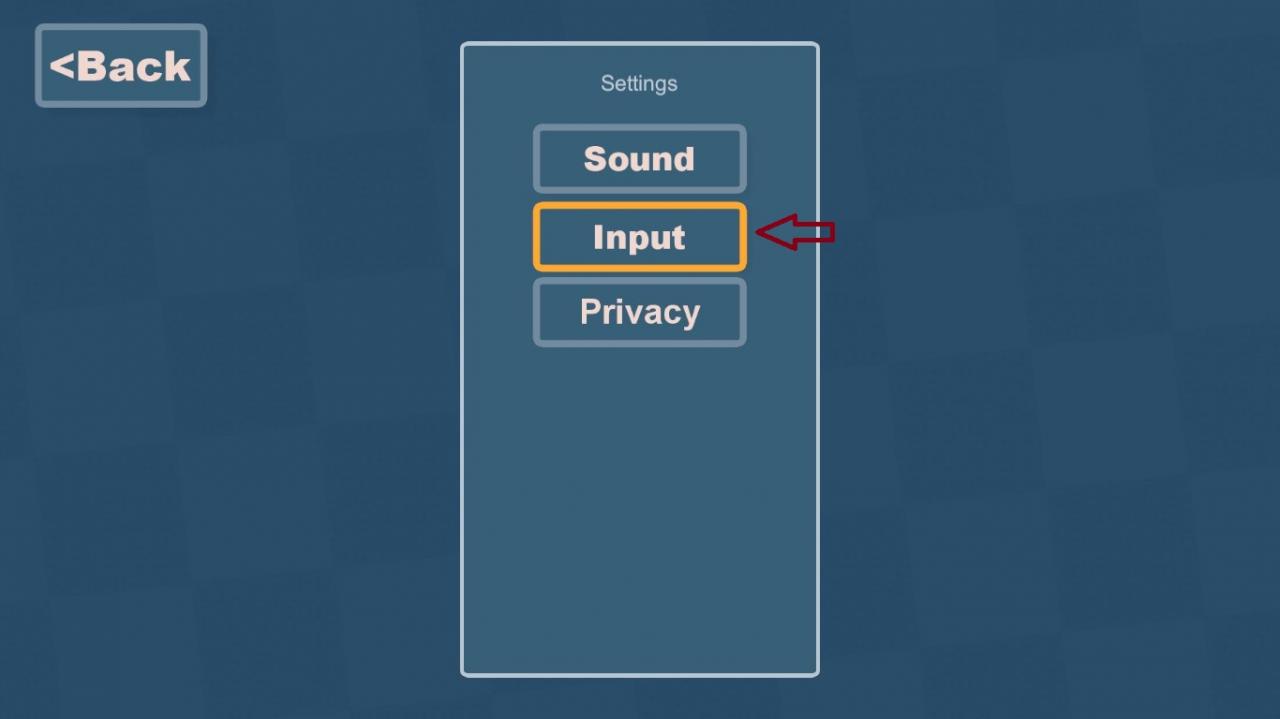
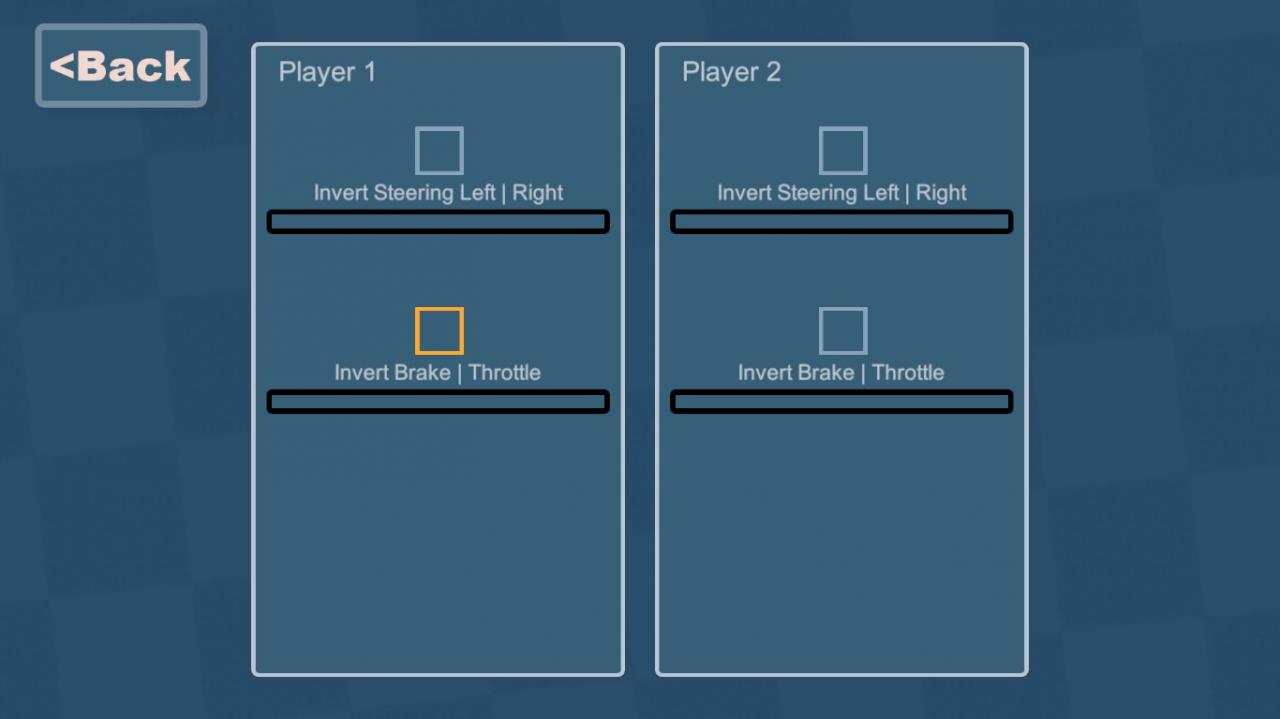
Written by unknown error
