For Baldur’s Gate 3 players, this guide will shwo you how to enjoy a Singleplayer game with more than one custom character in your party
Benefits and Disadvantages
Personal preference, overcoming paralysis of choice whether to start e.g. with a Sorceress or a Necromancer, dislike for premade companion characters, love for premade companion characters, so a second custom character allows you to keep their presets for role playing matters.
Those are the reasons why an additional custom character to start with can be attractive.
What disadvantages are there in having another custom character?
Due to the nature of how you create them, by faking a co-op session, they cannot be removed from the party and permantly takes up the slots they are assigned. By having that slot permantly occupied you are unable to replace the additional custom characters with optional premade companion characters, which is having a strong impact on how the atmosphere of the game is created and perceived due to the reduced NPC interactions that way.
For example wheras three companion characters would react each on their on, three times the interaction value, that value will be significantly reduced by each additional custom character, preventing from relationships between you and the companion characters to develope and florish.
If there is no fear of missing out, it is strongly recommended to play singleplayer without additional custom characters. Have at least one proper playthrough as intended by the developers to see what the game has to offer in atmosphere and presentation when it is played as intended.
For this game, unfortunately, the co-op feature implementation is to be seen as bonus, rather than an essential gameplay element as seen in Divinity: Original Sin.
Here is how you do it
Start the game and create a multiplayer session via LAN.
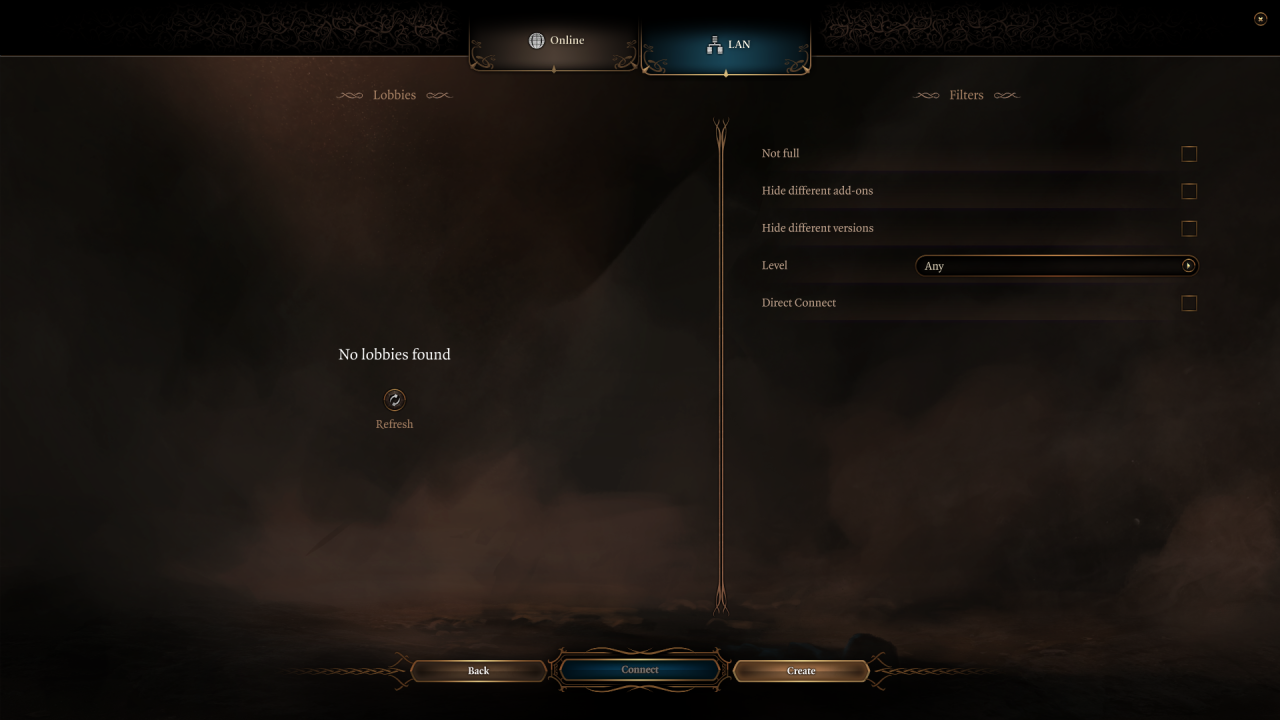
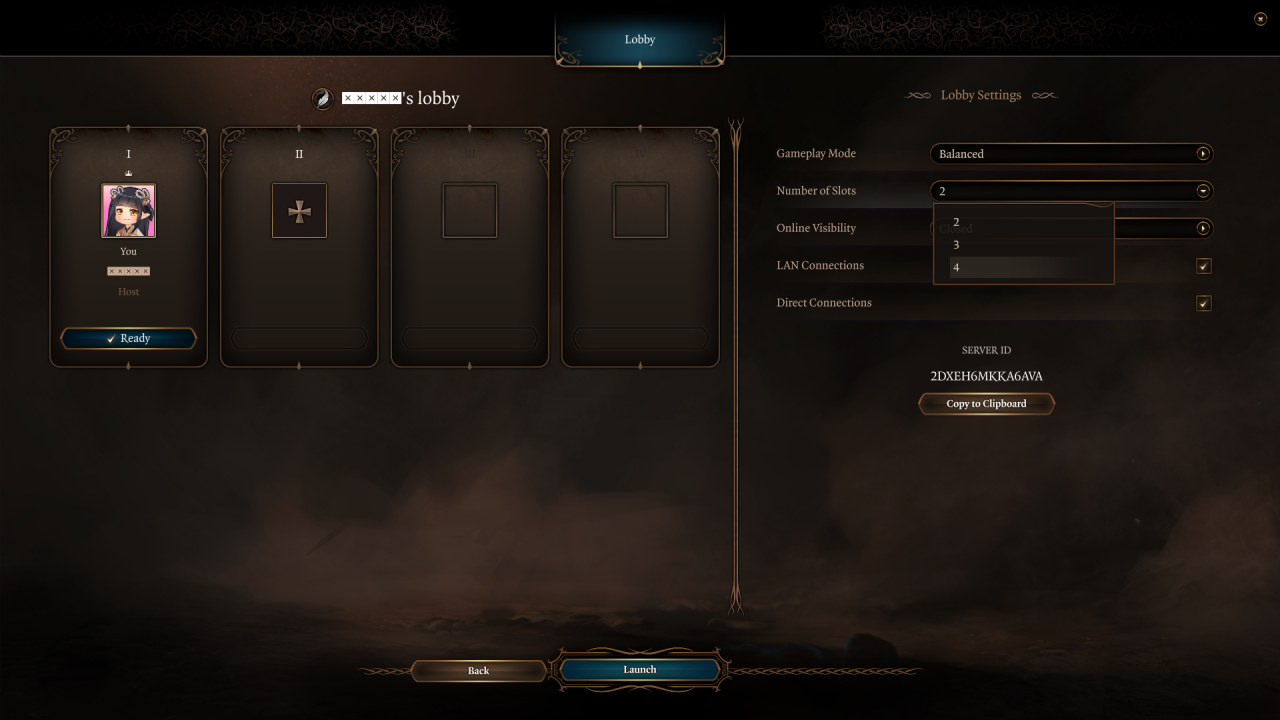 ㅤ
ㅤ
Start another instance of the game by using the executable directly.
This is how you find the executable for the game, which you can use to launch the game directly without Steam nor the Larian Launcher
Right-click on the game’s entry in your Steam Library -> Manage -> Browse local files
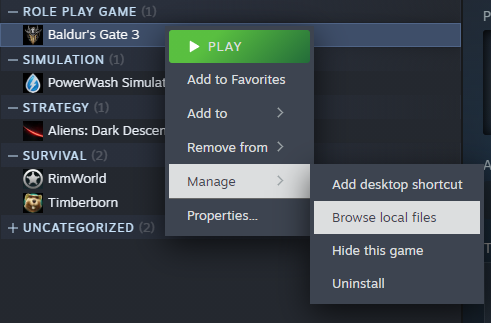
Enter the subfolder bin (trivia: that is short for binary)
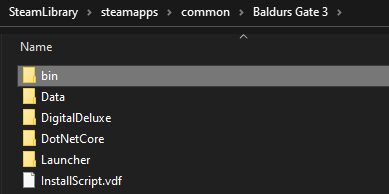
Select bg3_dx11.exe (recommended) OR bg3.exe and double-click or Enter
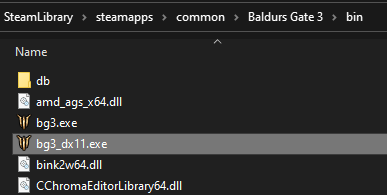
You can start as many instances as you need for this endeavour. As long as your PC can manage the load there is no issue in having up to four instances of Baldur’s Gate up and running to fill your initial party with custom characters.
Use the other instance to join the LAN session
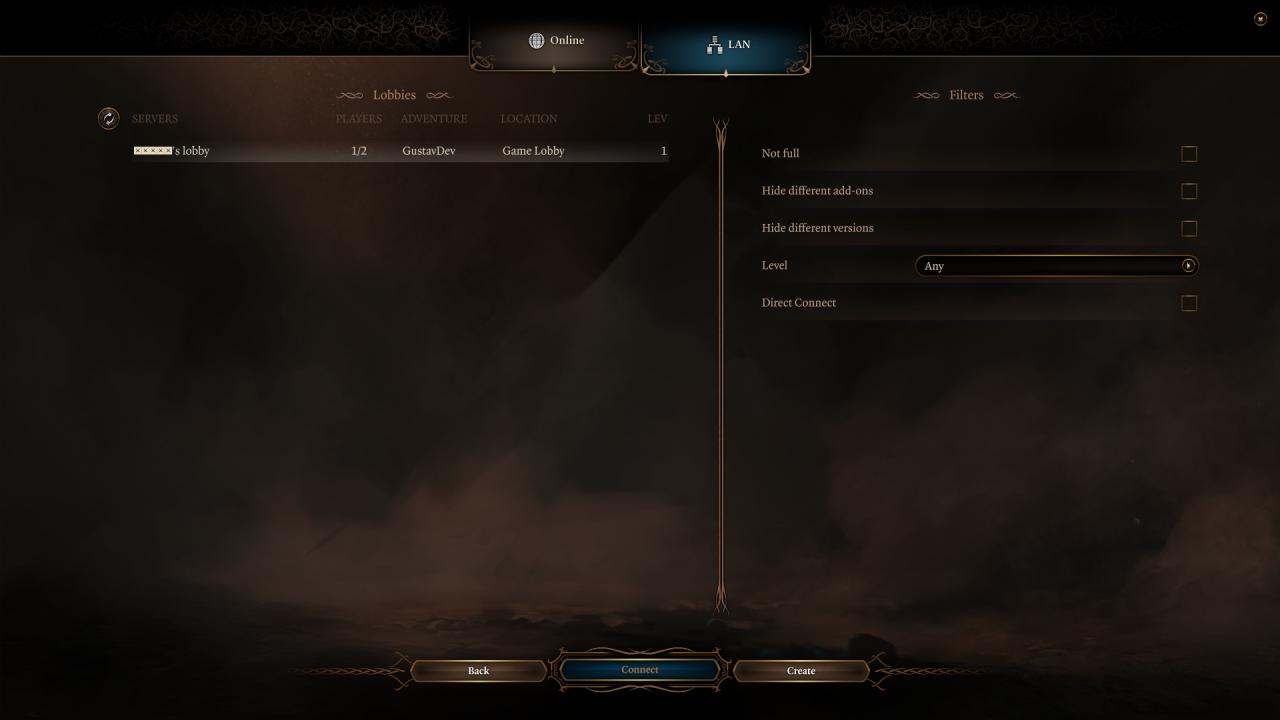
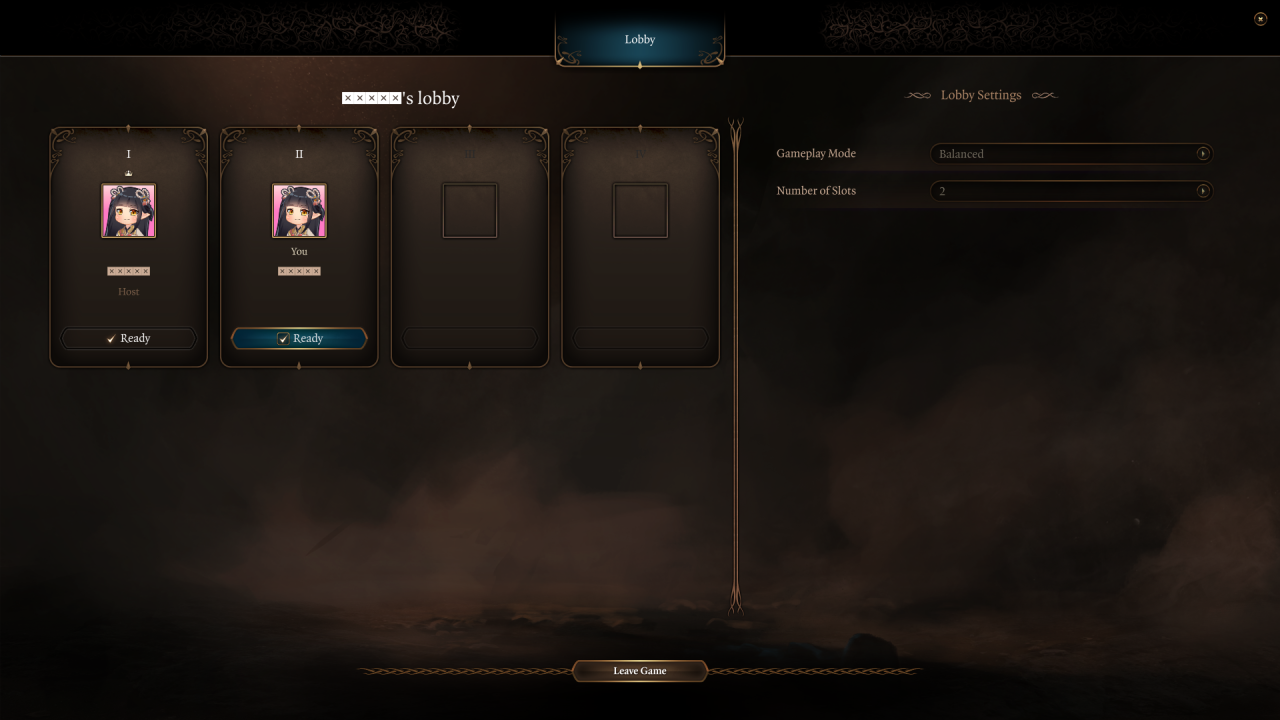 ㅤ
ㅤ
Once you set each additional instance to Ready, you can launch the session from the host instance. From here on you proceed to the character creation for each custom character. You can identify your host character by seeing its ability in the left bottom corner to kick any other instance which is not the host.
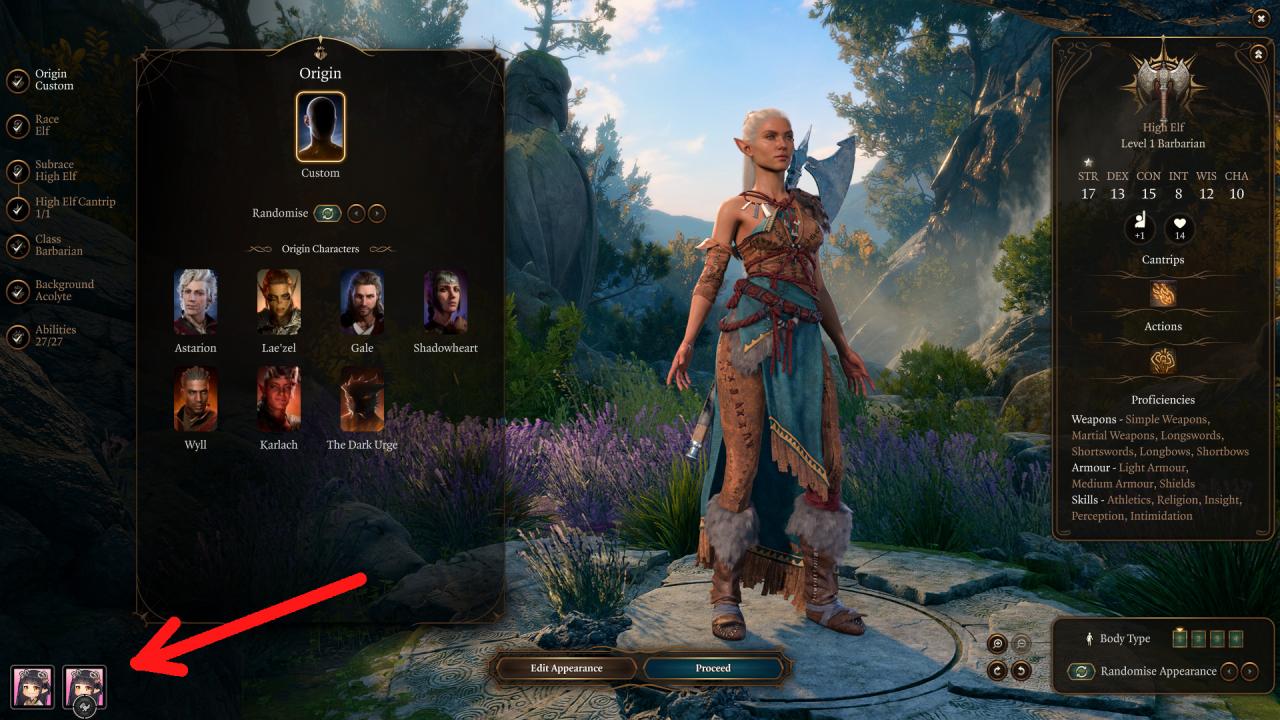
With the game having successfully started, and all extra additional custom characters are accounted for ingame, close all non-host-instances, leaving only your very first host-instance of the game open.

Then save the game as you would do normally with any other singleplayer game on the host-instance.
Now whenever you load the that save game you can enjoy a normal singleplayer game with additional custom characters. Do not forget to bind the characters together, so the additional custom character made by fake co-op will follow your main character automatically.
Related Posts:
- Baldur’s Gate 3 How to Create Multiple Custom Characters for Single Player
- Baldur’s Gate 3 How to Disable Larian Launcher
- Baldur’s Gate 3 Romancing Shadowheart Guide
- Baldur’s Gate 3 Things You Need to know Before Play (Basic Interactions)
- Baldur’s Gate 3 Chamber of Insight Solution Guide
