If you want to change the FOV of Atomic Heart, this guide will show you how to raise your FOV and correct for widescreen
Flawless Widescreen
A free open-source program called Flawless Widescreen can let you adjust the FOV as well as smooth out most widescreen issues.
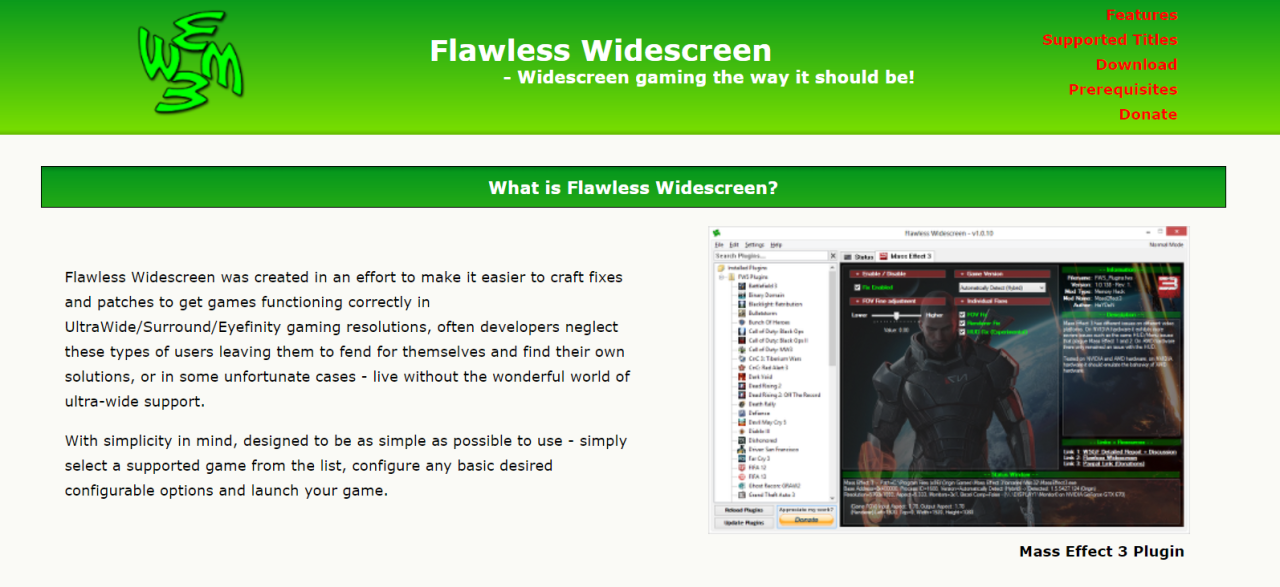
After installing it just search for ‘Atomic Heart’ and make sure the package is installed, then you can set your FOV and enable widescreen fixes as needed.
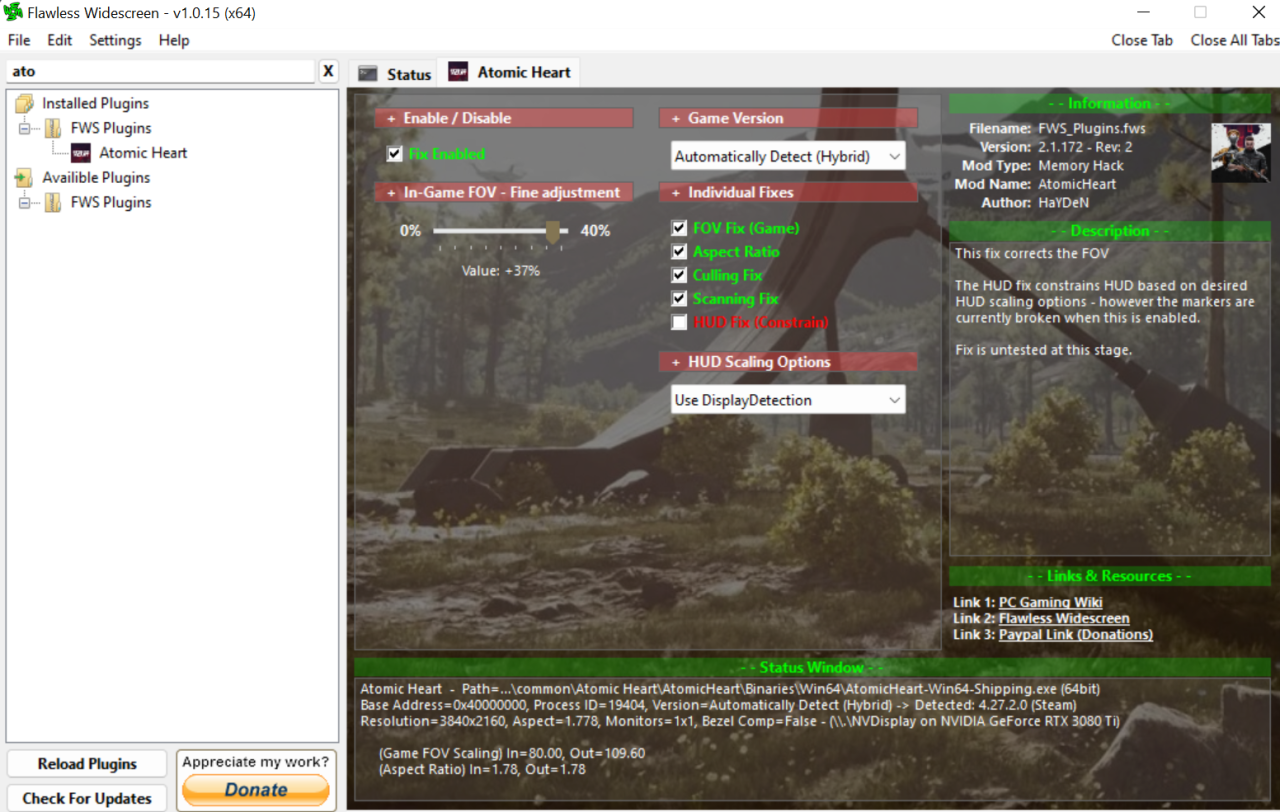
Fixed!

That’s all we are sharing today in Atomic Heart How to Unlock Your FOV from 80, if you have anything to add, please feel free to leave a comment below, you can also read the original article here, all the credits goes to the original author bubblegum bimbo
Related Posts:
- Atomic Heart Uncensored Mod for Nu Pogodi Cartoon
- Atomic Heart How To Disable and Enable Skins
- Atomic Heart The Last Puzzle Guide
- Atomic Heart Save: At Baba Zina’s Hut (Game Pass)
- Atomic Heart How to Prevent Enemy Respawn
