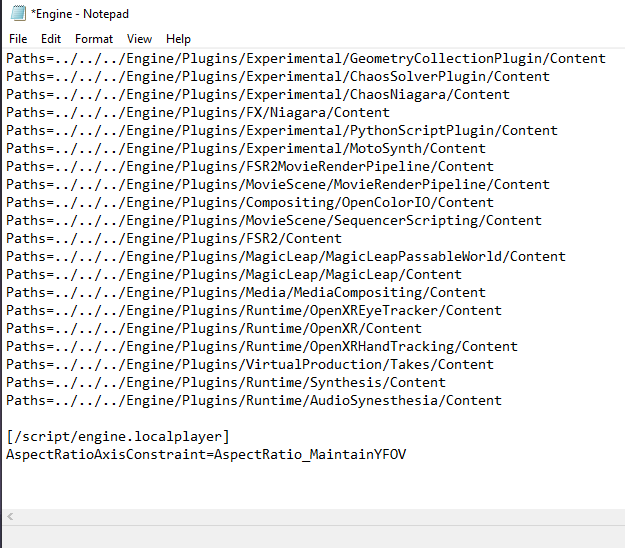Since Asterigos: Curse of the Stars has an issue with how the ultrawide feature is implemented, in short the field of view is incorrectly sized, this gives the effect of reducing your vertical vision and always looks too ‘zoomed in.’
Quick and Simple.
First start the game so a save is created, you don’t need a new save file an existing one will be fine.
Locate the necessary config file which should be C:\Users\<YourUsername>\Saved Games\AcmeGS\Asterigos\Saved\Config\WindowsNoEditor.
From there open the Engine.ini file. Inside you will find a list under [Core.System], ignore this and right at the bottom of the file add this new line:
[/script/engine.localplayer]
AspectRatioAxisConstraint=AspectRatio_MaintainYFOV
This will fix the vertical scaling. If there is a patch to fix the issue in the future simply delete the above line.