If you want to edit your hot keys in a simple way, this guide provides you a hotkey editor which provides a simple interface for editing hotkey files, and lets you change hotkeys that cannot be changed in-game.
What it does
This editor provides a nice interface for editing hotkey profiles, and lets you change hotkeys that cannot be changed in-game. You can load your hotkey profile or start with default values. After you have finished, you can save hotkeys as a file that the game recognizes.
Hotkey profiles are stored in:
Documents\MyGames\Age of Empires IV\keyBindingProfiles
Editor link:
https://fluffy.maguro.one/aoe4_hotkeyeditor/
This editor cannot do more that you could do by editing files manually. However, it provides a nice interface for it, and gives helpful warnings about things that might not work (the game doesn’t give those either).
Everything is done in JavaScript, and no data is sent anywhere. The site is hosted by GitHub.
Preview:
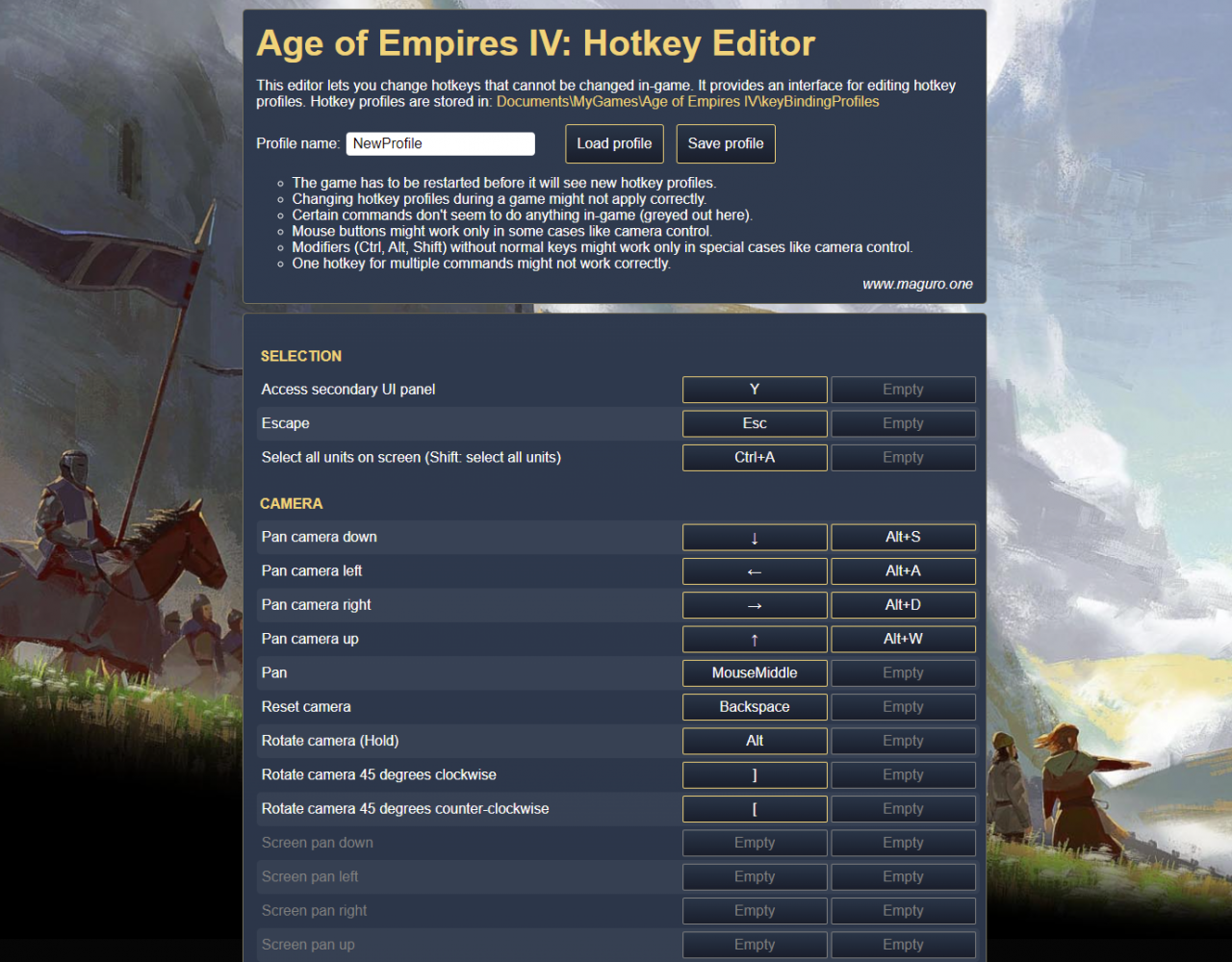
Related Posts:
- Age of Empires IV Complete Hotkey Keybinds Guide
- Age of Empires IV How to Rebind Locked Hotkeys
- Age of Empires IV How to Delete Multiple Saved Game Files
- Age of Empires IV Abbasid Rush Strategy Guide
- Age of Empires IV Rus Multiplayer 1v1 Beginner’s Guide
