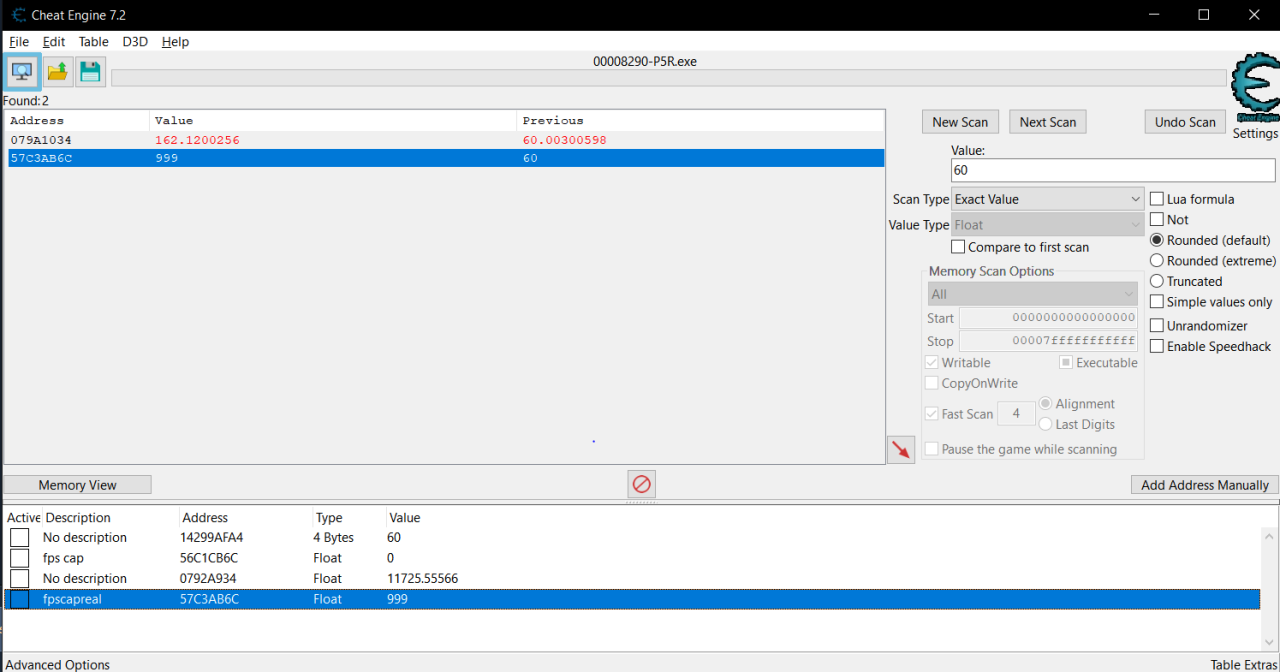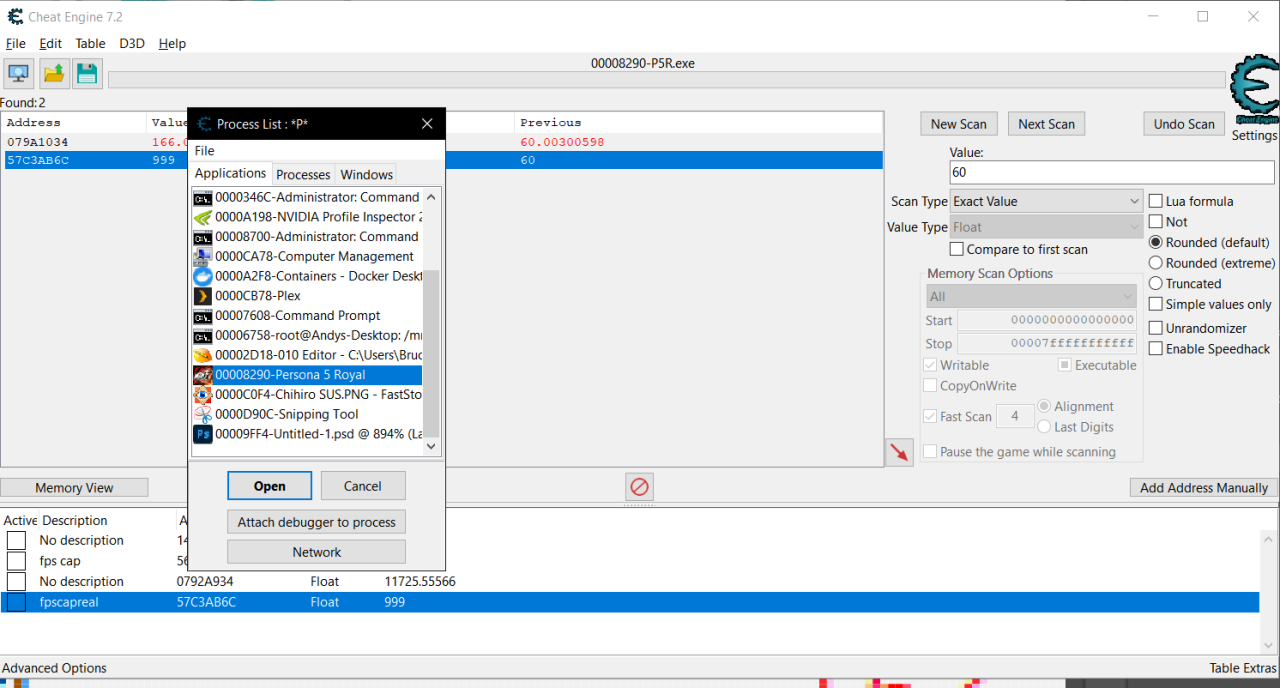For Persona 5 Royal players who want to know how to uncap the FPS, this guidde will show you the cheat engine to unlock it.
Download Cheat Engine
Set Fps Cap
set your fps cap to 120 then
set cheat engines value type to float
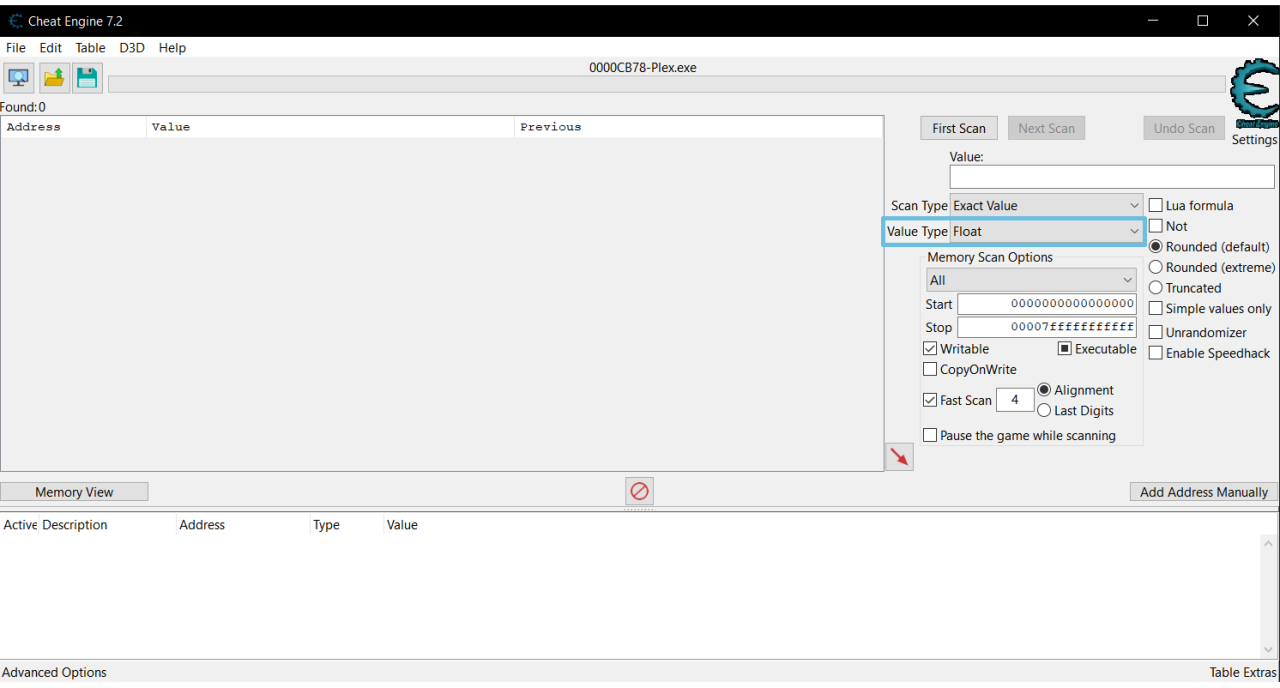 then set value to 120
then set value to 120
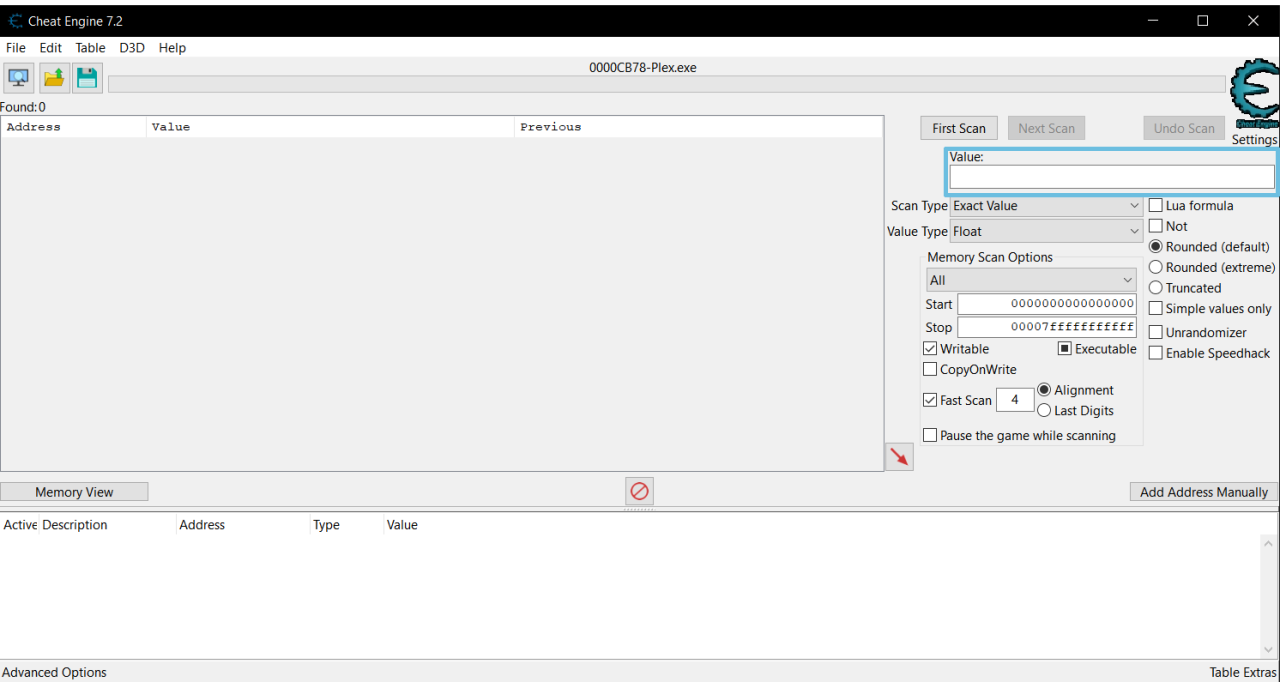 and hit first scanthen set your fps cap to 60
and hit first scanthen set your fps cap to 60
then set value to 60
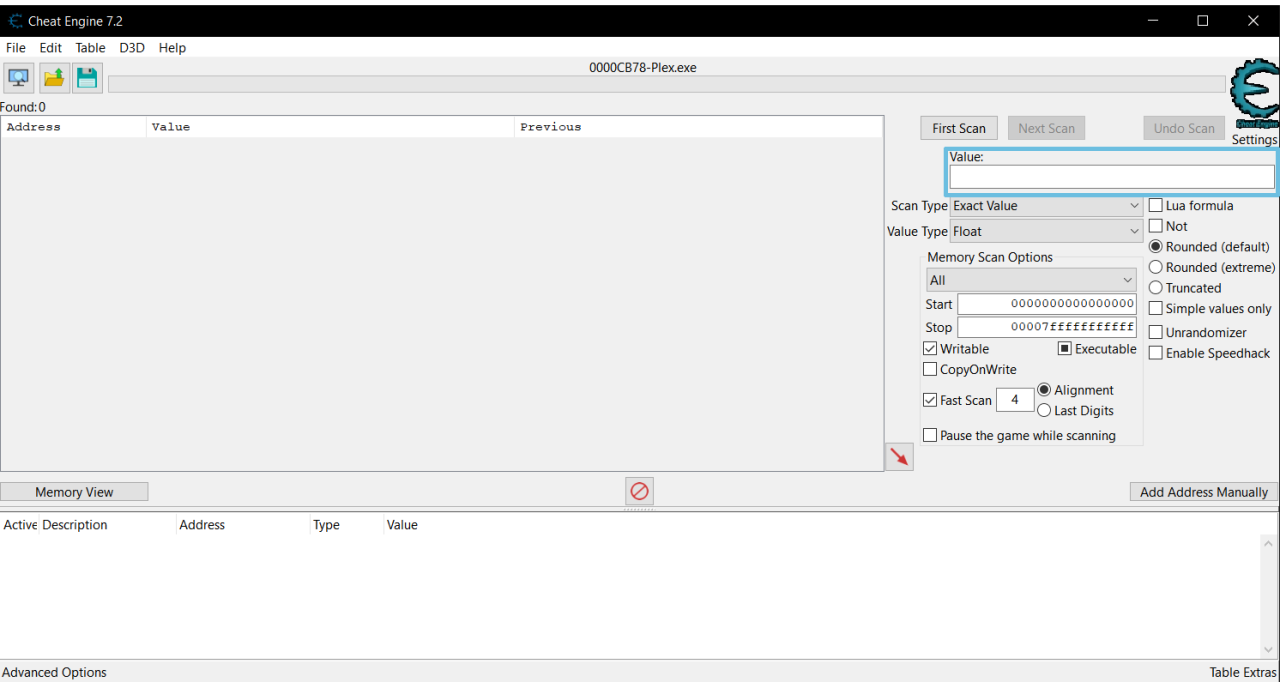 and hit next scan
and hit next scan
and change the value that’s not changing rapidly to change the fps cap
set cheat engines value type to float
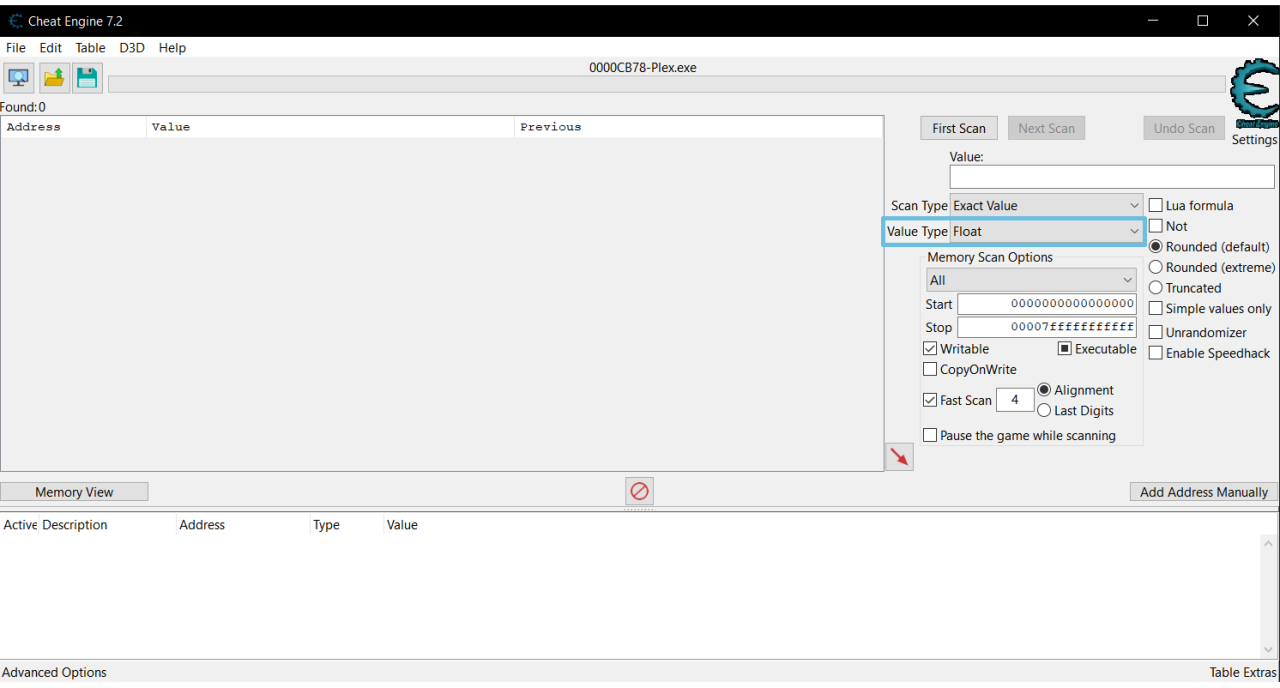 then set value to 120
then set value to 120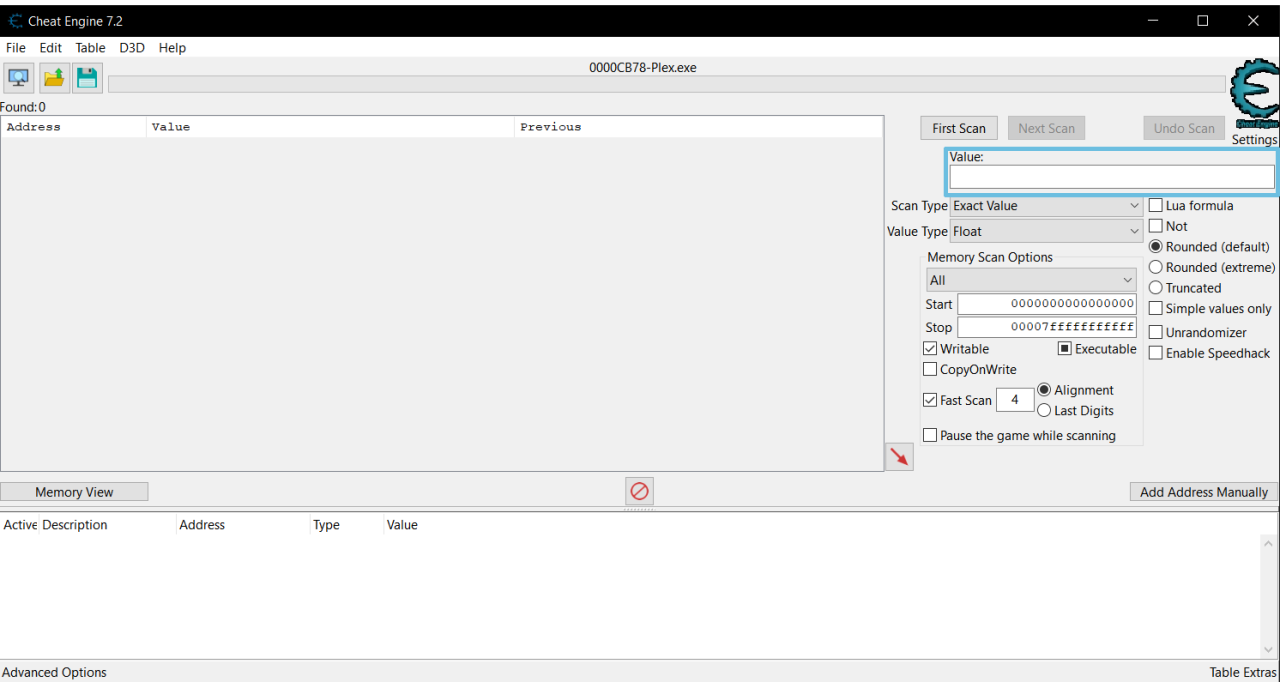 and hit first scanthen set your fps cap to 60
and hit first scanthen set your fps cap to 60then set value to 60
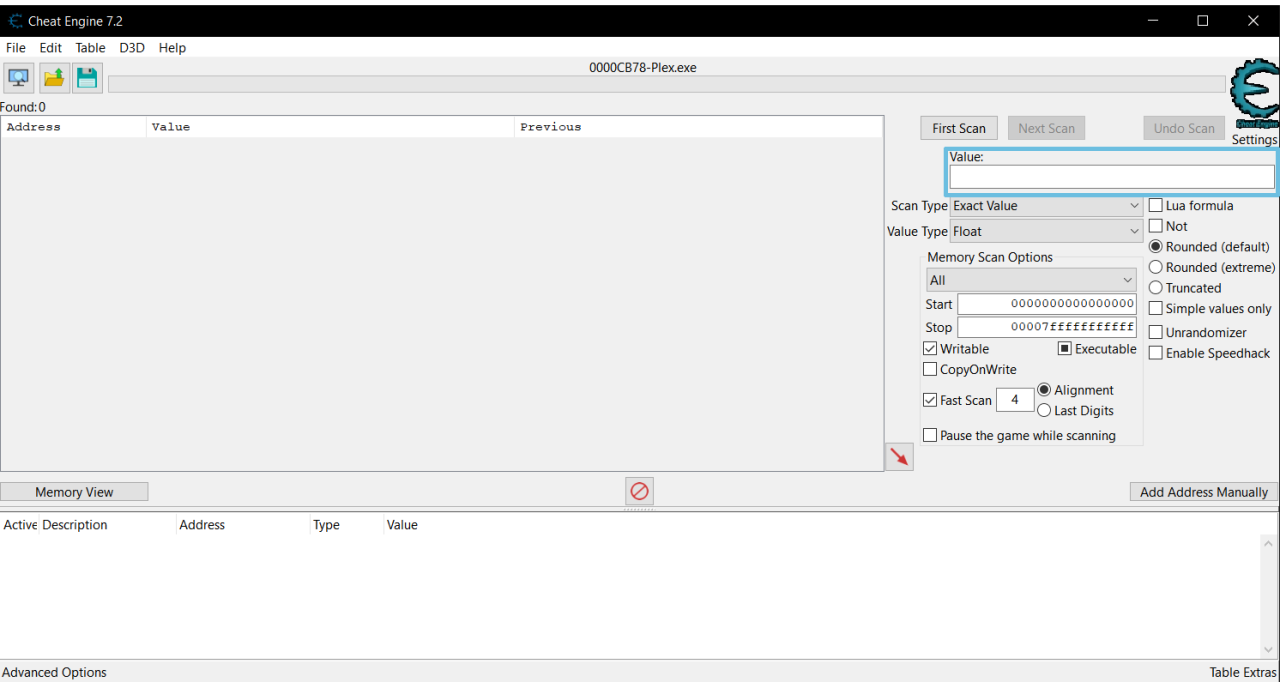 and hit next scan
and hit next scanand change the value that’s not changing rapidly to change the fps cap
Related Posts:
- Persona 5 Royal How to Restore Raidou DLC
- Persona 5 Royal How to Fix Blurry Resolution
- Persona 5 Royal Beginner’s Guide to Modding
- Persona 5 Royal All Bank Codes
- Persona 5 Royal Crossword Puzzles Answers And Dates Guide