For SnowRunner players who are using AMD RDNA2 and haveing terrain Visual Glitch, this guide will show you how to fix it.
Spikes / holes on terrain

Install AMD radeon 22.6 drivers, with clean uninstall of previous driver using DDU.
https://www.amd.com/en/support/kb/release-notes/rn-rad-win-22-6-1
Workaround below will work too but not good as original dx11 api.
***
I’ve tried a workaround using Vulkan API wrapper and it worked, terrain glitch is no more.
This branch of Vulkan wrapper also has async compute which aims to increase performance for certain scenarios.
In SnowRunner I’ve had issues while ‘Saving’; stutters, micro freezes while game save. Async Enabled Vulkan wrapper also gets rid of that. Provided overall performance increase and smoother experience.
This is not a fix for brown texture tiling pop-ups! dropping here a dev respond I saw: “This issue appeared after one of the patches in season 6. It doesn’t depend if you have the Season 6 purchased or not.We are working on this issue right now. We will provide a fix as soon as we can. We apologize for the inconvenience caused.”
according to a reddit post: https://www.reddit.com/r/snowrunner/comments/rf0d37/comment/il8g10u/?utm_source=share&utm_medium=web2x&context=3
Install DXVK with async patch
https://github.com/Sporif/dxvk-async/releasesTo open *tar.gz file format, use 7zip / similar file compression tool, then go to \x64\ folder
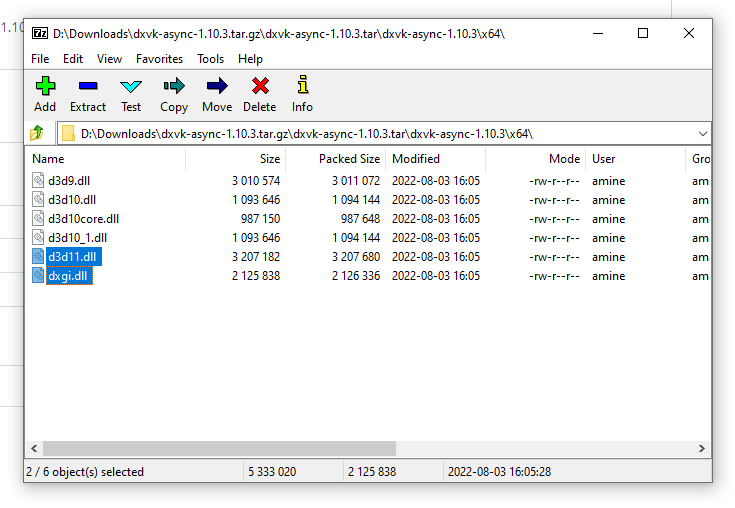 Move/copy two files:
Move/copy two files:d3d11.dll
dxgi.dll
to SnowRunner executable folder.
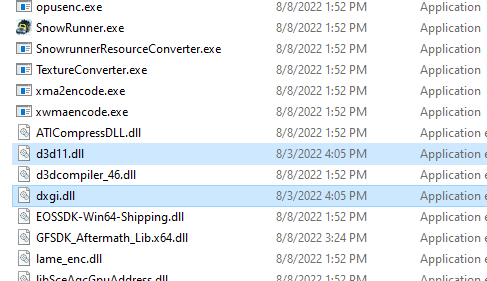
Like this
Enable async via dxvk.conf
dxvk.enableAsync = trueOpen notepad, add line:
dxvk.enableAsync = true
then save file as dxvk.conf to \steamapps\common\SnowRunner\Sources\Bin
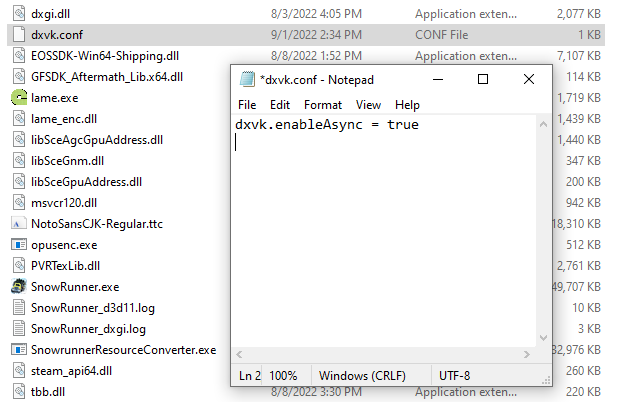 That’s it, enjoy the game without broken terrain.
That’s it, enjoy the game without broken terrain.
in-game ultra shadow option is broken with Vulkan wrapper unless you add another variable to dxvk.conf config file:
d3d11.dcSingleUseMode = false
So if you want ultra shadows, add this line. But beware, it will impact overall performance. Or simply use Shadows set to High.
I’ve been trying different variables in dxvk.conf, from game presets I found in C++ file of dxvk. These tweaks below seemed working fine without breaking anything and sacrificing performance. With Shadows set on High.
dxvk.enableAsync = true
d3d11.invariantPosition = false
d3d11.floatControls = false
d3d11.ignoreGraphicsBarriers = true
dxgi.customVendorId = 10de
dropping C++ file and example config for you to read yourself and try different configurations:
https://github.com/doitsujin/dxvk/blob/master/src/util/config/config.cpp
https://github.com/doitsujin/dxvk/blob/master/dxvk.conf
“It didn’t work”
This is related to way last time your game was saved. SnowRunner saves the terrain data around objects such as trailers, vehicles etc. stuff you can interact with. You have to move your vehicle to different position, 50 meters away, then reboot the game or change map in order to rewite onto old save data.New save data will be glitch-free.
Related Posts:
- SnowRunner How to Edit Save Files
- SnowRunner How to Fix Auto-save Frame Drops
- SnowRunner Cruise Control with Steering Wheel or Controller
- SnowRunner How to Increase FPS
- SnowRunner How to Install Mods Manually

Good stuff, will definitely try this out.
Hey nice stuff, Will this still boost performance for nvidea cards??