For Soul Hackers 2 players who have the Costume DLC, but it’s not showing in game, this guide will show you how to fix it.
Costume DLC not Showing.
If you having problems with the Premium DLC Costume, try this:
Library > Properties > DLC, then uncheck all DLC.
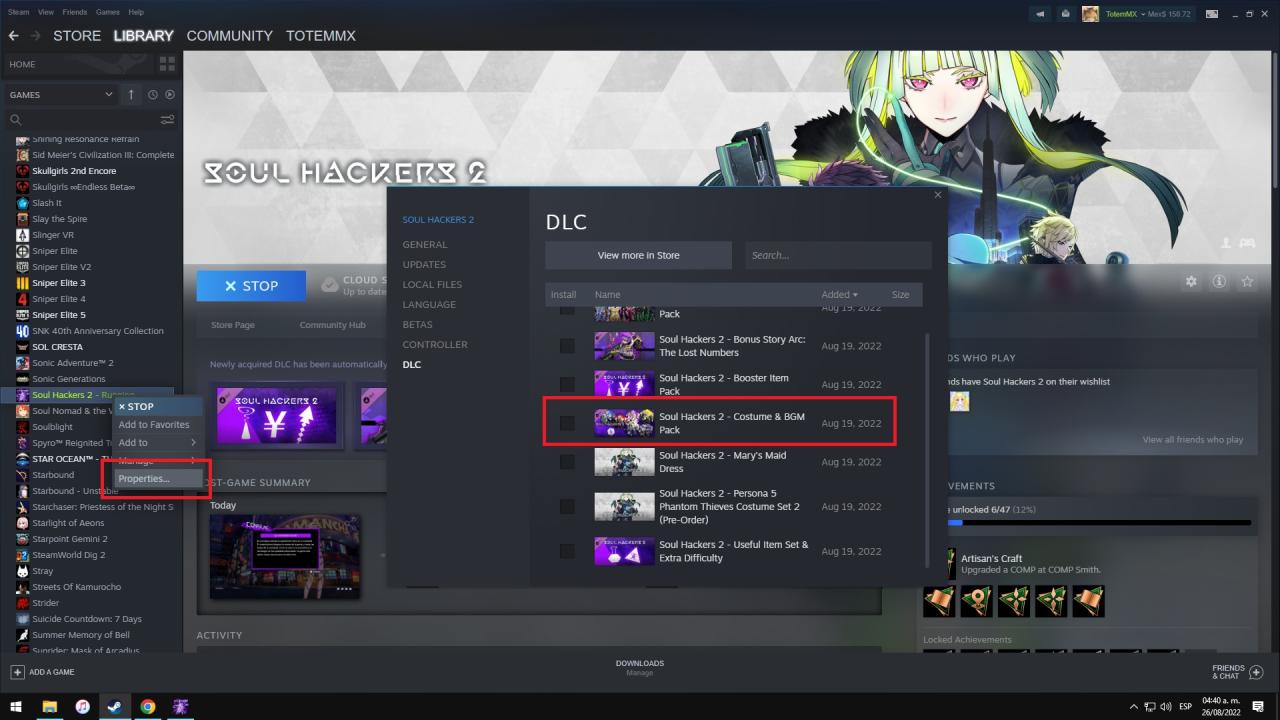
Check all DLC again. Start the game.
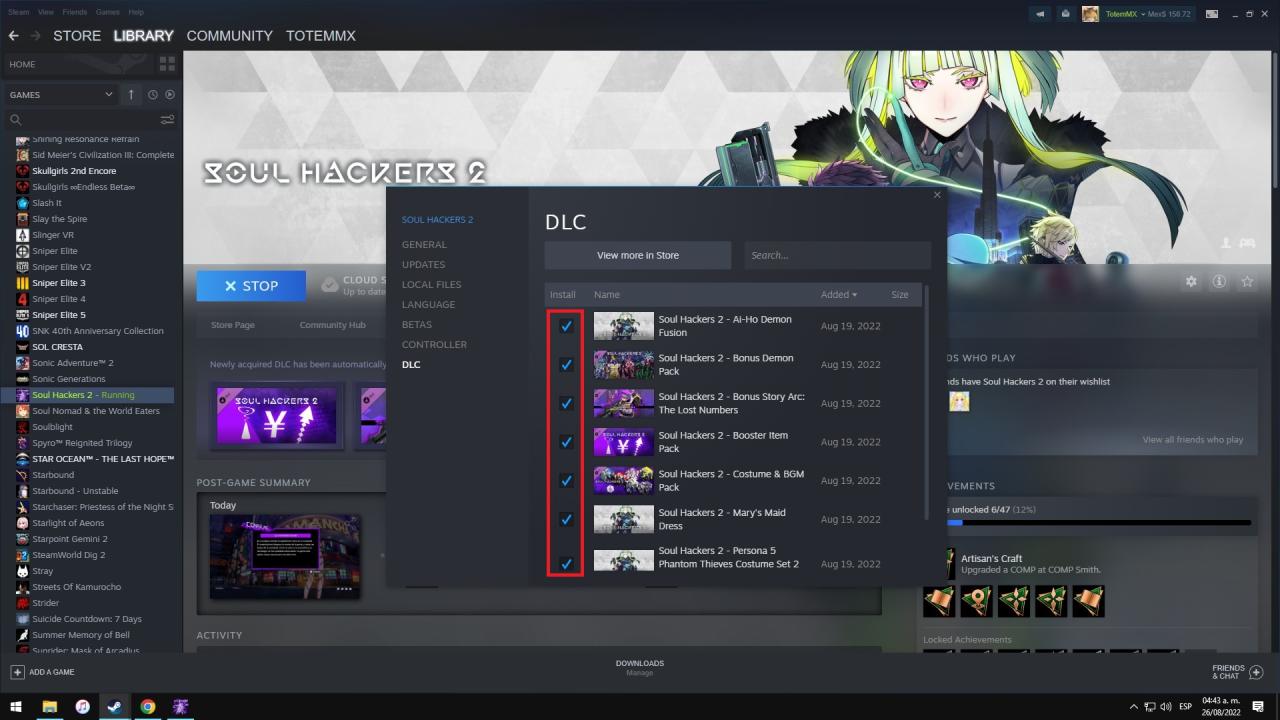
Once you load your save file. You will get a notice that DLC has been added.
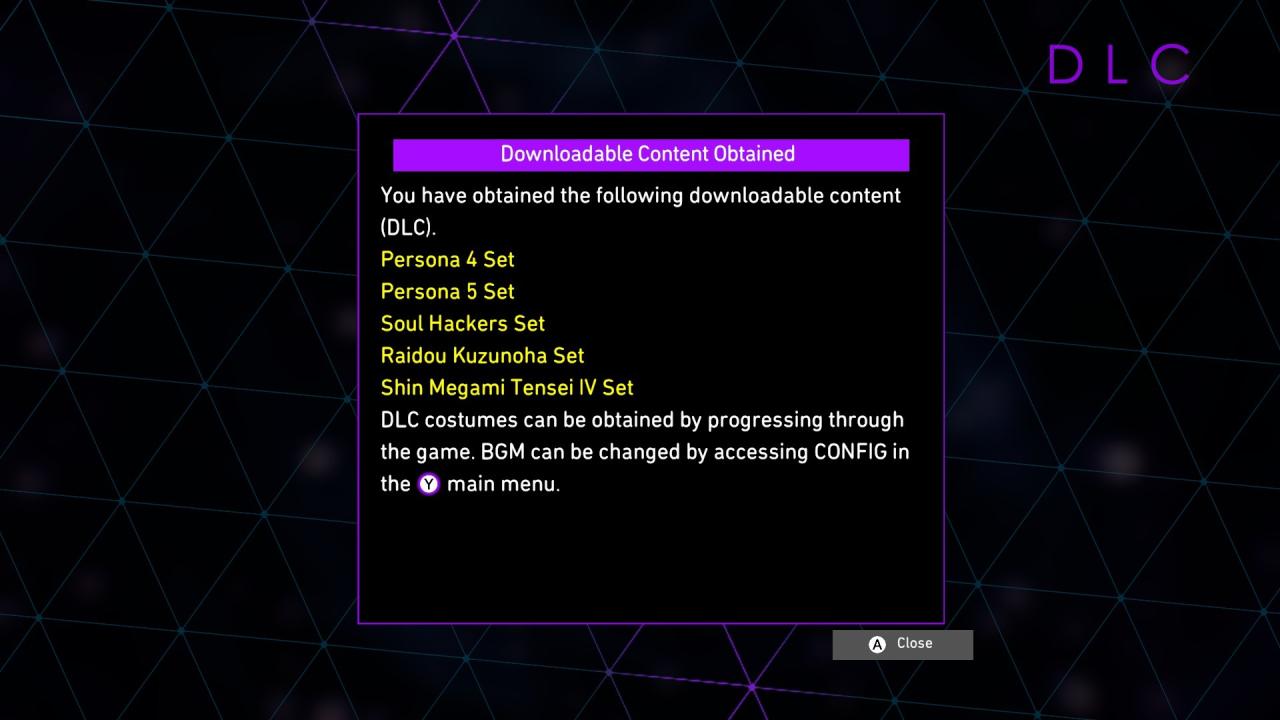
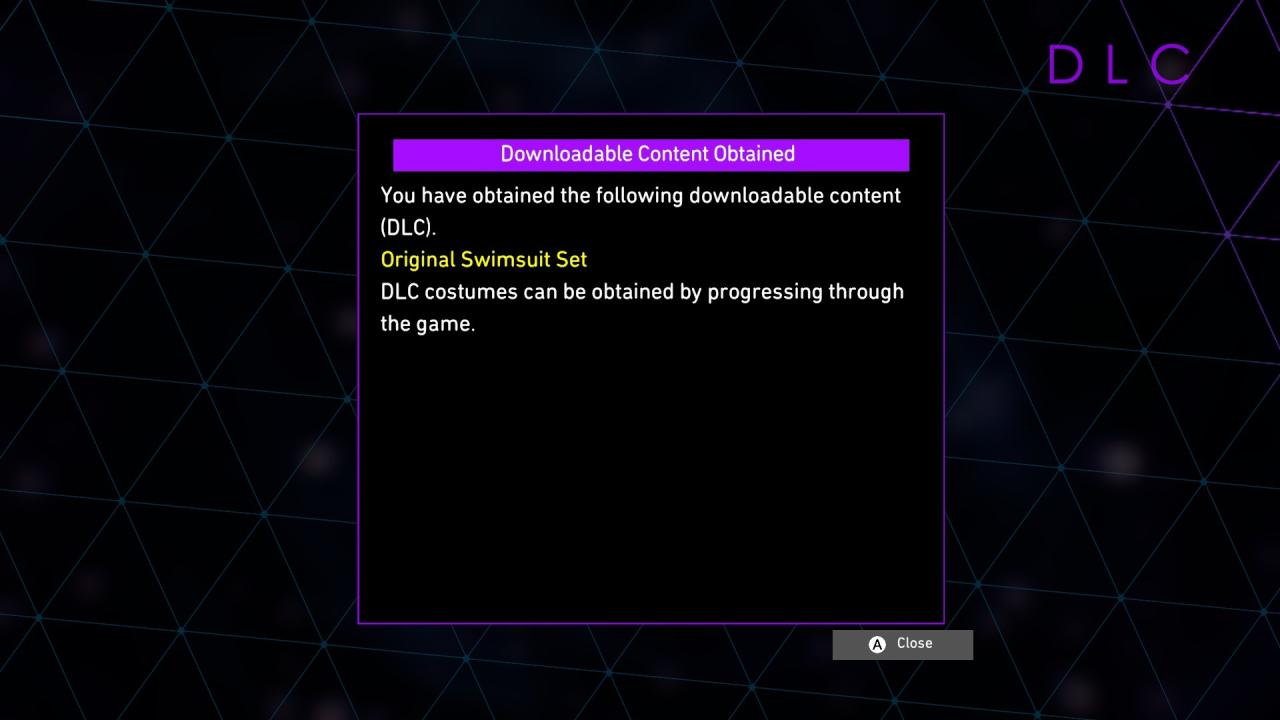
Now go to “safehouse”. In the DLC section, claim all DLC avaliable.
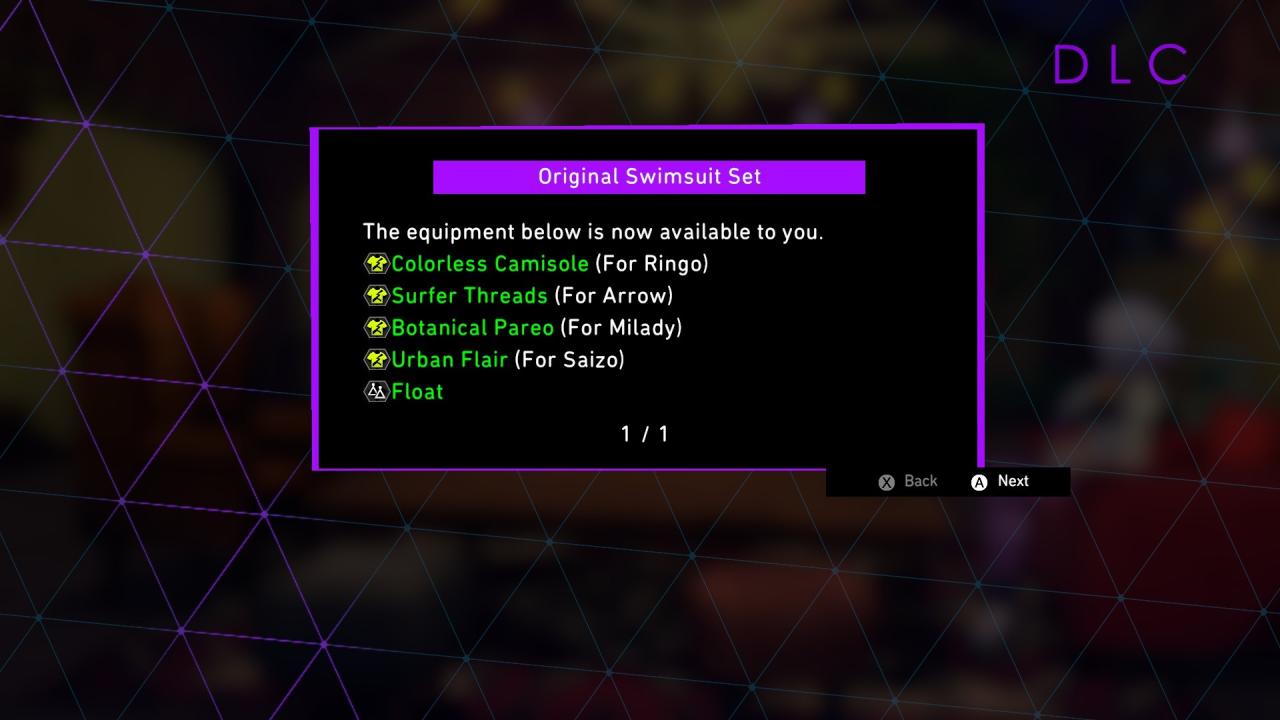
Now you can select all costumes in the Summoners Menu.

Related Posts:
- Soul Hackers 2 The Little Sister Request Location Guide
- Soul Hackers 2 How to Find the Key in the Central Line
- Soul Hackers 2 Wrong Monitor Bug Workaround
- Soul Hackers 2 Weapon & Character Model Swaps Guide
- Soul Hackers 2 How to Fix Endless Boot Screen Bug
