For Thymesia players who are using a Steam Deck, this is a performance guide with optimized graphics settings and crash fix
I. Thymesia on Steam Deck – Video Guide
II. Thymesia on Steam Deck – startup crash fix
At the time of this writing, to fix the startup error in Thymesia on Steam Deck, all you need to do is enable Proton Experimental in the compatibility settings.
III. Thymesia – Optimized Settings on Steam Deck
Thymesia runs on Unreal Engine 4 and, like most games, unfortunately has a stuttering problem. While the game doesn’t maintain a fully stable 40FPS, I recommend these settings because at 30FPS the input lag here is surprisingly high and hinders gameplay.
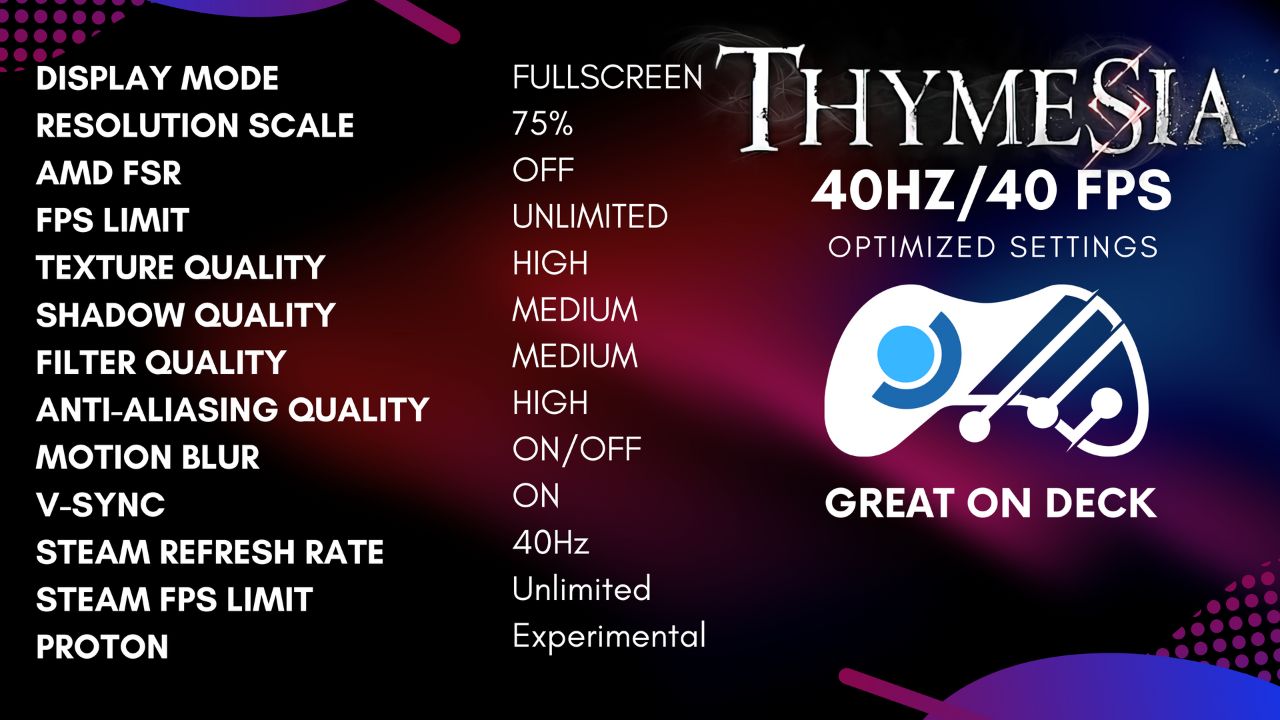
I don’t recommend setting the quality of shadows and filters below medium, because then the visuals lose a lot of the atmosphere and the lighting becomes very basic. The game’s built-in FSR 1.0 don’t work properly on pre-relase version so at this moment the best way to get most stable performance is use in-game resolution scaler at 75%.
