For Project Zomboid players, this guide will show you the solution of multiplayer game with mod, character file broken down, and unable to re-create a new character
Solution
1.First you need to download the decoder to read the game file, DB Browser.
https://sqlitebrowser.org/dl/
2.Find the position of the character file, the location should be: c: \ users \ user \ zomboid \ saves \ MultiPlayer \ Server Name \ Players.db, please back up it first before modify it.
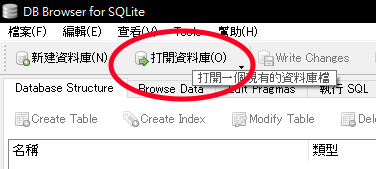
Use DB Browser to open Players.db. (my system is Chinese but look at picture should know how to do)
Switch to Browse Data, switch Table to NetworkPlayers.
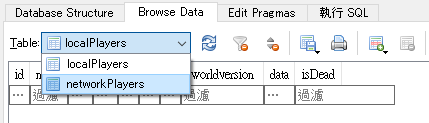
Find the broken character file of specific player, click the digits of left side of it, it should can select the entire column, and delete, if you delete it correctly, the number of rows will be -1.
3.save the change and put it back to \ zomboid \ SAVES \ MultiPlayer \ Server Name \ Players.db. The broken character will completely disappear and the player can finally re-create his character.
Related Posts:
- Project Zomboid How to Configure a Dedicated Server (Windows Server 2019)
- Project Zomboid How to Fix Connection Errors
- Project Zomboid Windows Dedicated Server Guide with Mods!
- Project Zomboid How to Fix Workshop item version different than server’s (Updated)
