If you want to get a better performce in Myth of Empires, this guide will show you how to get mote FPS and better Optic, let’s check it out.
Test PC Specifications
Samsung Evo SSD /// 58` Ultra 4K TV
Engine.ini
PLEASE REMIND CHANGING THIS FILE MAY CAN LEAD TO A BAN SINCE YOU CHANGE ENGINE SETTINGS WHICH MAY CAN USE FOR CHEATING IN PVP!
(I personally play on an official PvE Server and had no Problem even change more Settings, yet.)
Locate the File in your “AppData” Folder:
*:\Users\***YOURPCNAME***\AppData\Local\MOE\Saved\Config\WindowsClient
Open “Engine.ini” with Texteditor/Notepad.
And add this Lines:
[SystemSettings]
r.ViewDistanceScale=0.5
foliage.DensityScale=0.5
You can play around for your own Taste.
1st
changes the whole Distance View of all Graphical Kinds
2nd
changes the Density of Grasses and Bushes
Optional Settings not been used/tested yet:
r.StaticMeshLODDistanceScale=1
foliage.LODDistanceScale=1
grass.densityScale=1
r.MaterialQualityLevel=4
r.EyeAdaptationQuality=4
r.HighQualityLightMaps=4
r.PostProcessAAQuality=0
r.MaxAnisotropy=16
r.LandscapeLOD0DistributionScale=2
r.DefaultFeature.MotionBlur=0
r.DepthOfField=0
r.DepthOfFieldQuality=0
r.SceneColorFringe.Max=0
r.SceneColorFringeQuality=0
r.Tonemapper.Quality=0
r.Shadow.DistanceScale=3
r.Shadow.TransitionScale=4
r.Shadow.CSM.TransitionScale=4
r.Streaming.FullyLoadUsedTextures=1
r.Streaming.HLODStrategy=4
r.Streaming.UseFixedPoolSize=1
r.Streaming.PoolSize=0
r.Streaming.FramesForFullUpdate=0
r.SSR.Quality=0
r.BloomQuality=0
r.Color.Max=1.0
r.Color.Mid=0.5
r.Color.Min=0
r.SkylightIntensityMultiplier=0.5
r.Fog=1
Graphic Settings Ingame
Please remind i use 4K and have high Performance Problems with the Size of Textures and i aim for steady 60FPS with balanced Optic, you can set this ofc by your own Taste, but this gave me the best Balance and i´m still try to optimizing:
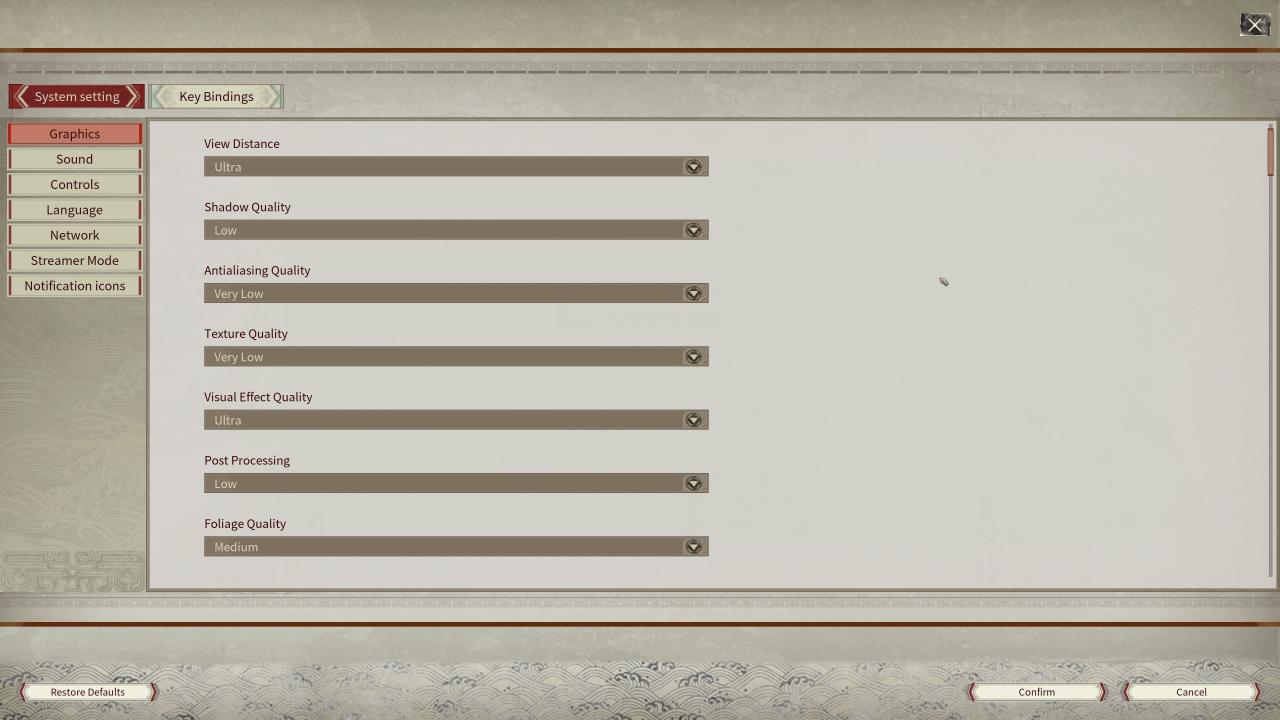
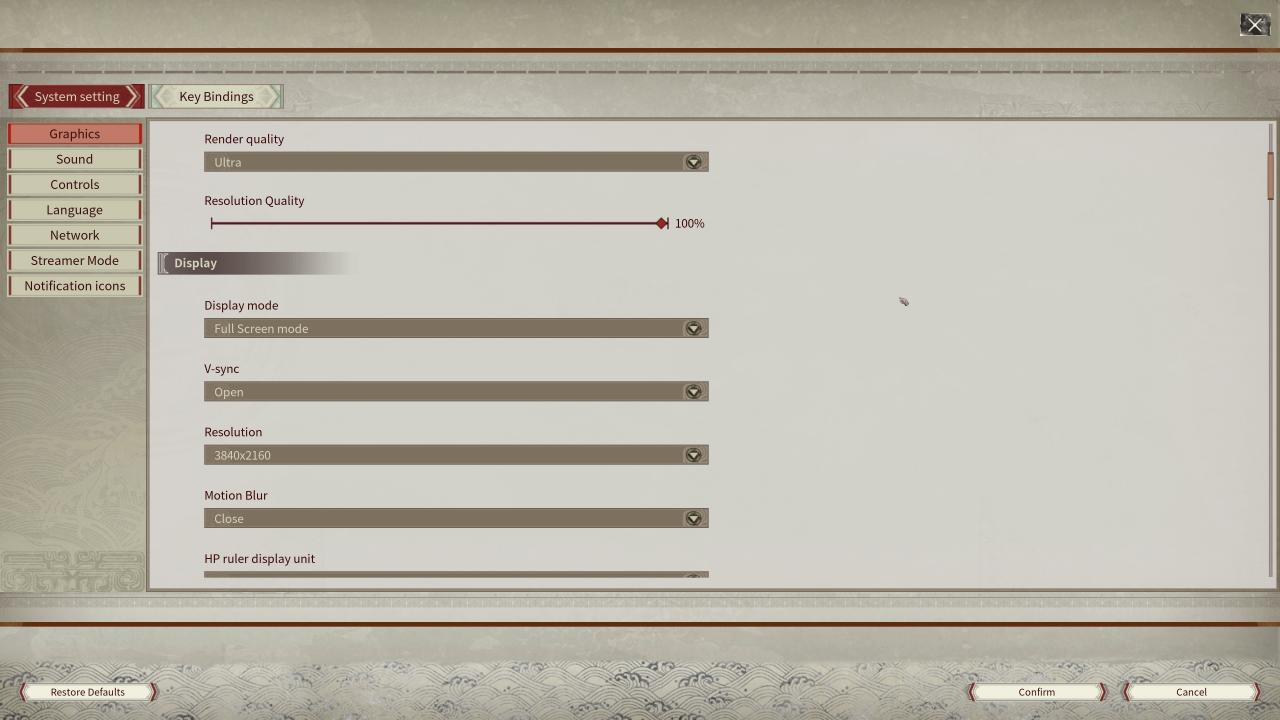
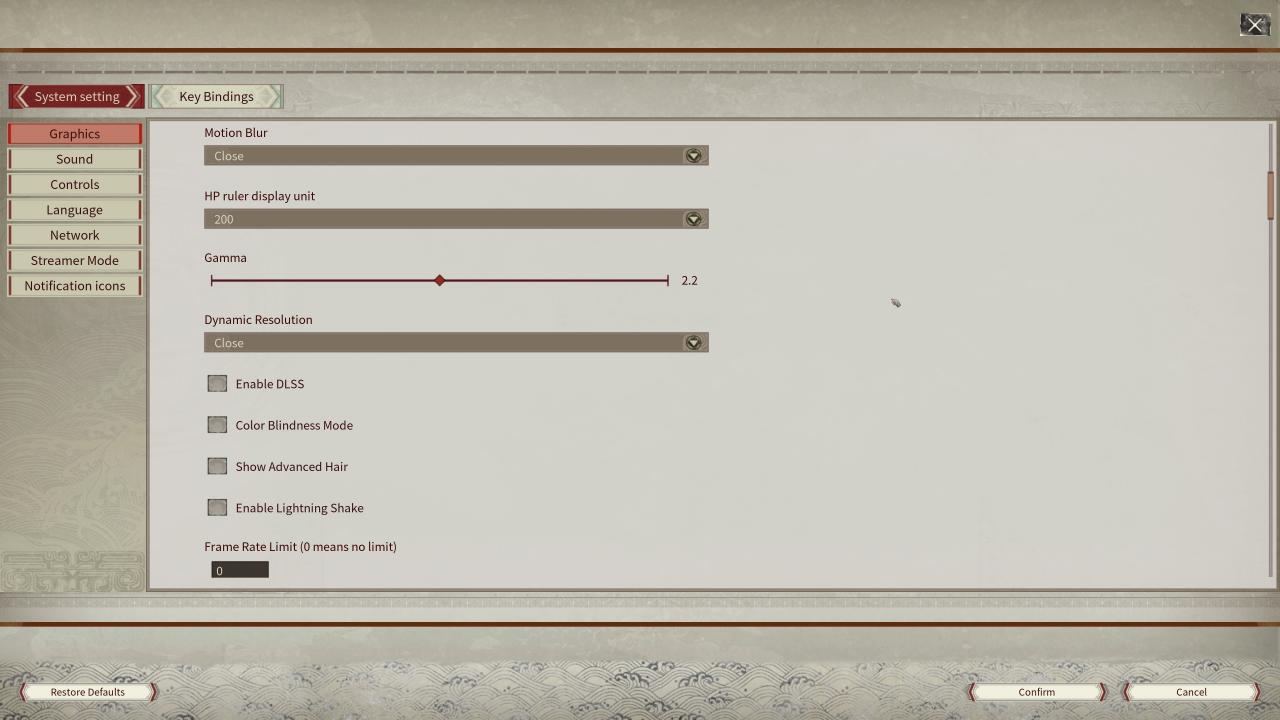
Share your Settings
Feel free to join this Guide and add you´re own Experiences/Tests or post you´re PC Specs and help Others to find balanced Settings.
Related Posts:
- Myth of Empires How to Fix FOV for Wide Monitors
- Myth of Empires How to Skip Intro Video
- Myth of Empires Dedicated Server Guide
- Myth of Empires Map With All Locations Revealed
- Myth of Empires Easiest Way to Level Up Bow Skills
