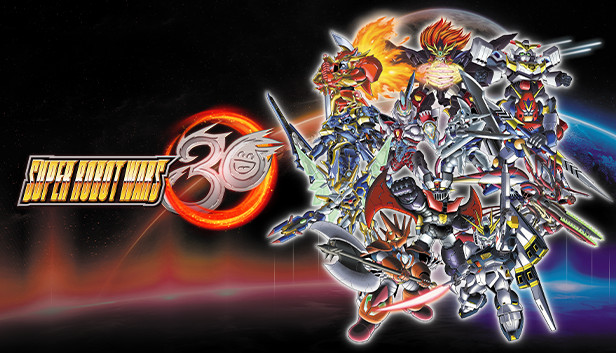Super Robot Wars 30 saves the initial monitor settings in a configuration file, so even if you change the display settings information in Windows 10, the monitor you see may not change.
In the previous games (V and X), there was an option to change the monitor settings, but this time there is no option to change the monitor settings.
Change setting .ini file
you can find .ini config file in this location.%LocalAppData%\SRW30\GameOptions.ini
if you install windows 10 in C drive and your user name is “Player1”
then path is “C:\Users\Player1\AppData\Local\SRW30\GameOptions.ini”
you have to find [DISPLAY] row
[DISPLAY] output=\\.\DISPLAY3 displayW=3840 displayH=2160
output
change monitor identification number
displayW / displayH
set width / height for your monitor specification
save & re-run
How to confirm your monitor identification
click identify button in advanced display settings ( windows 10)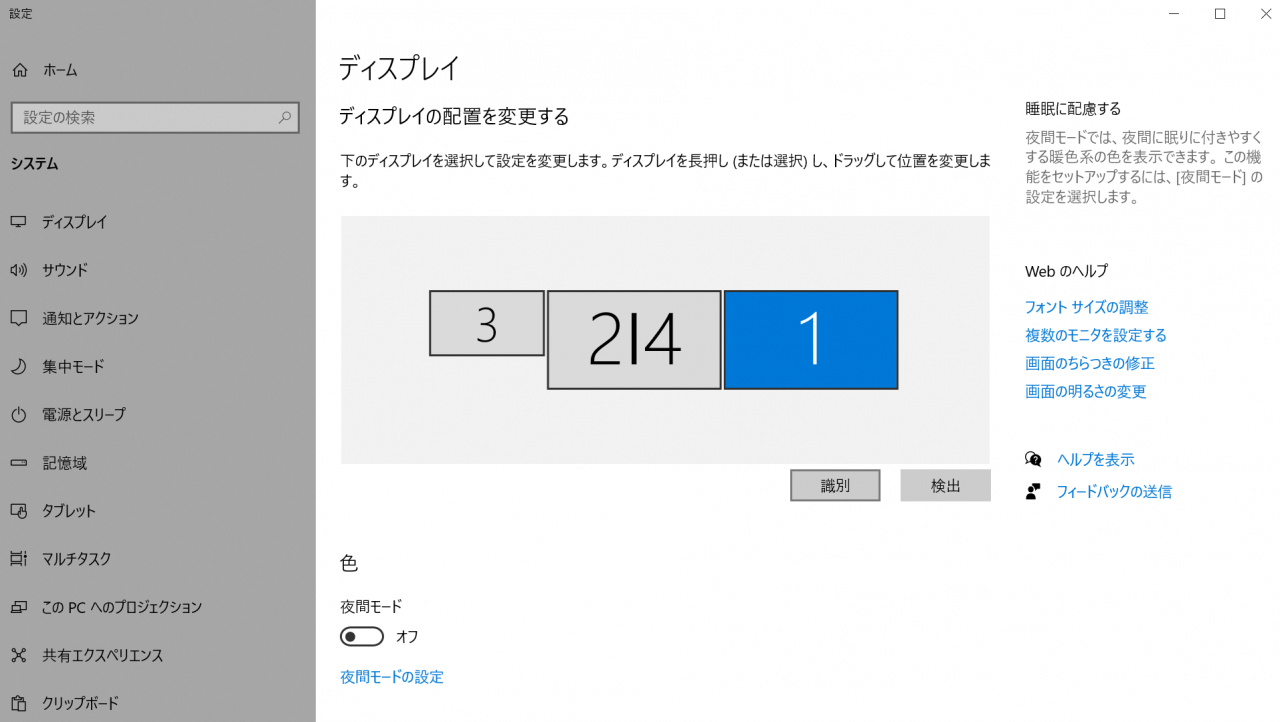
But it can be a little off, so it’s not 100% reliable (I had #3 and #4 backwards)
sometimes it’s not correct number. do trial and error.
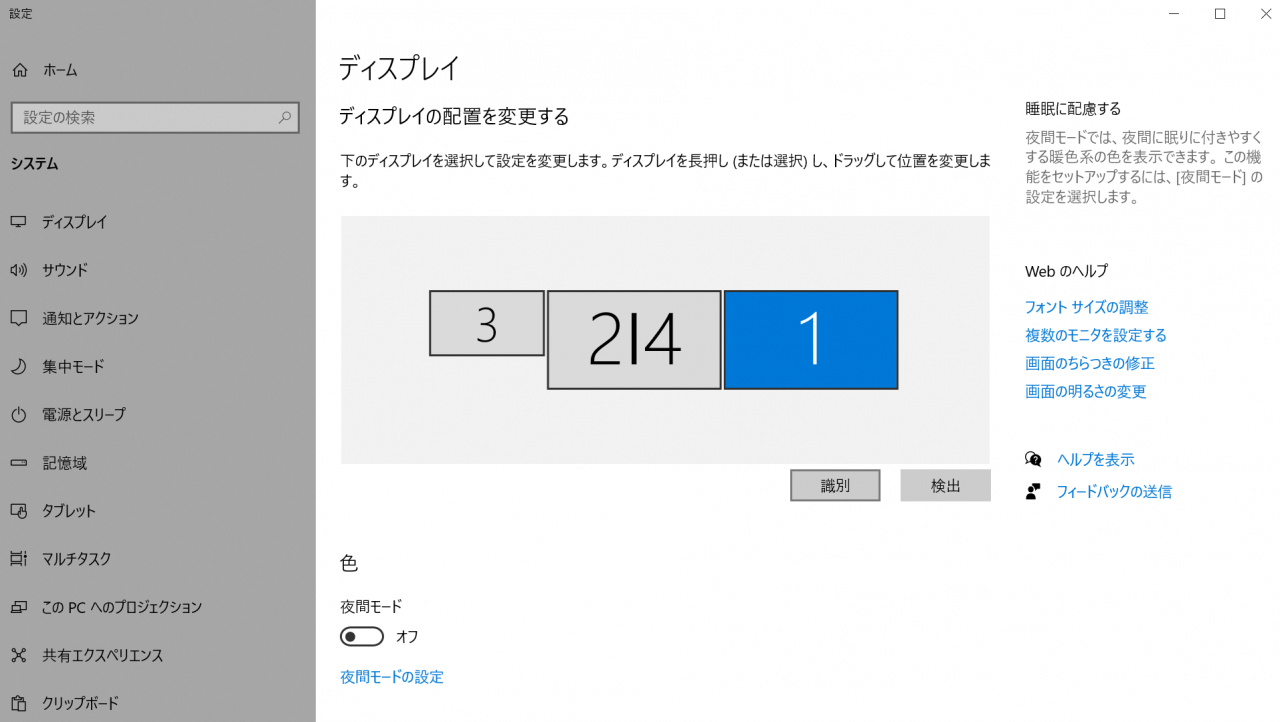
But it can be a little off, so it’s not 100% reliable (I had #3 and #4 backwards)
sometimes it’s not correct number. do trial and error.
Afterword
It was a normal option in the previous games, and I’m sure it will be added soon. I’m sure it will be added eventually. I have a feeling.
Related Posts:
- Super Robot Wars 30 How to Custom BGM
- Super Robot Wars 30 Quicker Draw Achievement Guide
- Super Robot Wars 30 Missions That Disable Other Missions