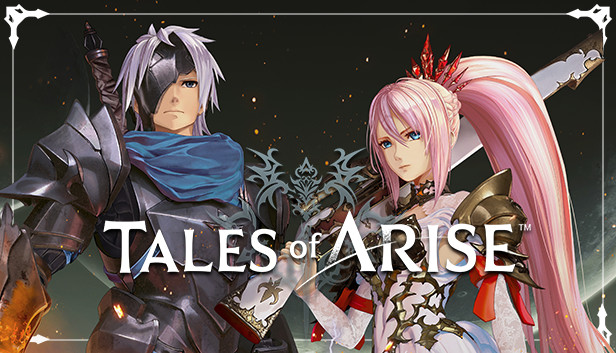Arise-SDK
Latest download can be found on NexusMods: https://www.nexusmods.com/talesofarise/mods/5
(would appreciate if you can update your links to point there instead!)
(I’ve also made a dump of mostly all the games cvars/console-commands, you can find that in the Miscellaneous files section)
This should help fix the NPC distance issue by changing the fadeout/despawn distances to 100000 – if you have any problems with it please let me know!
(also in case 100000 causes performance issues, you can now change it as of 0.1.6 🙂
This’ll also automatically unlock the dev-console for you, and allow loading in loose files, without them needing to be pak’d (should be useful for modders testing their changes!)
For test builds & source code check my github: https://github.com/emoose/Arise-SDK/releases/latest
For the Engine.ini that I use (54 changed cvars, all are actually used by the game, and are all an improvement on the default), check the Optional Files section of https://www.nexusmods.com/talesofarise/mods/5?tab=files
Check out my similar fixes for other games too: Automata-LodMod[www.nexusmods.com] for NieR Automata, and DQXIS-SDK[github.com] for Dragon Quest XI S.
Related Posts:
- Tales of Arise Hud Toggle Tool Guide
- Tales of Arise Character Skin Replacement Tool
- Tales of Arise How to Setup Combat Character
- Tales of Arise How to Fix Controller Not Working
- Tales of Arise Early Game Farming Guide (SP, GALD & Score points )