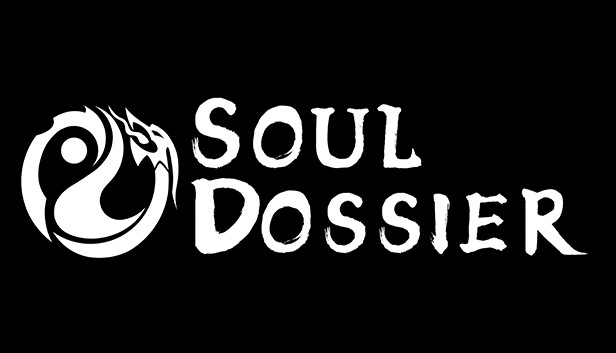For Soul Dossier players, if you don’t speak chinese, this guide will show you how to change language in game. Let’s check it out.
As of the time I’m making this when you launch the game it displays everything in Chinese
This can be confusing for many people (like myself) who do not know Chinese
Took me a while to figure this out because I know 0 Chinese, just a bunch of clicking buttons and pressing stuff on my keyboard
Changing the language
1. Press escape to bring up the menu, everything will be in Chinese
2. Make sure you are on the first tab (on the left there are 4 to choose from)
3. There is a black slider on the right side of the menu, underneath you can change the language
-Click the arrow and select your language
4. In the bottom right there are two buttons, click the left one to apply the changes
The way the text is displayed is a bit odd (it overlaps the buttons weirdly) and not everything is translated, but other than that it works fine
That’s all we are sharing today in Soul Dossier How to Change Language from Chinese to Others, if you have anything to add, please feel free to leave a comment below, and we’ll see you soon.
Credit to d3lt4