For Amnesia: Rebirth players, this is just a short guide on how to enable debugging. It comes in very handy for all sorts of applications, and your imagination is the limit!
Find the config file
C:\Users\<YourUser>\Documents\My Games\Amnesia Rebirth\MainName of the file:
<YourParticularUserDetails>_user_settings.cfg
Open in a text editor
Enable Debugging
In the .cfg file, locate the tag <Main>
Inside <Main> find DebugMode=”false” and change it to DebugMode=”true”
Save the file
You should now be ready to go!
Use the Debug Toolbar
Launch the game
Press F1 to open the window on the right.
There are various options that you can enable/disable inside of the window.
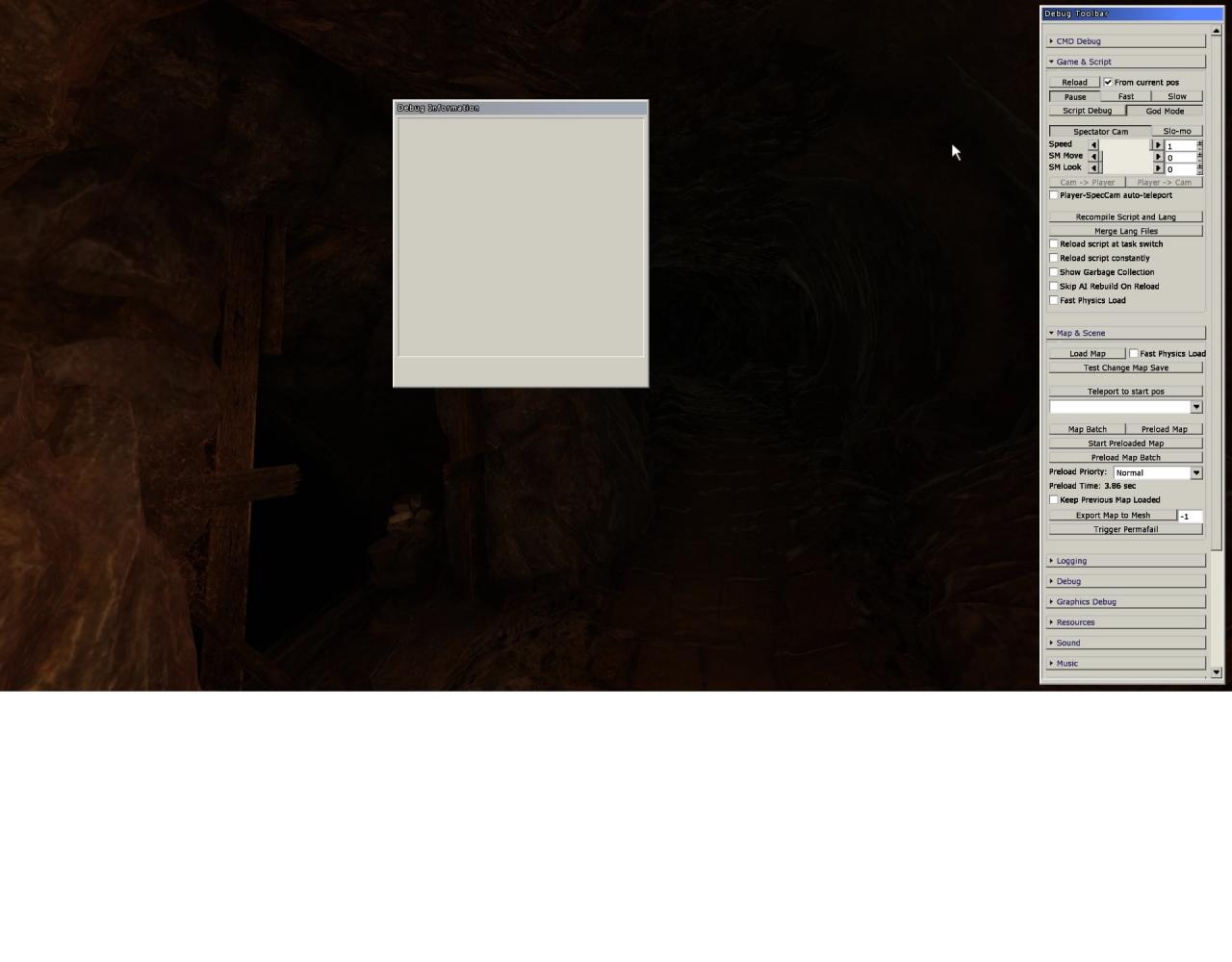
Examples include:
God Mode
Spectator cam (free cam)
Debug logging for game events
Quick save enable
Using scripts
…..
That’s all we are sharing today in Amnesia: Rebirth How to Enable Debugging Window and Console, if there are anything you want to add please feel free to leave a comment below and we’ll see you soon.
Credit to NeThZOR
Related Posts:
- Amnesia: Rebirth How to Enable 120+ hz Framerate
- Amnesia: Rebirth How to Play with No Crosshair
- Amnesia: Rebirth How to Set FPS Limit
- Amnesia: Rebirth Increasing Inventory Space Vie Config File
- Amnesia: Rebirth Crewmember Achievement Guide
