If you want to play Marvel’s Avengers Beta, but you just don’t recieved to email, or you just stuck somewhere and you can’t link the account, this guide will show you how.
To Link
If you can get the email from game option, fine.
The email like this just click the link.
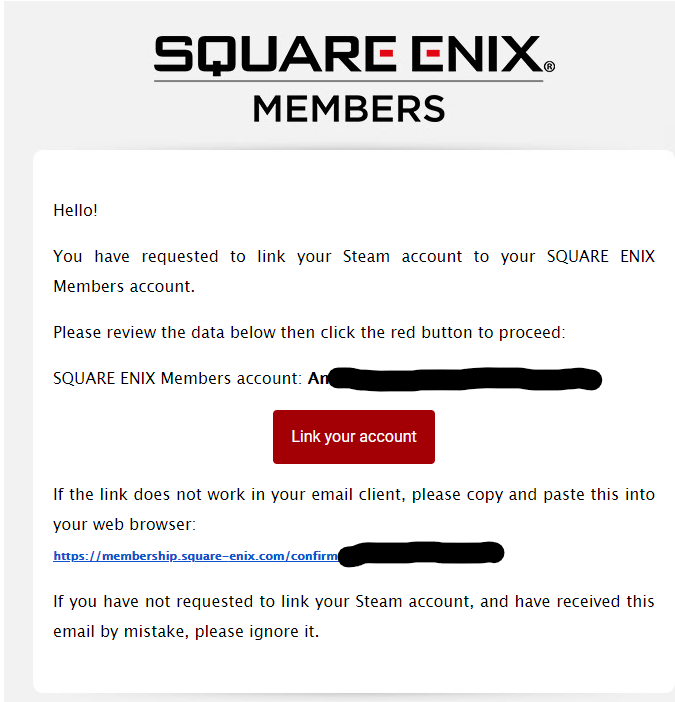
TRY TO LOGIN & LINK STEAM ACCOUNT TO SE ACCOUNThttps://membership.square-enix.com/account_links
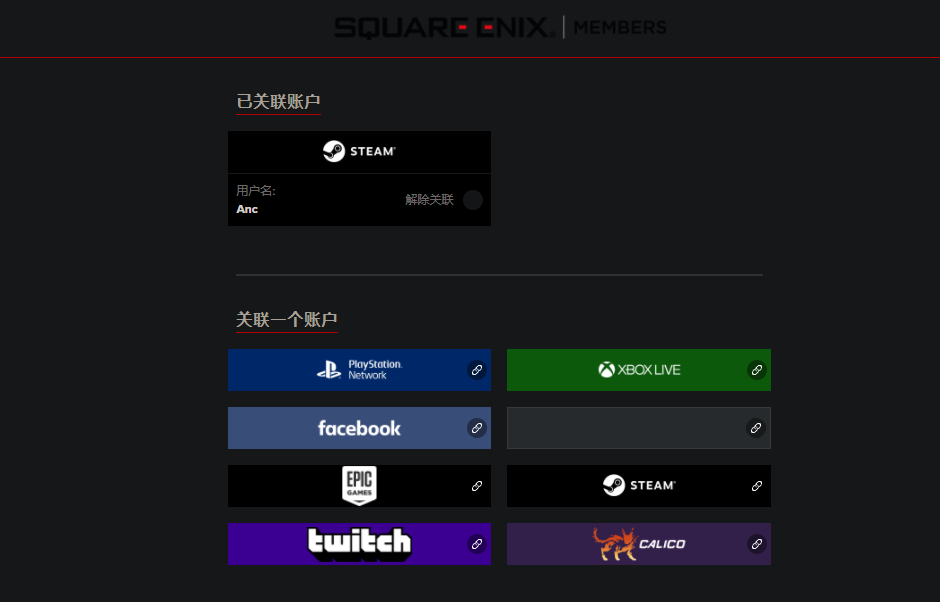
Already Linked
1. Try to unlink and relink
2. Try to make a new account and link steam to that one.
3. Account already linked error
From this discussions
When the website does work and I tried linking steam, I was getting a account already linked error.
To get around issue:
1. Create a new account using Steam option. This will require authenticating with Steam.
2. When asked for an email, use some other email that isn’t used for your Sq Enix account.
3. This will result in account being created and steam being linked to that account.If like me you want you main account to be linked with steam, follow these steps:
4. On the secondary account, link Facebook. This is needed as you cannot remove Steam or set a password as Steam is the only way to log into that account.
5. Once Facebook has been linked, unlink steam.
6. Log into your main account and go to link accounts using the profile icon in the top right corner.
7. Link Steam.
8. You can use Facebook to log into the secondary account and i’m not sure how you can delete it altogether (maybe reach out to support).I finally got this working and can get into the beta.
That’s all we are sharing today in Marvel’s Avengers Beta How to Link Account, if there are anything you want to add please feel free to leave a comment below and we’ll see you soon.
Credit to Anc
Related Posts:
- Marvel’s Avengers Beta Enable Your High Resolution Texture Pack
- Marvel’s Avengers Beta Hulk Rage Build and Overview
