If you play Satisfactory and want to know what’s new to come, this guide will show you how to play on the Experimental branch which may have newer content than the main branch, let’s check it out.
Instructions
Right-click the game in your library and select Properties.
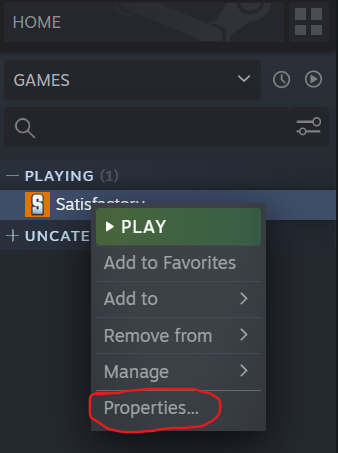 Select the Betas tab and then click on the dropdown menu and select experimental.
Select the Betas tab and then click on the dropdown menu and select experimental.
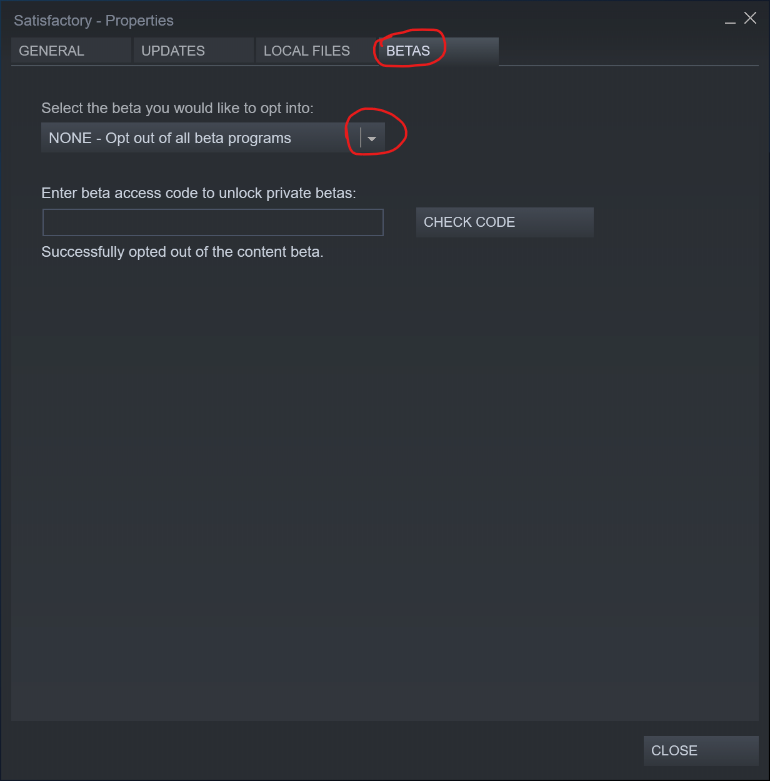
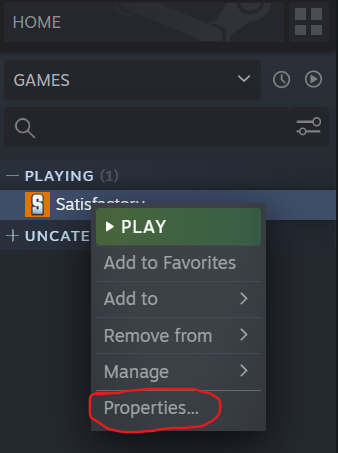 Select the Betas tab and then click on the dropdown menu and select experimental.
Select the Betas tab and then click on the dropdown menu and select experimental.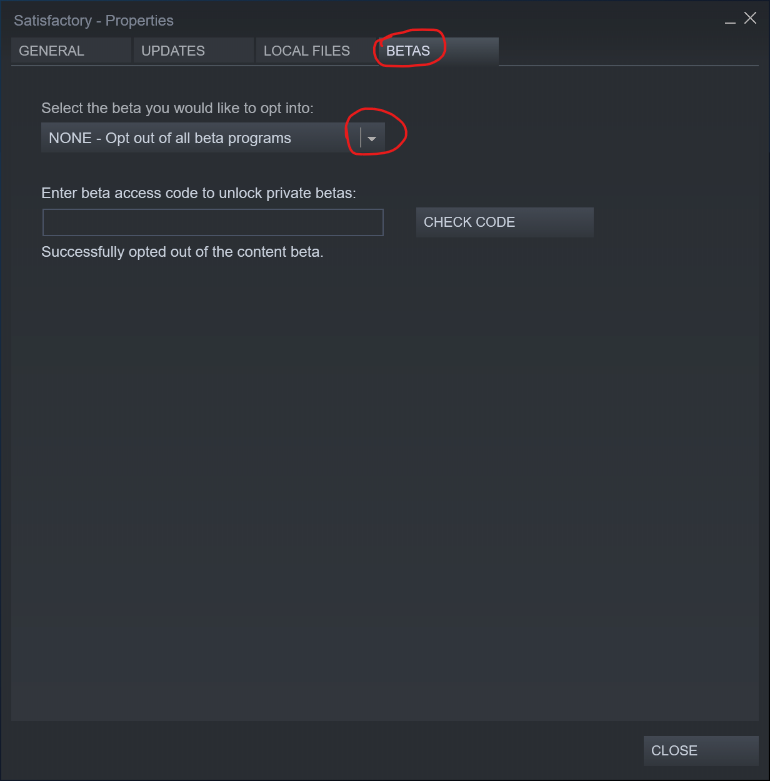
The game in your library should now say [experimental] next to the title.
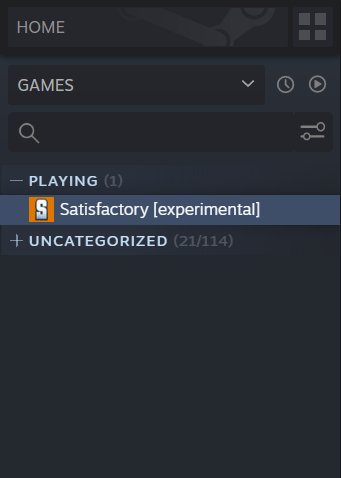
If you ever want to swap back to the normal branch, just go back into the Betas tab and select NONE.
That’s all we are sharing today in Satisfactory How to Play on the Experimental Branch, if there are anything you want to add please feel free to leave a comment below and we’ll see you soon.
Credit to Zehnatu
Related Posts:
- Satisfactory How to Fix Unable to Find Any Session with That ID
- Satisfactory How to Fix Crashing on Startup
- Satisfactory How to Pause the Game (Access the Command Line)
- Satisfactory Tips and Tricks For Beginner and Veteran
- Satisfactory Stackable Personal Storage Boxes Guide
