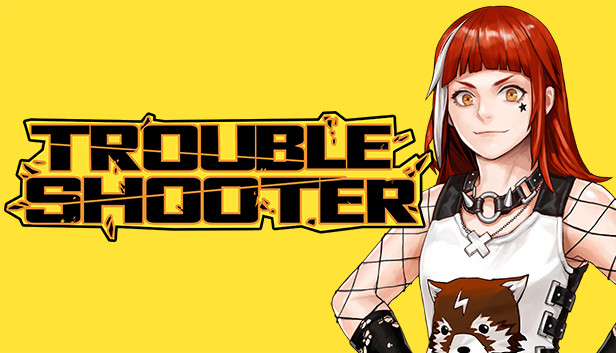This guide shows how to edit your saves in offline mode.
Of course, if you install the game in different folder, they will be at in different location… but you would be able to guess the location from above line. Filename is “game.sav”.
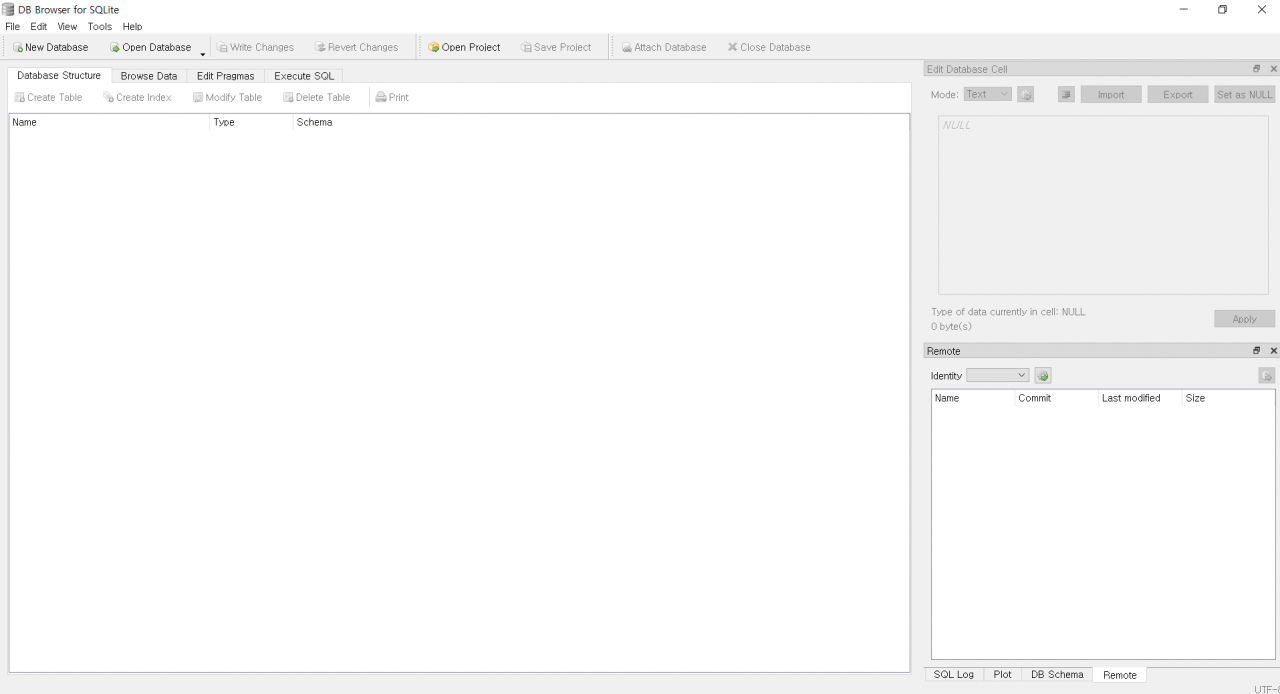

Click on ‘Open Database’ to open your save file. Do note that you can not find it normally because the extension of save file is “.sav”. So you should adjust the extension option before searching the file.
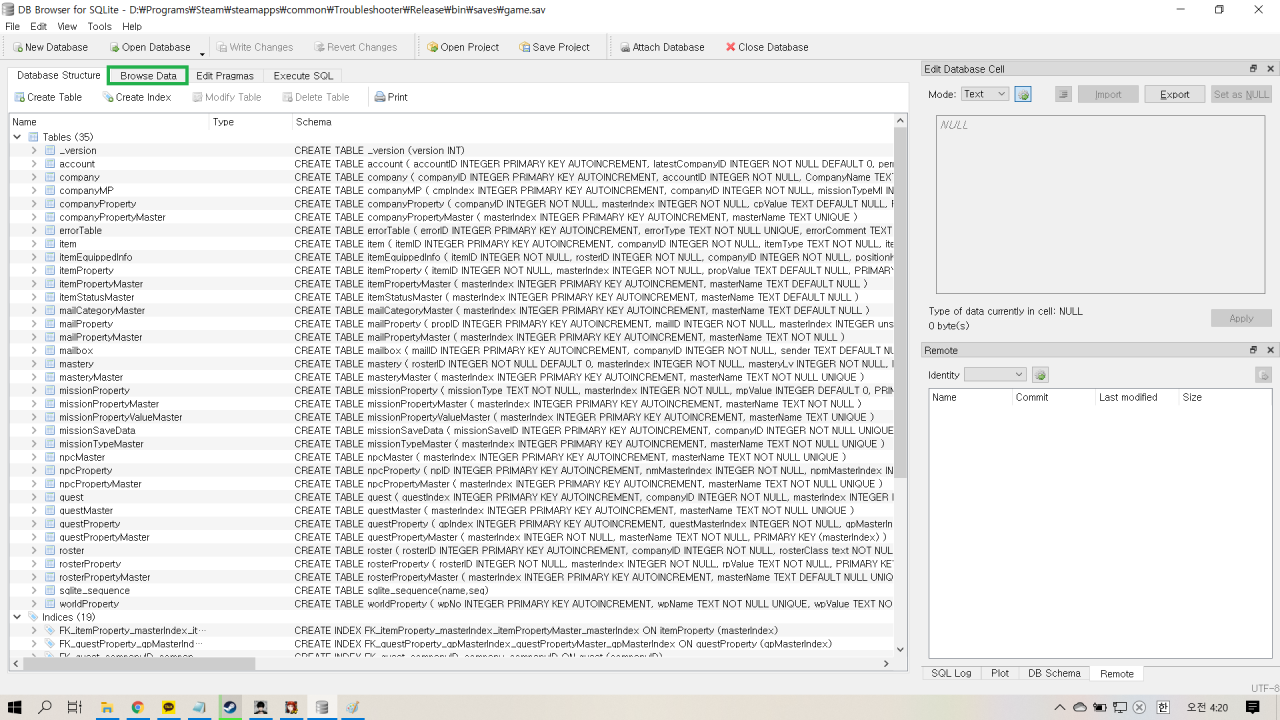
After you open the file, click on ‘Browse Data’ Tab.
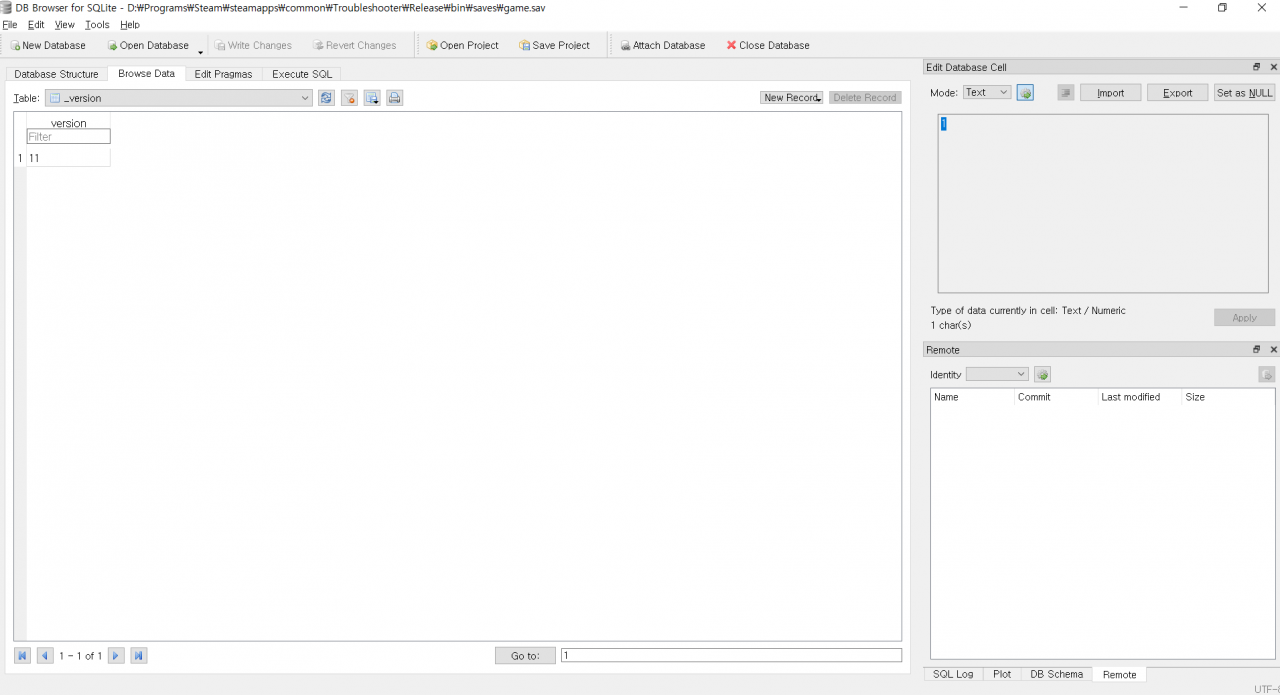
Final result would look like above.
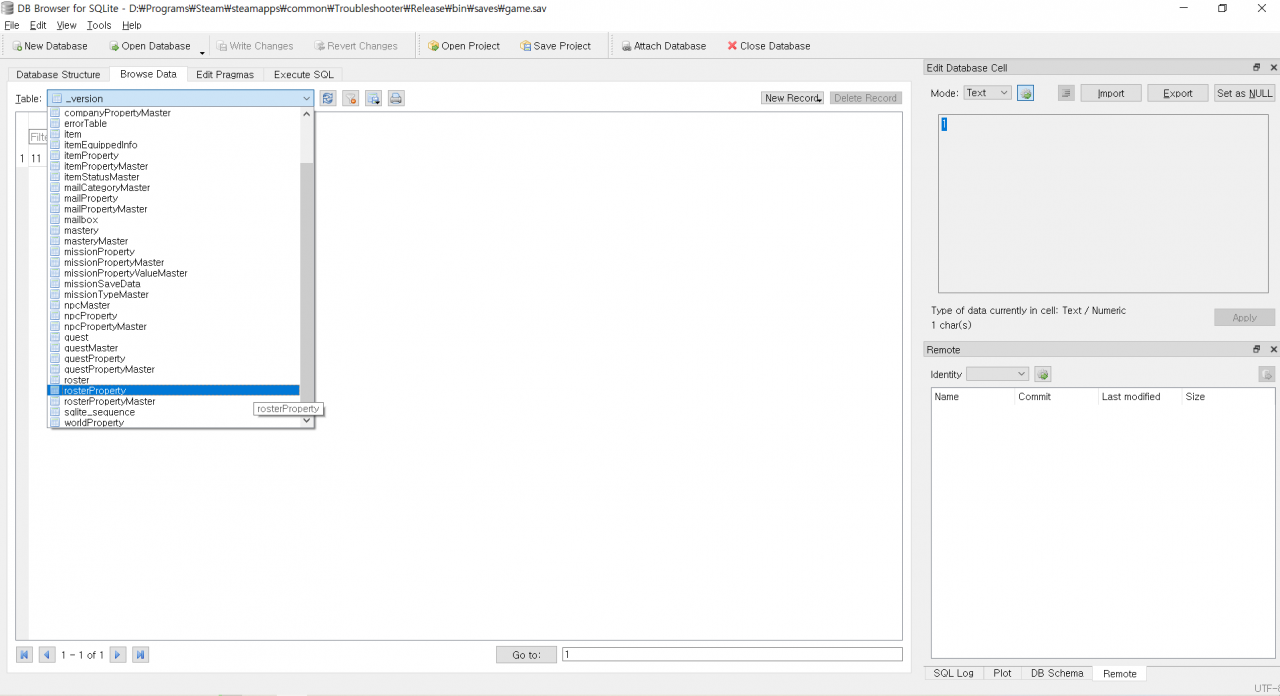
There are many tables here, and I can not show you all possible cases.
I’ll just list tables especially worth mentioning here
1. Item
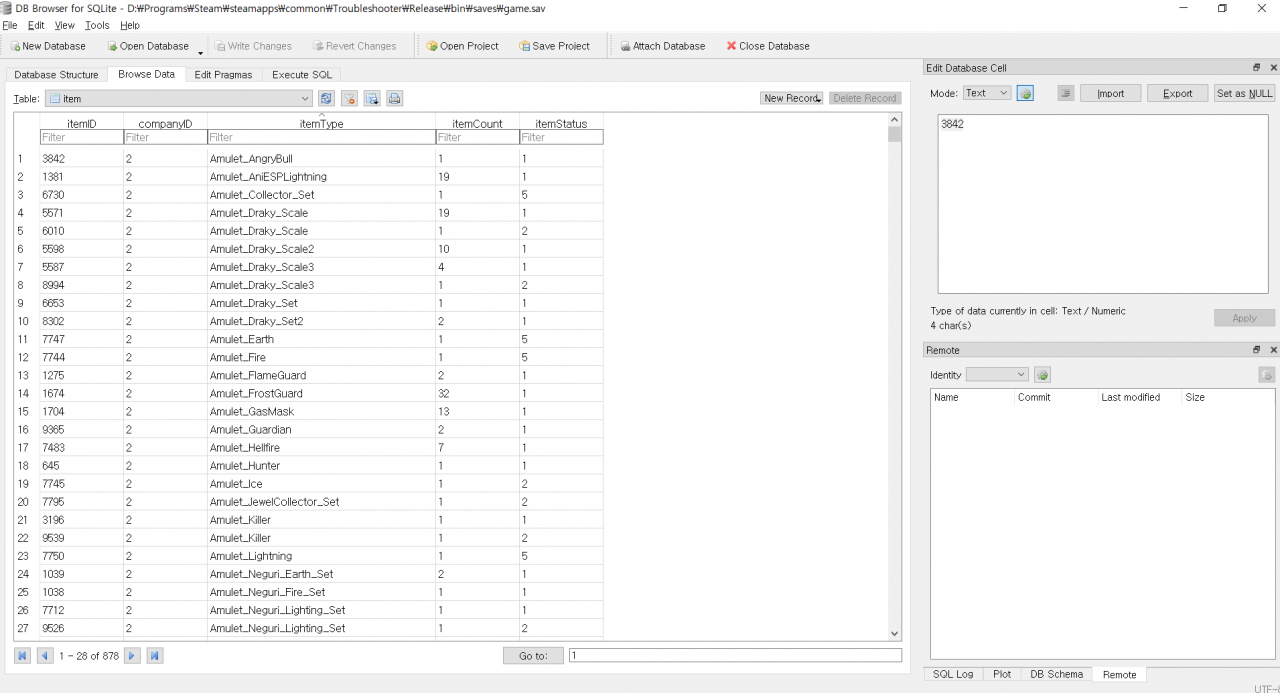
This table is about the items that you have. Useful to change one item for another, or increase the number of specific materials. Do note that merely increasing number might not do a job if they are equipment with property. In other words, only increase the number if it is already 2 or more. Otherwise, copying it would be safe choice(ofc, you would need to also copy the data from the ‘ItemProperty’ table as well). If there seem to be multiple items existing with same name, narrow it by looking at their data in ‘ItemProperty’ table.
Look at ‘ItemStatusMaster’ table to get the meaning of each itemstatus number in this table
2. ItemProperty
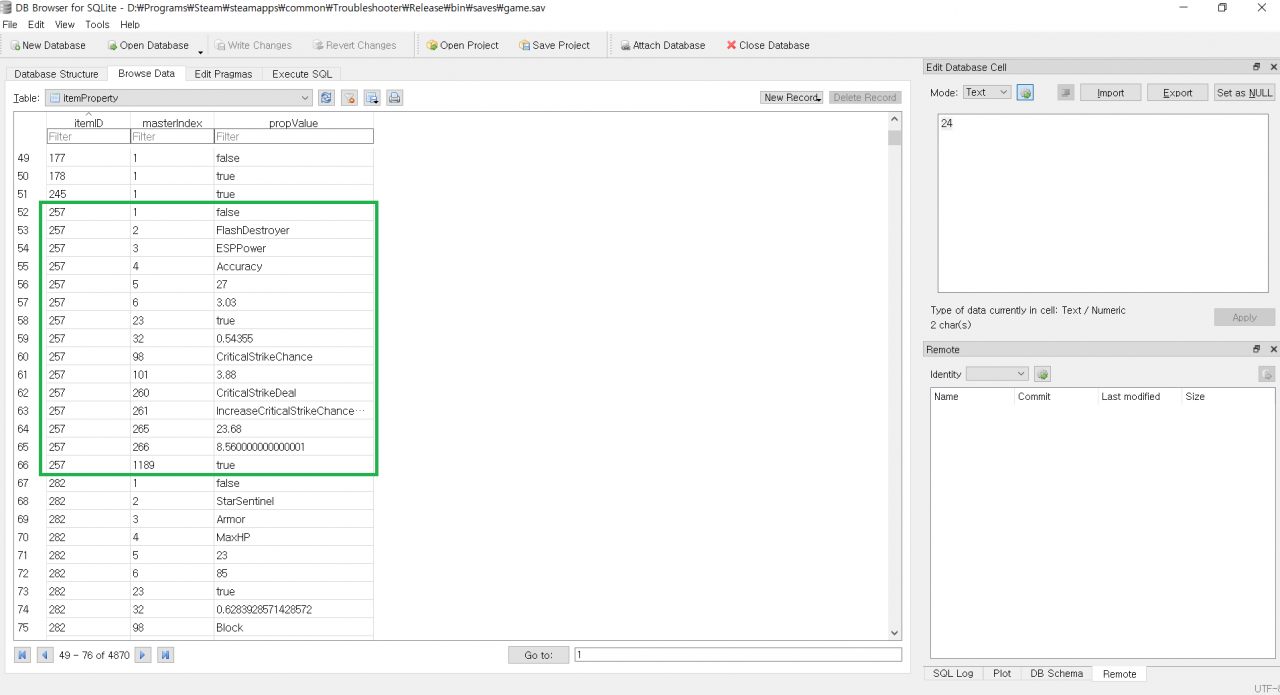
Type itemID you found in ‘Item’ table and then you’ll be able to tweak the option of that item.
Look at ‘ItemPropertyMaster’ table to get the meaning of each masterindex number in this table
3. ItemPropertyMaster / ItemStatusMaster
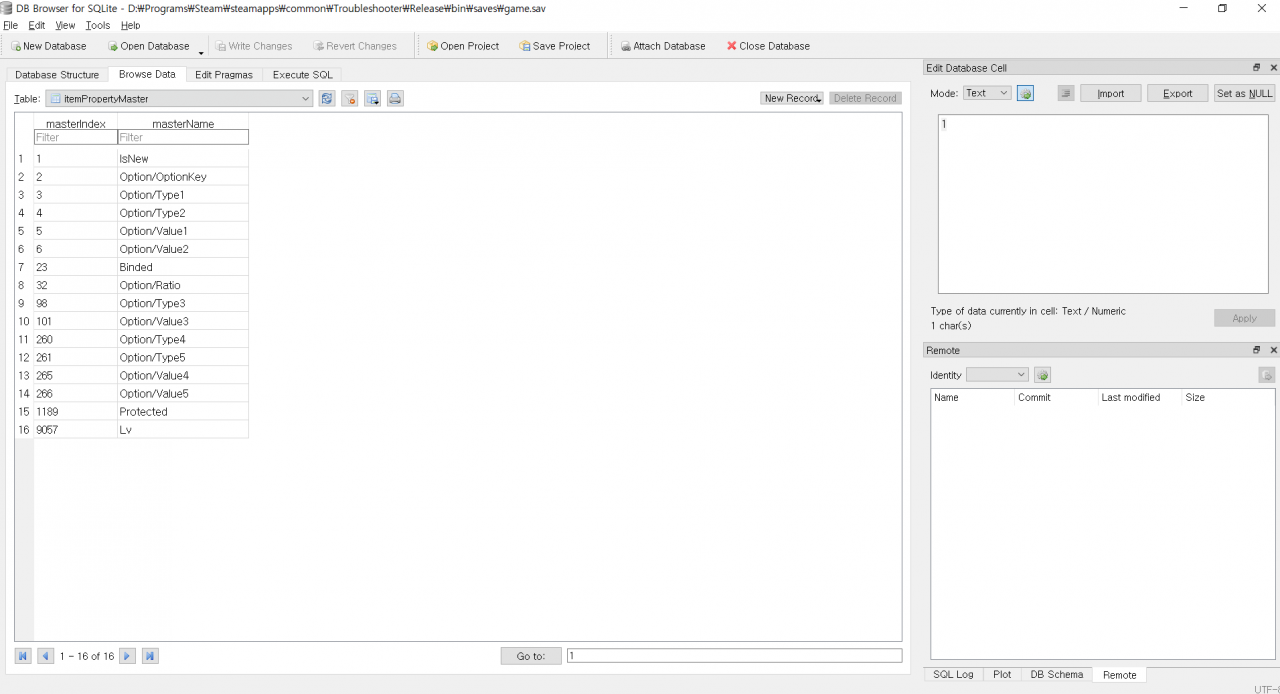
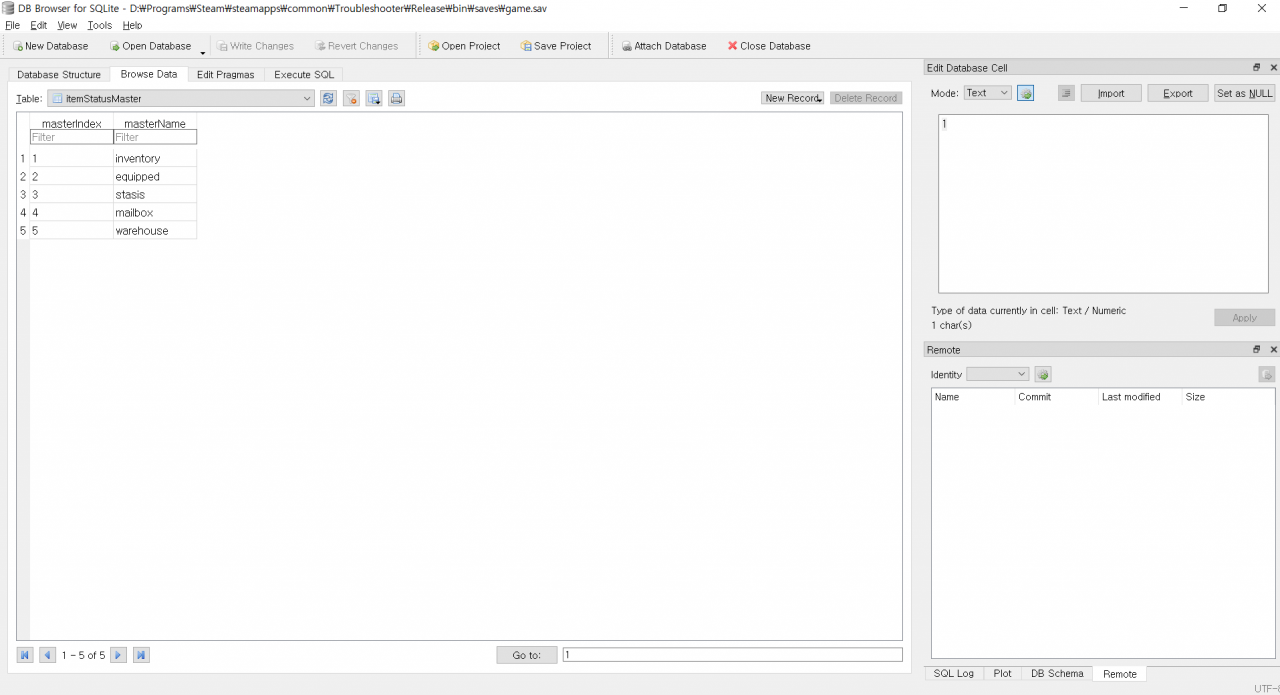
Support tables for ‘Item’ table and ‘ItemProperty’ table
4. Roster
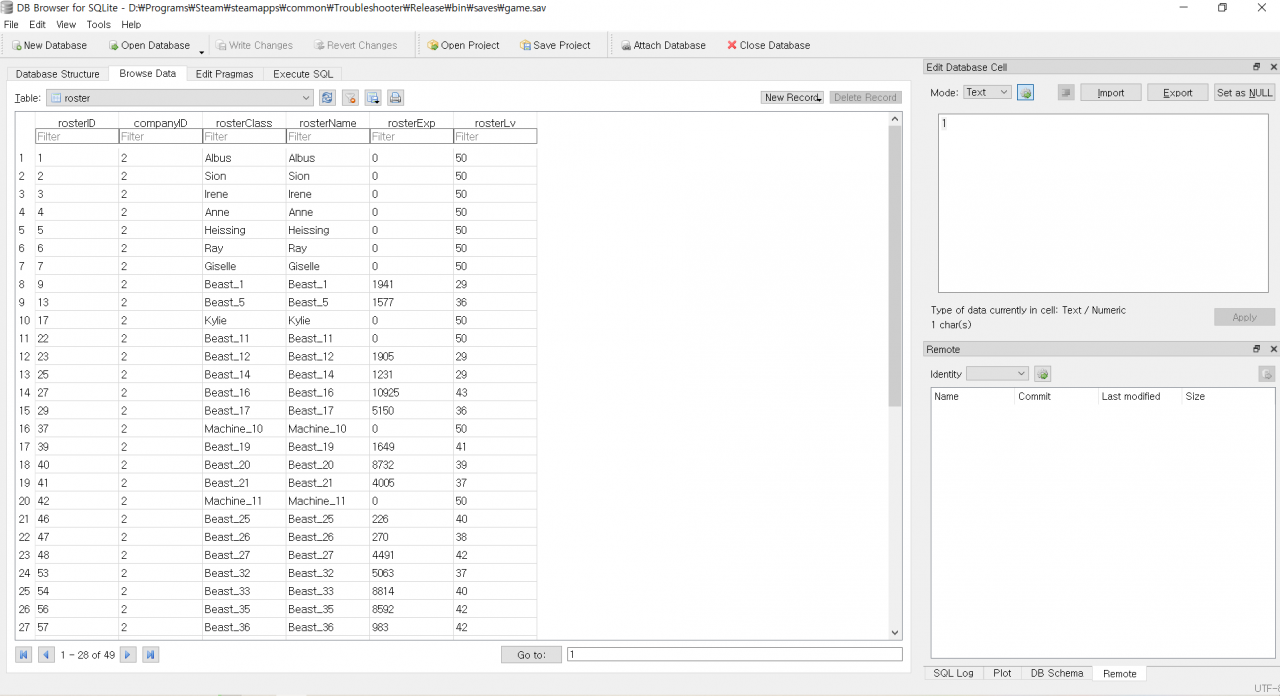
Tweak this table if you want change level or EXP of your team member
5. RosterProperty
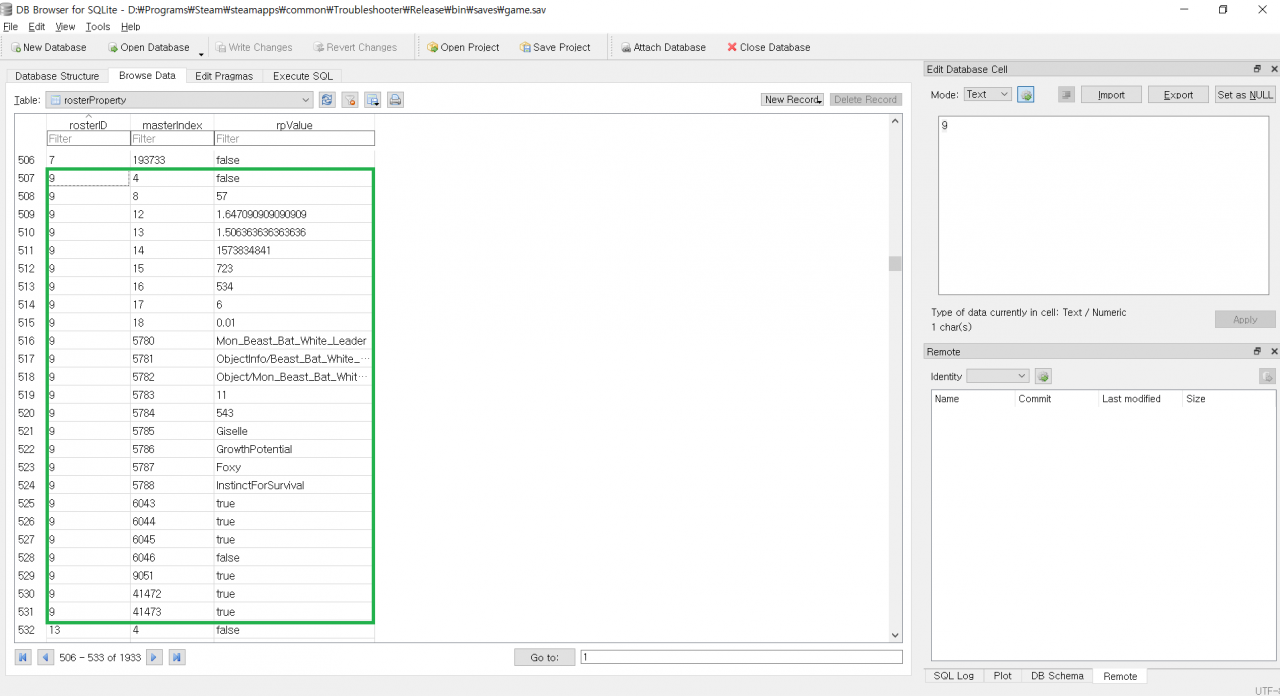
You can edit Class Exp & Lv and several things here, but the most important feature here is that you can edit evolution masteries of tame beasts.
Look at ‘RosterPropertyMaster’ table to get the meaning of each masterindex number in this table
6. RosterPropertyMaster
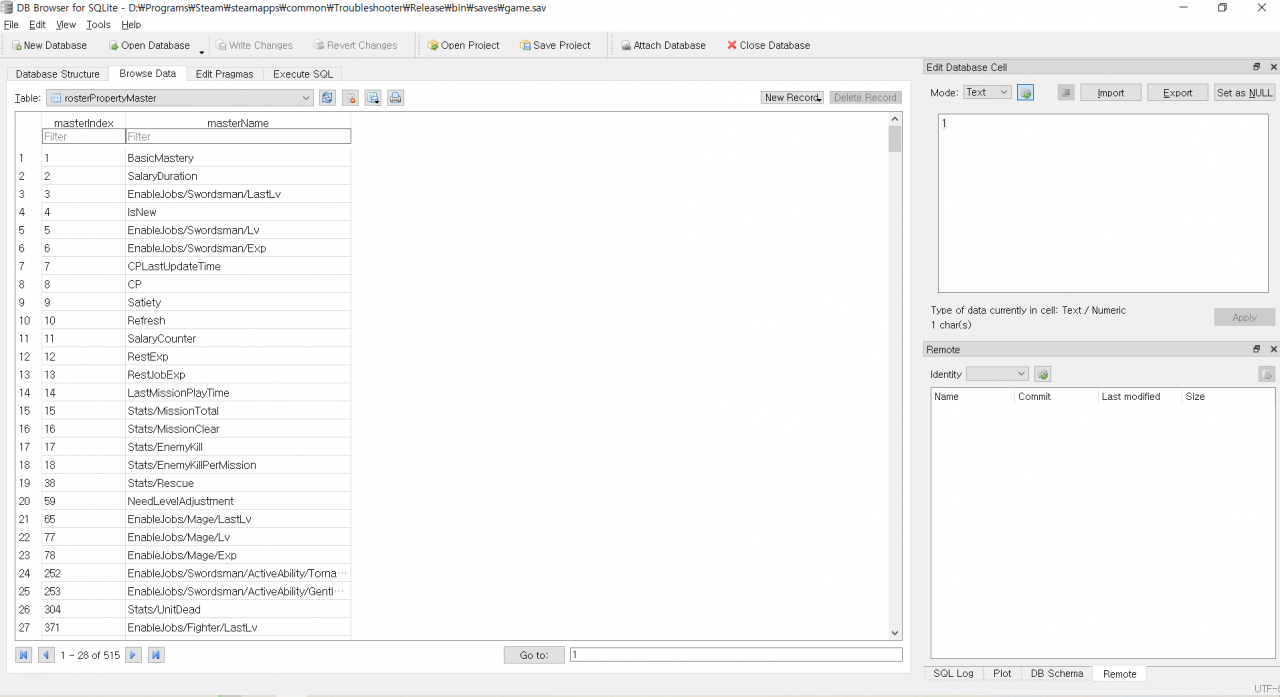
Support table for ‘RosterPoperty’ table
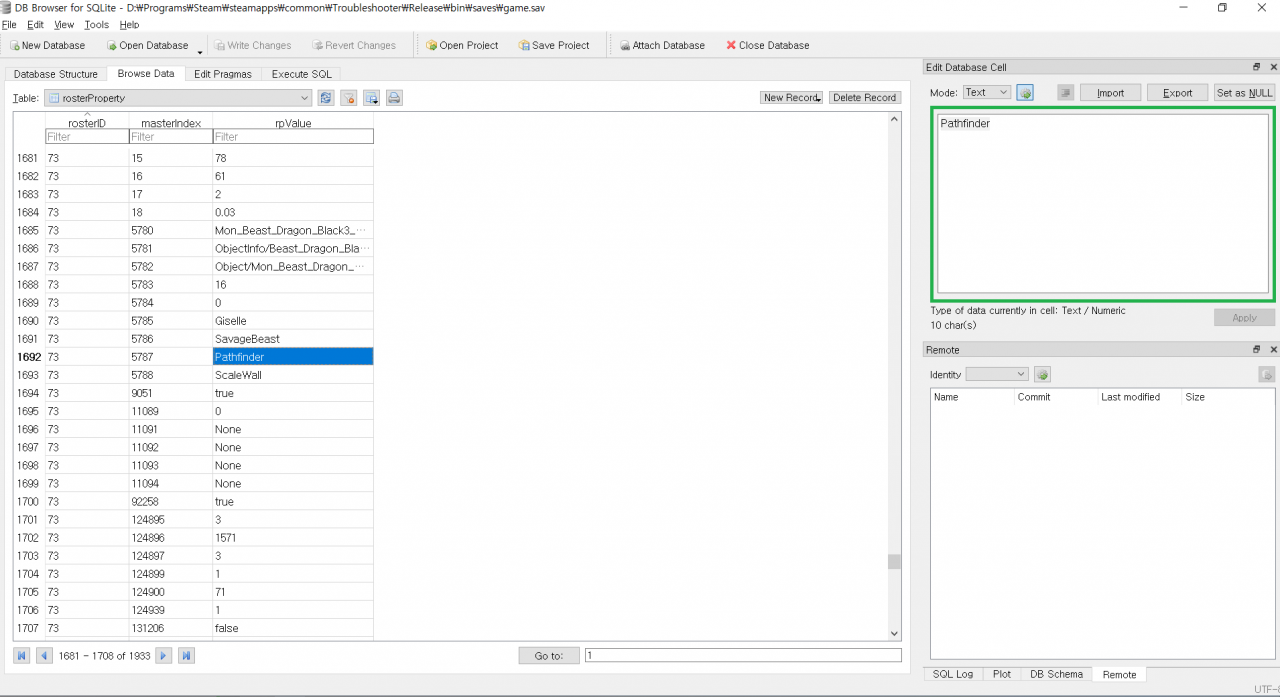
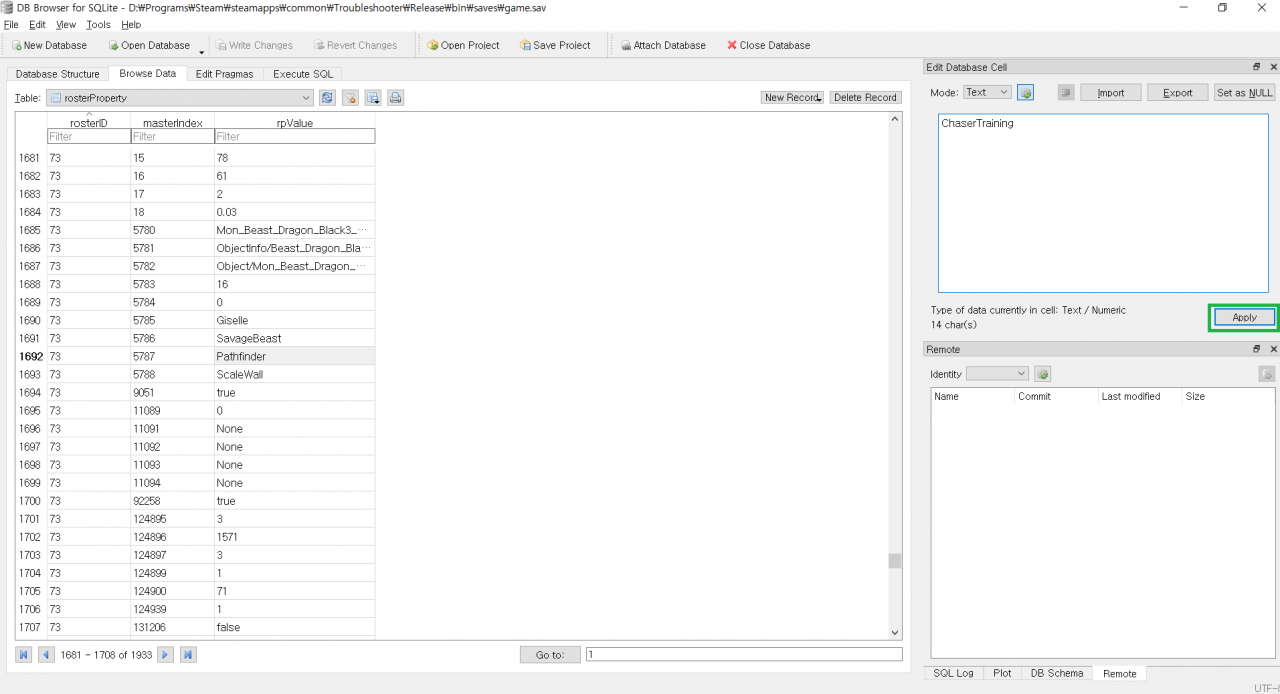
Select the cell you want to edit in the table, and change the text in green area, then click ‘Apply’.
Warning : If you are editing non-numeric data like above, first check if you are able to find that text on other cells. The game save might be corrupted if you change it with invalid text.
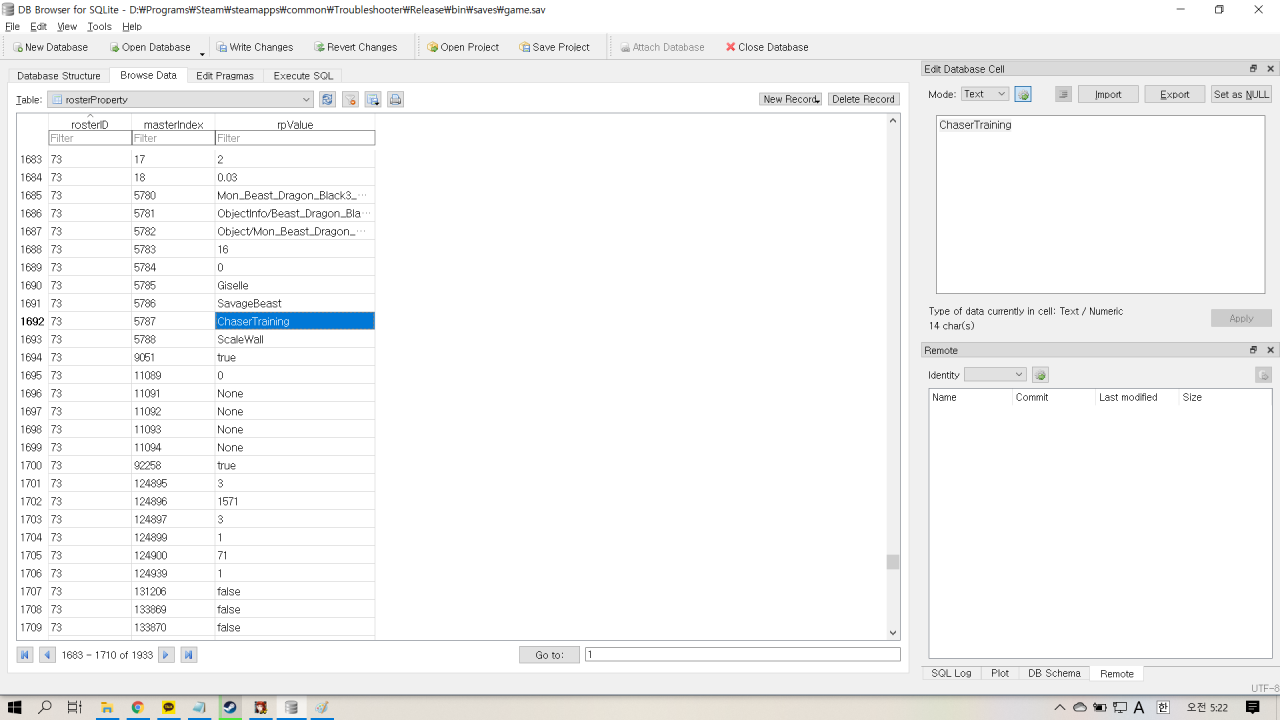
You can see the cell has been changed.
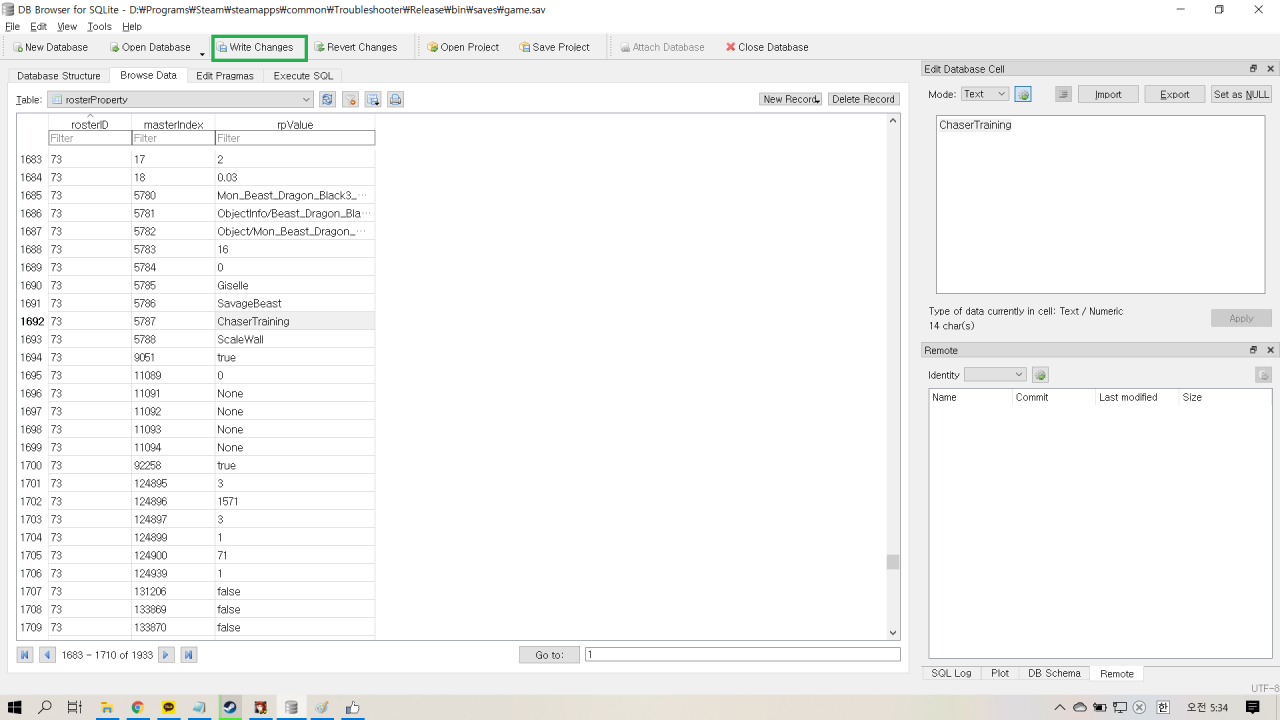
After you finish editing data, save your change by clicking ‘Write Changes’.
As I mentioned above, be extra careful if you are attempting to edit a string data, check it first if it is valid text or not. In other words, copying data from another cells is recommended rwhen editing text. Note that terms in table might be different from those shown in game.
Related Posts:
- TROUBLESHOOTER: Abandoned Children Advanced Tips
- TROUBLESHOOTER: Abandoned Children – Farming Guide
- TROUBLESHOOTER Abandoned Children: Machine Guide