Having had a LOT of experience with the Source Engine and its’ quirks, I will briefly show you how to install a legitimate copy of Half-Life Source that contains NONE of the bugs of the Steampipe edition; running as flawlessly as the day it was released.
Preparation
In order to install the game, you MUST own an original retail boxed copy of Half-Life 2: Game of the Year Edition, and Half-Life: Source digitally on Steam!
Step 1
First things first, head on over to the ‘sourcemods’ folder, located as shown below, and create a folder called “HLSOURCE_2006” (different computers may vary depending on your install location, etc):
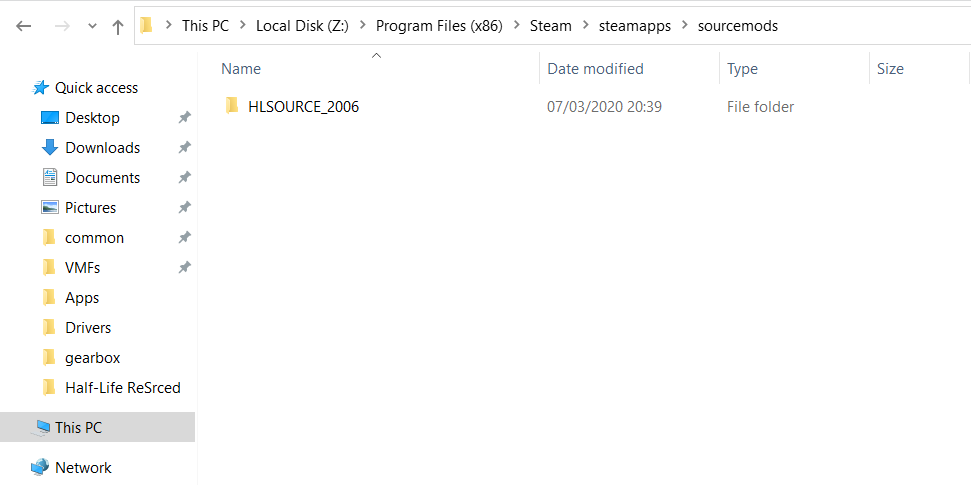
Step 2
Now with the directory created, insert your original Half-Life 2: Game of the Year Edition CD into your drive, and open it to explore files.
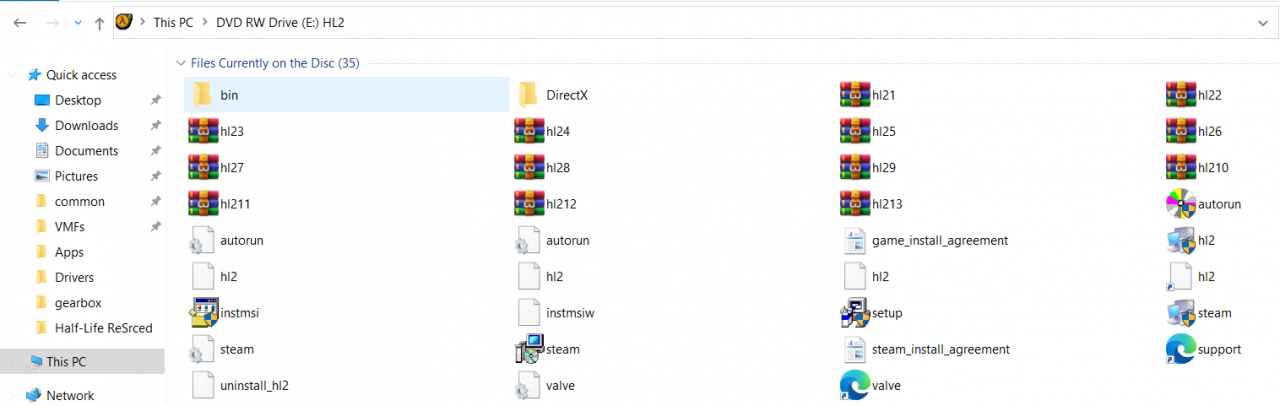
Create an empty folder in your Documents folder with a name of your choice; however I recommend something memorable like “HL CD CONTENTS”.
Copy and paste the ENTIRE contents of the CD into this new folder. When complete, you can now remove the CD and proceed on to the next stage.
Installing the game
With the contents of the CD now safely on the Hard Drive, download GCFScape from one of the trustworthy sources from the Valve Developer Wiki.
Step 4
With GCFScape installed as per the instructions, use it to extract the contents of the following archives, so it gives the file structure as shown below:
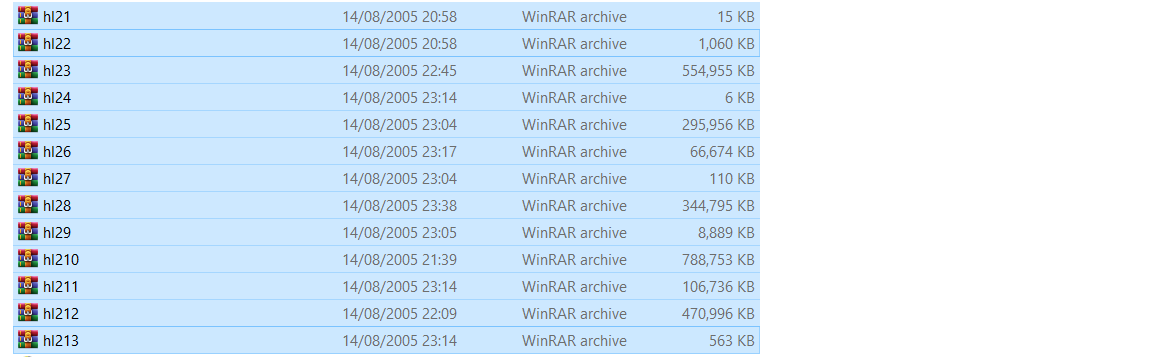
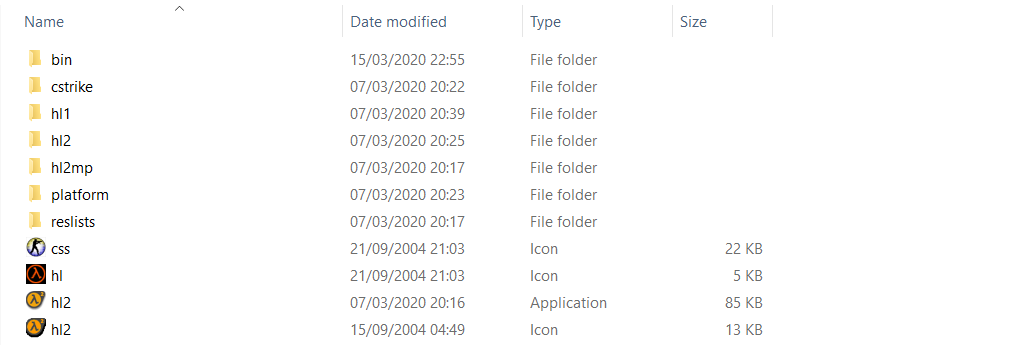
Step 5
With the file structure in place, cut and paste all the extracted files (as shown in the image above), to the HLSOURCE_2006 folder in sourcemods that we created earlier.
Proceed on to the final stage
Finishing Touches
In order to ensure that the game functions as intended; we need to set the Game parameter to load Half-Life Source, and to be running an older version of DirectX. This can be done by creating two .bat files in the HLSOURCE_2006 directory:
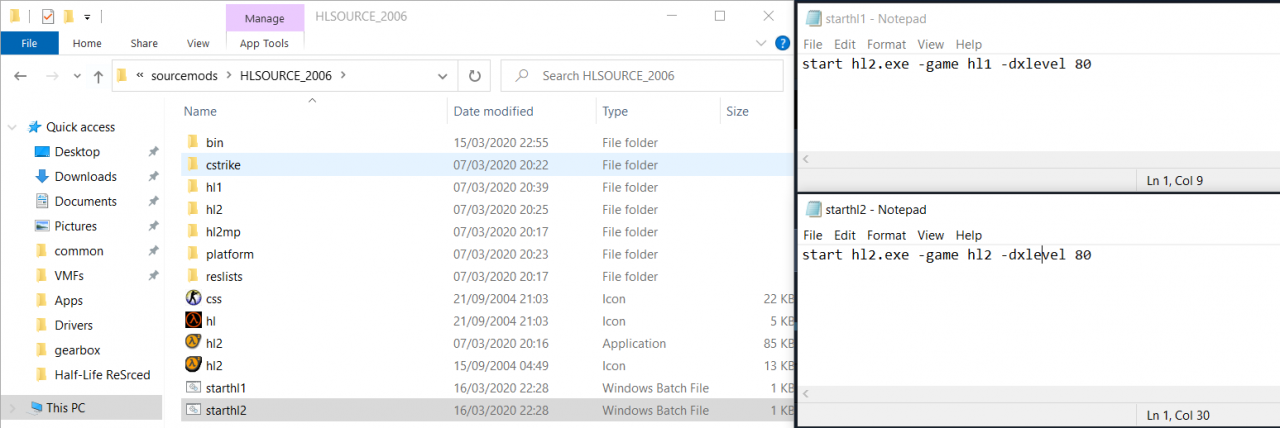
With the .bat files in place, right click them and send shortcuts to Desktop. Clicking on each one will load the corresponding game. (NOTE: in order to Launch Half-Life 2 2006 edition, Half-Life 2 will need to be purchased on steam or already owned on the account!).
After launching each game for the first time, set the required options and resolution, and quit the game.
Navigate back to the .bat files and remove the “-dxlevel 80” from each .bat. This will prevent the resolution resetting each time the game is loaded.
PLEASE NOTE: The only reason DirectX 8 is recommended is due to the age of the game and issues surrounding the Flashlight if DX9 or later is used!
