Here is a guide on how to fix that should be tried when you get 10 fps that is locked while playing VRChat.
The Fix ⚙
This guide coveres a single fix to when you start up VRChat and notice that the fps is locked to 10 sometimes piping to 11 fps. Occurs constantly during gameplay making play annoying or outright unplayable. Intented for windows 10 users. While running VRChat do the steps below.

Look for the sound icon on your taskbar. 🔊 Right-click on it to reveal options.
Select the Open Sound settings option.
![]()
Scroll down and click on the App volume and device preferences option.
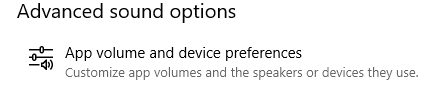
Scroll down to where it says VRChat. If it is not there make sure VRChat is running.
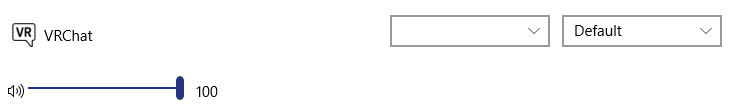
Select the empty box then choose the sound device you are using. In my case I use the “Default” sound device. If the sound device is already filled in from before starting this guide you might have a different issue.
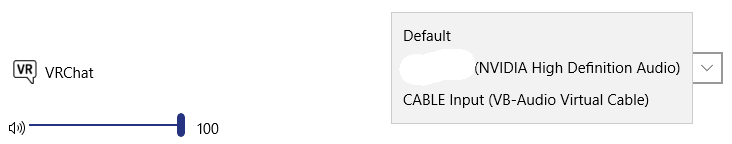
Tada the fps should be back to normal.
By Fire


What do I do of there already is an audio device filled in before?