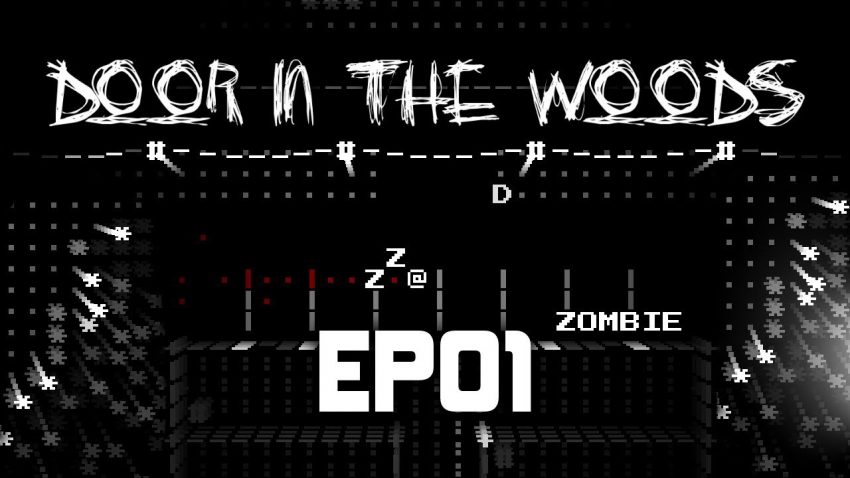Door in the Woods is a venture game into an alternative timeline in which graphics and sensible game design were never invented. here is a guide on how to close the final door.
How to close the Final Door
If you’ve opened the Final Door, but can’t figure out how to close it and want to go back to normal gameplay, this is how.
1. Navigate to your Roaming folder.
(search %APPDATA% in the Windows browser.)
2. Open the “Godot” folder > Open the “app_userdata” folder > Open the “Door in the Woods” folder > Open the “savedata” file.
3. Read through the file until you find “puzzle_box_opened”:true
4. Delete “true” and replace it with “false”.
5. Save the file, and restart your game.
After that, you should be able to play the other scenarios without @ following you. If you have any troubles, just comment and I’ll try to help as much as I can.