A quick guide on how to fix the infuriating player switching in eFootball PES 2020.
How To Fix The Player Switching
Thankfully there is a simple fix which drastically alters this aspect and makes playing off the ball far more effective and satisfying whilst alleviating some frustrations.
In the Top Menu, go to Settings > Options > Personal Preset Settings > User 1 (default primary)
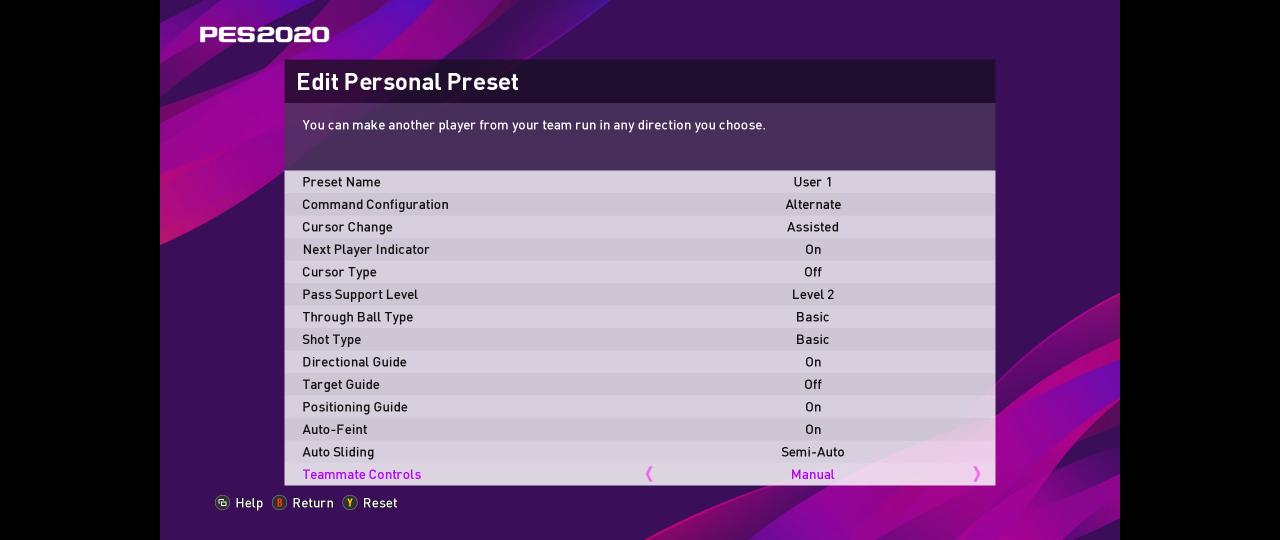
This will bring up your personal settings which are useful for tweaking a host gameplay configurations. Navigate to the bottom of this list and locate the ‘Team Mate Controls’ option. This should be set to ‘Assisted’ by default. However, if you change this to ‘Manual’, you will now have total unassisted control over your AI players when not in possession. The player nearest the ball or its destined trajectory will now be selected first. Not only this, you will notice that you are able to quickly switch between players making it far more responsive.
If you would like to see my current settings, the screenshot capture above details my current gameplay configuration that works adequately against the AI and online.
I hope this brief guide fixes or at least takes away some of the annoyances associated with the gameplay so please give it a try and see if you notice the difference. If you have any questions or additional tips for the best possible PES experience, please let me know in the comments and feel free to share the guide in the community if you found it useful.

