This guide is intended for you if the game does not run on your computer and gives the error “Unable to initialize Vulkan video driver”
The error
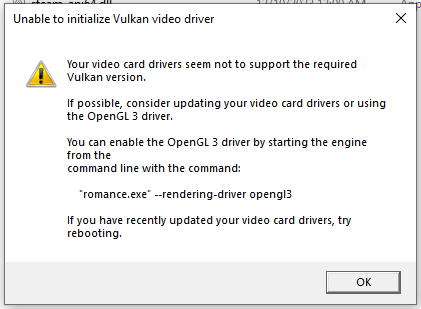
Steps to fix the error
1. Open the game properties
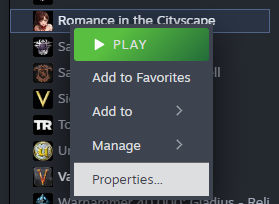
2. Find the launch options line
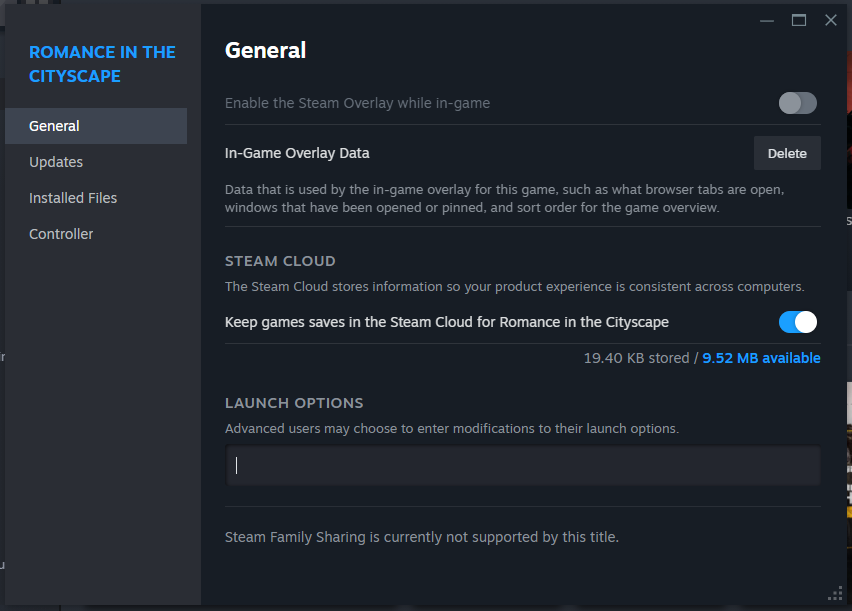
3. Paste “–rendering-driver opengl3” into this line to get it as shown in the screenshot
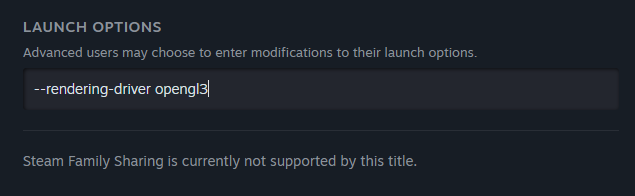
4. Now just run the game as usual

Done!
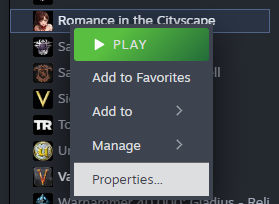
2. Find the launch options line
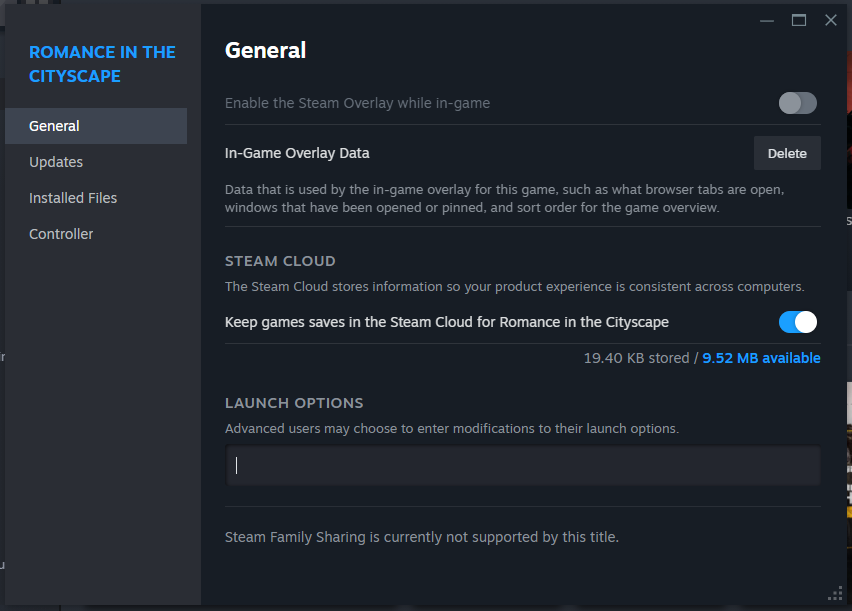
3. Paste “–rendering-driver opengl3” into this line to get it as shown in the screenshot
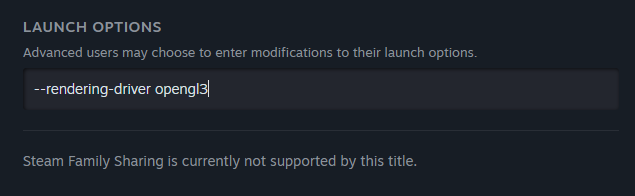
4. Now just run the game as usual

Done!
