For Diablo IV players, this guide shows the key features of Interactive Map, a user friendly, interactive and extensive map app that works as 2nd screen or game overlay app. It also explains how to use the Live Player Location in the app, that shows where the player is in game!
The Basics
As any other map for Diablo IV, D4 Interactive Map[www.overwolf.com] also comes with a map and with POIs and filters. From Altars of Lilith, Dungeons, Strongholds, Services, Waypoints, PvP or Seasonal specific POIs or Main/Side Quests and Helltide Chests.
A lot of POIs are neatly color coded (and sub filterable) for user convenience. Altars that give Strength, have a different color then those that give Dexterity, Intelligence or Willpower. The same with the Dungeons, specific Necromancer rewards look different then Rogue, Barbarian or Druid rewards.
All POIs can be filtered on or off so that it does not get too overwhelming on the map. All POIs also below to categories, that can be filtered on and off entirely at once.
Some POIs even have subfilters, to show/hide more specifically which of the markers you want.
Last, the Renown specific markers (Waypoints, Strongholds, Side Quest, Areas, Dungeons and Altars) all can be checked as completed. So you can easily keep track of what you still need to do in order to get all the rewards in game. The total amount completed for these, shows at the top of the screen when mousing over specific areas, exactly the same as it works in game.

Real Time Player Location
One of the more prominent and unique features that D4 Interactive Map[www.overwolf.com] has to offer is the Real Time Player Location. The app detects from the game, where the player is, and shows it live, in the app as well.
With this Real Time Player Location, the app vastly outpaces most of the other map tools out there. Websites are not able to connect with the game, in the same way an app running on your computer does. Making this not just a unique, but a unreachable feature for other maps. The feature is great to put you app to a 2nd screen and have it shown as the world map, without having to switch back and forth all the time.
One of the nice things this app also brings, is the ability to not just see your Real Time Player Location, but also have the map follow the player. Whenever the map realizes the player is moving, the map automatically pans with the player. No need to scroll or move the map, when it does it for you! It is nice that this works for smaller distances, but the real power of this comes in when you teleport to an entire different zone and the map just jumps there with you.

Transparent Overlay
One of the great ways to use D4 Interactive Map[www.overwolf.com] is as a Game Overlay. It will show on top of your game, like a Steam or Discord overlay would as well. When it is shown as a Game Overlay, you have the option to make the GUI invisible and the map itself transparent. How transparent you want it, can be easily adjusted in the options. This makes sure you can play the game and still use the app, without having a 2nd monitor, or when you want to use your 2nd screen for something else, like a character build from IcyVeins!
The great thing about the Transparent Overlay, is that you can see the map, while you can also see where you are going in game, within the same screen. If you are some one who likes to keep things close together, this feature is certainly for you!
Of course the filters for marker, are still in place, so which of the markers you see in the transparent map, can be adjusted as well! More power to the players!!
Event Timers and Location
Another feature that D4 Interactive Map[www.overwolf.com] brings, is the timers. Event timers are a great way to keep track of when something is about to happen, so you do not miss you chances to participate.
Helltides, happen around every 2 hours and 15 minutes. Which is a horrible timeframe to keep track off. However the app makes this super easy. It will show in red, stating it is expected in a certain amount of time, or in green stating that it is active.
World bosses are a bit more complicated, since they are not at exact timers. However, there is a rotation to the timers and this is of course perfectly incorporated in the app. It also includes which of the bosses will spawn, as well as where you can expect them to be.
Last is the Legion timer, this will show you where the legion will be next and when, just like with the World Boss and Helltide Timers.
A great added Quality of Life feature added with these timers, is that with a single click, D4 Interactive Map will automatically pan there to show you the location. If you do not remember the names of the locations, this will greatly help you out!
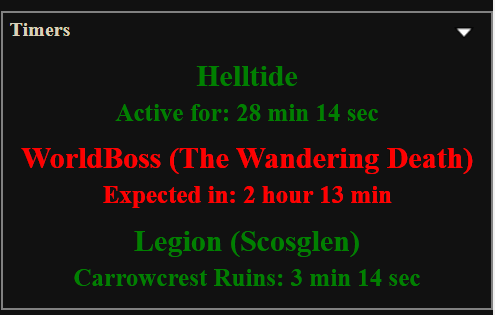
Reserved for Updates
Several other features are in the make, as the developers are actively playing and finding things to do with the app. One is said to be coming out as soon as over the next 1-2 weeks.
As soon as this feature is released, we will adjust the guide with the new information!
Supporting Development (Optional)
To support development for D4 Interactive Map[www.overwolf.com] there is a few easy things you can do. First off, there is a very active gaming community Discord from the developer, where you can contribute in all sorts of ways. The community organize raids in World of Warcraft, have a Dungeons and Dragons Campaign and created several other game apps like this one as well. There is always something you can do, not necessarily for this specific app. By simply using the app and being a good community member, you are already contributing to the development.
If you want to go further (or want a simpler, less time consuming way), you can always donate in the form of becoming a Subscriber to the app. This will remove ads from the app and reuse the room for a bigger side bar, which means you can see more filters and panels at the same time. A small improvement, but it is a nice bonus for helping the devs.
FAQ
Yes, you can use the app completely free, without ever paying a dime or swiping a credit card. Just like any other app from the same developer.Will this get me banned?
The app was created during beta, and was released before the game was officially out. It has almost 100k downloads since then and no one has ever gotten banned. The developers, as well as the platform, work together to make 100% sure the ToS of the game is completely respected and followed.
Is the app really that good?
With almost 100k downloads and an average review score of 4.5 out of 5, the users have basically spoken about that already.
Related Posts:
- Diablo IV Interactive Map with Everything you Need
- Diablo IV – How to Fix Fenris Unexpected Error at Launch
