For Baldur’s Gate 3 players who are having trouble with blurry graphics, this guide will show you a possible solution.
Setting a DSR factor (nvidia)
To fix it, do the following:
-Open nVidia control panel
-Go to “Manage 3D settings”
-Scroll down to “DSR – Factors”
-Set a factor larger than 1x. If you have a 2000 or newer series nvidia GPU, feel free to just set it at 2.25xDL, which means you’ll be running at DLSS upscaled 4K (looks much better than in-game DLSS!).
If you have an older GPU, set it to a non-DL factor (I doubt you’ll even see DL options there).
-ingame, set your resolution to the new custom resolution
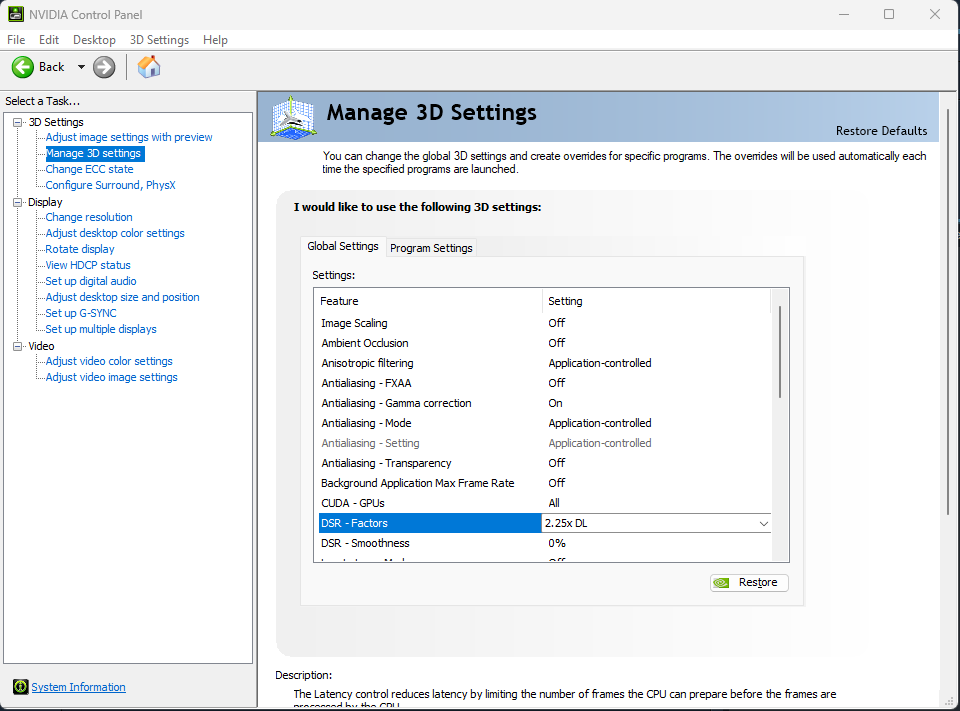
and voila, your game no longer looks like you sneezed on your screen.If you’re on AMD, just go into your own driver settings and create a super resolution option there. I know its possible, I just don’t know what the options are called anymore.Just a small disclaimer: doing this will mean that you’ll be running the game at a higher resolution. Your performance may go down the drain if you don’t have a GPU that can keep up with your set resolution.
-Open nVidia control panel
-Go to “Manage 3D settings”
-Scroll down to “DSR – Factors”
-Set a factor larger than 1x. If you have a 2000 or newer series nvidia GPU, feel free to just set it at 2.25xDL, which means you’ll be running at DLSS upscaled 4K (looks much better than in-game DLSS!).
If you have an older GPU, set it to a non-DL factor (I doubt you’ll even see DL options there).
-ingame, set your resolution to the new custom resolution
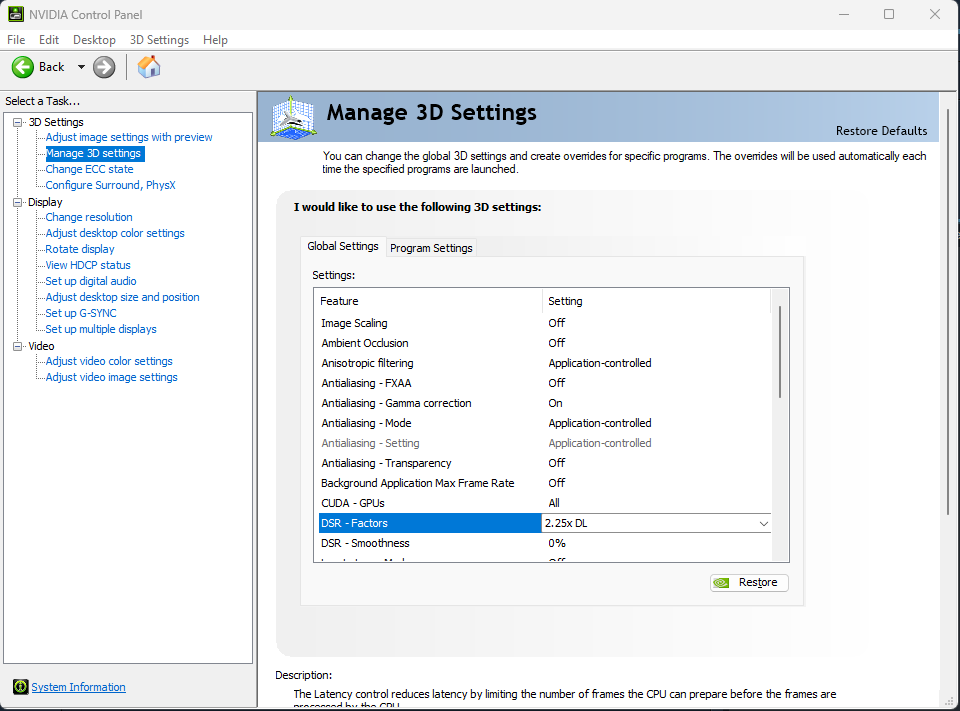
and voila, your game no longer looks like you sneezed on your screen.If you’re on AMD, just go into your own driver settings and create a super resolution option there. I know its possible, I just don’t know what the options are called anymore.Just a small disclaimer: doing this will mean that you’ll be running the game at a higher resolution. Your performance may go down the drain if you don’t have a GPU that can keep up with your set resolution.
Related Posts:
- Baldur’s Gate 3 How to Create Multiple Custom Characters for Single Player
- Baldur’s Gate 3 How to Disable Larian Launcher
- Baldur’s Gate 3 How to Fix Can’t Find Auntie Ethel
- Baldur’s Gate 3 How to Fix the Most Common Sound Issue
- Baldur’s Gate 3 How to Adopt Your Own Pup
