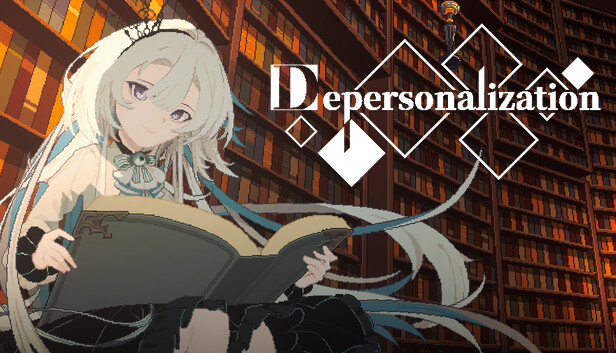For Depersonalization players, this guide covers the process of making a custom profession for use in game. Includes item codes and skill codes.
Getting Started
Getting started is relatively simple.
- Navigate to the game in your steam library.
- Right Click > Manage > Browse Local Files.
- Depersonalization-Release_Data > StreamingAssets > GameModules
The file we will be working with is “CareerTableConfig.txt”.
Open this in notepad or your favorite text editor.
Creating a Profession
Open the file we navigated to above. Again it’s “CareerTableConfig.txt”.
Scroll on down to the bottom.
“SkillIdsAtLeast” : [201,403,601,603],“SkillIdsAtMost” : [201,403,601,603],“SkillPointAlgorithm” : null,“BaseGold” : 1000,“BaseItems” : [3006,1038]} <——————– Paste your profession directly in front of this bracket]}}
Here is a template for creating a profession. Copy and change the variables as you please.
,{“Id” : 7,“Name” : {“TarKey” : “NAME HERE”,“InputText” : “”,“UseCustomParam” : false,“CustomParams” : []},“Des” : {“TarKey” : “DESCRIPTION HERE”,“InputText” : “”,“UseCustomParam” : false,“CustomParams” : []},“SkillIdsAtLeast” : [101,301,501],“SkillIdsAtMost” : [101,301,501],“SkillPointAlgorithm” : null,“BaseGold” : 5,“BaseItems” : [1001]}
Let’s explain the things you’d need to or want to change.
- Id
Simply change this number to the next one in your list; the previous one is 6 so this template uses
7, therefore, there’s no need to change it this time. Important for having multiple custom
professions. - Name > TarKey
This is supposed to link up with the localization file, however, irregardless of what i did, ingame the profession was named after the key. Put the name of your profession here. - Des > TarKey
Same as above for the name except this is for your description. - AtLeast
Dictates whether your skill starts with 20 or 50 points. - AtMost
Dictates whether a skill has a max of 60 or 80 points.
Also makes the skill blue and appear in the profession preview. - Gold
How much gold you start with. - Items
What items you’ll start with when you enter a scenario.
IMPORTANT
-Having all skills in “AtLeast” and none in “AtMost” is not possible as there are 12 skills and 14
assignable points.
-Past 2 custom professions a scroll arrow will appear but is unusable. You can still access them
using up and down arrow keys and enter to select.
Note : When editing pay attention to commas there will be a comma between every item and skill but no space EXCEPT for the last in the list no comma comes after it.
-This is why the template includes a comma at the top so i can be pasted without worry.
Skill and Item Codes
Skills
——————–
——————–
Items
Item Codes Cont.
Items
*Is generally used as a key to unlock things. Could break progression.
**Is given from a spell. Not sure what spawning in with one would do.
Story and Mythos Item Codes
Use these items at your own risk.
Story Items
Mythos Items
Test Items
Misc.
Please let me know of the following.
-Spelling Mistakes (item names are based on how they are spelled ingame)
-Missing Items /w Effects
–
Thank you for reading my guide, I hope you found it useful.
Updates/Edits
Will try to work on categorizing the normal items.Sorting
Skills – Order of appearance in game top to bottom then right.
Normal Items – Id (Placeholder)
Story Items – Alphabetical
Mythical Items – Alphabetical
Test Items – Id