For new players of Your Only Move Is HUSTLE, this is a basic guide for beginners to have a decent start, let’s check it out.
Introduction
 Welcome to Yomi Hustle, I saw a lot of new people who haven’t played the beta and decided to help get you guys up to speed. I’m going to be going over just the basics here so don’t worry too much about more advanced stuff. For now just try enjoying the game with friends.
Welcome to Yomi Hustle, I saw a lot of new people who haven’t played the beta and decided to help get you guys up to speed. I’m going to be going over just the basics here so don’t worry too much about more advanced stuff. For now just try enjoying the game with friends.
Also comment anything I should fix or add.
Fighting Game Basics
(You can skip this game is you have ever played a fighting game, smash counts)
Hey you, small specific person! Welcome to fighting games.
The basics are this. You and someone else are gonna fight to the death. First one to lose their health dies.
Simple enough right? Problem is that your enemy is doing the same thing. You need to kill them before they can kill you or they can get better then you.
As a game goes on your actions tell a story about who you are and they can adapt.
Definition taken from the fighting game glossary[glossary.infil.net]
Every game starts in Neutral. It is “the stage of a fight where neither player is blocking or getting hit by anything, and you are trying to figure out the best way to start or continue your gameplan. There’s a bit of an assumption that the characters are not super close to each other, so there is some wiggle room to move around and use a varied assortment of attacks or approaches.”
Once you hit your opponent your job is to keep on hitting them and putting them in worse situations. You will have to understand every tool they can use to escape and find ways to make them waste options so you can continue your rampage.
Surprisingly pretty much all fighting games are turn based, just not in the way Yomi Hustle is. Once you land your first hit that usually means your “turn” has begun. You proceed to take actions and combo the enemy for as long as possible. Once the enemy gets to do anything more then defend you are back in “neural.”
Simple enough right? Lets see you try it.
Your Only Move Is Hustle Basics
Now lets talk about the game. This is what you’ll see when you first get into a game. I’ll be using single player and gifs (provided by Ivy from the old how to guide) to demonstrate the basic mechanics of the game
 It’s a lot at once right?
It’s a lot at once right?
This is the games main screen. In the top left corner you’ll see a little question mark, click that and it will explain what each section does on a mouse hover. I’ll be transcribing some of those now. Using pictures instead.
The game starts off frozen in time. You control one or two of the stick-men and choose the actions they take.
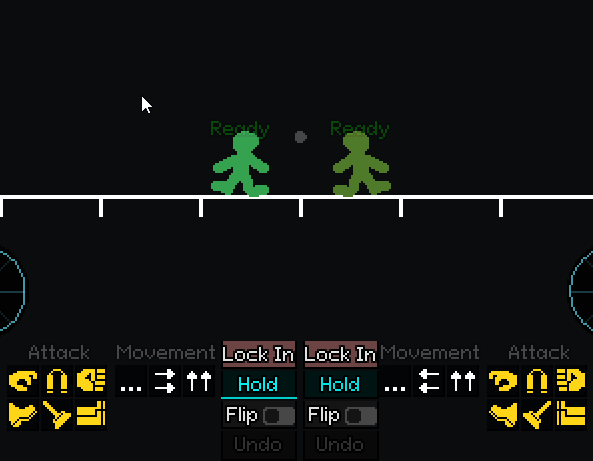 After choosing your action the game will show you a preview. Those little green holograms are visions of a possible future. When they pause for a hitch and your characters hologram tuns green you know where you’ll be able to act again.
After choosing your action the game will show you a preview. Those little green holograms are visions of a possible future. When they pause for a hitch and your characters hologram tuns green you know where you’ll be able to act again.
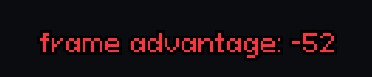 This little red text tells you if you’ll be able to act before your enemy does. For example if you were to make an attack and miss, you would be at disadvantage. For those frames you cannot take an action and your enemy can. The length of these frames determines what your enemy can do in that time.
This little red text tells you if you’ll be able to act before your enemy does. For example if you were to make an attack and miss, you would be at disadvantage. For those frames you cannot take an action and your enemy can. The length of these frames determines what your enemy can do in that time.
If ninja misses a punch he’s at -5 disadvantage. This means to counter the enemy has to be close by and has to choose an option that comes out within 5 frames. Cowboy would use a move like pommel if he was close enough.
If Ninja hit someone with a strong attack then they could be sent flying. The time spent in the air could make the stun last longer. If ninja used something like nun-chuck then he’s now at +31 advantage and has the time to move closer and still be able to strike.
Think of advantage and disadvantage like a timer for turns every time someone gets hit the number changes. You want generally higher frames of advantage and lowest amount of disadvantage so you have more room to act.
Also something says +0 advantage prediction both players can act on the same turn after. This usually happens when two players use the same move or their first actionable frame comes at the same time. Some actions force a +0 state
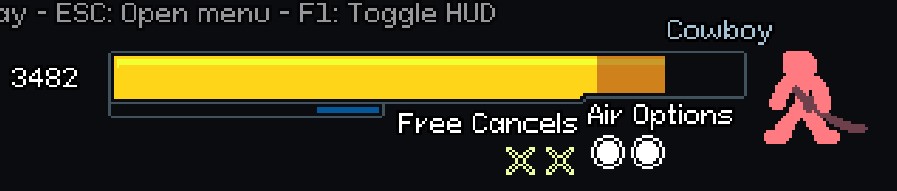
So up at the top of the screen you’ll see a health bar along with some other information. The yellow part is how much health you have left. The transparent part is the health thats gone. And the dark yellow displays how much the prediction thinks that player is gonna lose after being hit.
Air options displays how many air movement options you have left. Things like double jumps teleports, and some specials will consume this. Air options refresh back to 2 after landing.
Free Cancels are an advanced technique we’ll discuss later but this is the display that shows how many you have left. It refreshes after both players are hit.
That white numbers on the left are the match timer, it’s not counting down in seconds through it’s counting down in frames. If somehow you played your best and the timer runs out then that’s that.
 The line with a blue bar is the burst meter. Bursting is a defensive mechanic I’ll get into later. For now just know that this is where you see if you have it.
The line with a blue bar is the burst meter. Bursting is a defensive mechanic I’ll get into later. For now just know that this is where you see if you have it.
 These are multiplayer only displays. The number displays the amount of time you have left to select and lock in your choice of action. If you don’t pick then the game will lock you into whatever you had selected for the prediction. The style toggle lets you turn enemy and your own styles on or off.
These are multiplayer only displays. The number displays the amount of time you have left to select and lock in your choice of action. If you don’t pick then the game will lock you into whatever you had selected for the prediction. The style toggle lets you turn enemy and your own styles on or off.
 There is no undoing in multiplayer
There is no undoing in multiplayer
Here are all of your actions, (it might be reversed if you’re player 2 but don’t worry about that.) These are your main options for how you interact with the game. When you click one of these the game will display a prediction for how your action can play out. You will not have full access to every action at all times. When you are hit by an enemy your actions generally go away beyond your defensive options. This is also true for certain moves that limit direct followups to certain moves.
Going into specifics now. Every single perfect square there is an action you can take. They all do different things and I’ll discuss that later. The only exception to this is the hold action.
![]() It continues an action that lets you cancel early or lets you do nothing. If ninja uses his dash then he doesn’t just start acting again at the end of his dash. There’s a period mid dash where he can act. If he wants to continue his dash for whatever reason without attacking he would select hold. This is common for moves with long startups. Superdash will sometimes have you ready before you even move so it’s common to hold after moves like that or any scenario where you don’t wanna choose an option at that moment.
It continues an action that lets you cancel early or lets you do nothing. If ninja uses his dash then he doesn’t just start acting again at the end of his dash. There’s a period mid dash where he can act. If he wants to continue his dash for whatever reason without attacking he would select hold. This is common for moves with long startups. Superdash will sometimes have you ready before you even move so it’s common to hold after moves like that or any scenario where you don’t wanna choose an option at that moment.
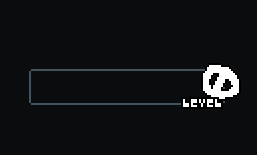
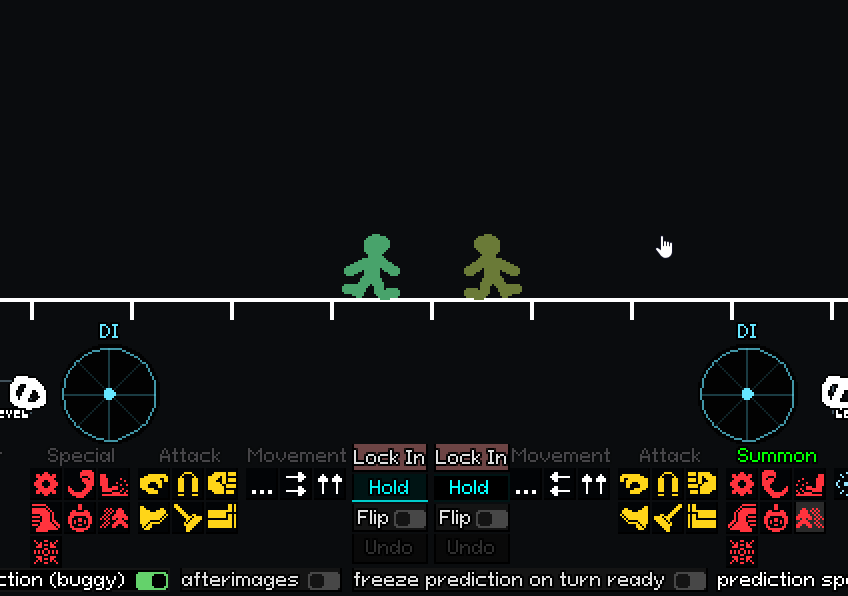 Now we have DI or Directional Influence. DI affects the direction and speed when you are hit by someone. Use this to make it harder for enemies to hit you. While you are being combo’d you still have access to DI and that allows you to make harder to combo you. As combos progress DI gets stronger, so always use when its not your turn and try to mix it up.
Now we have DI or Directional Influence. DI affects the direction and speed when you are hit by someone. Use this to make it harder for enemies to hit you. While you are being combo’d you still have access to DI and that allows you to make harder to combo you. As combos progress DI gets stronger, so always use when its not your turn and try to mix it up.
