So you want to play World War Z: Aftermath with your controller, but it’s not working properly, this guide will show you how to make your controller works
Go to your game library
*Note: Apparently this doesn’t work with PS5 controller* (If it eventually works let me know in the comments)
1: Right click on World War Z.
2: Go to properties.
3: Go to controller.
4: Disable steam input.
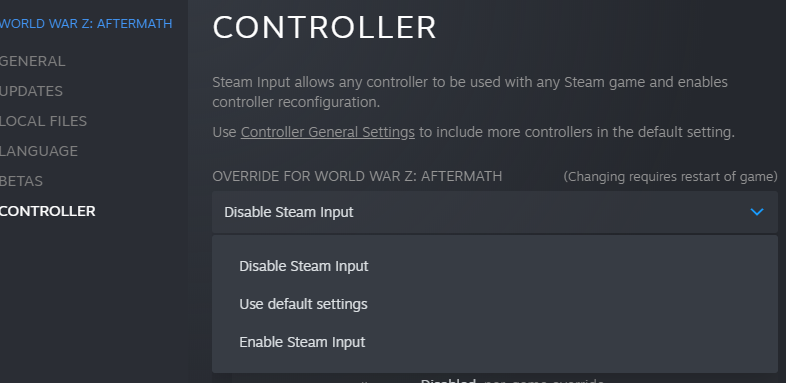
5: Start your game and play.
Related Posts:
- World War Z: Aftermath How to Fix Zeke Hunter and Explorer Weapons Pack
- World War Z: Aftermath How to Boost FPS
- World War Z: Aftermath Save Transfer 2021 from EGS to Steam
